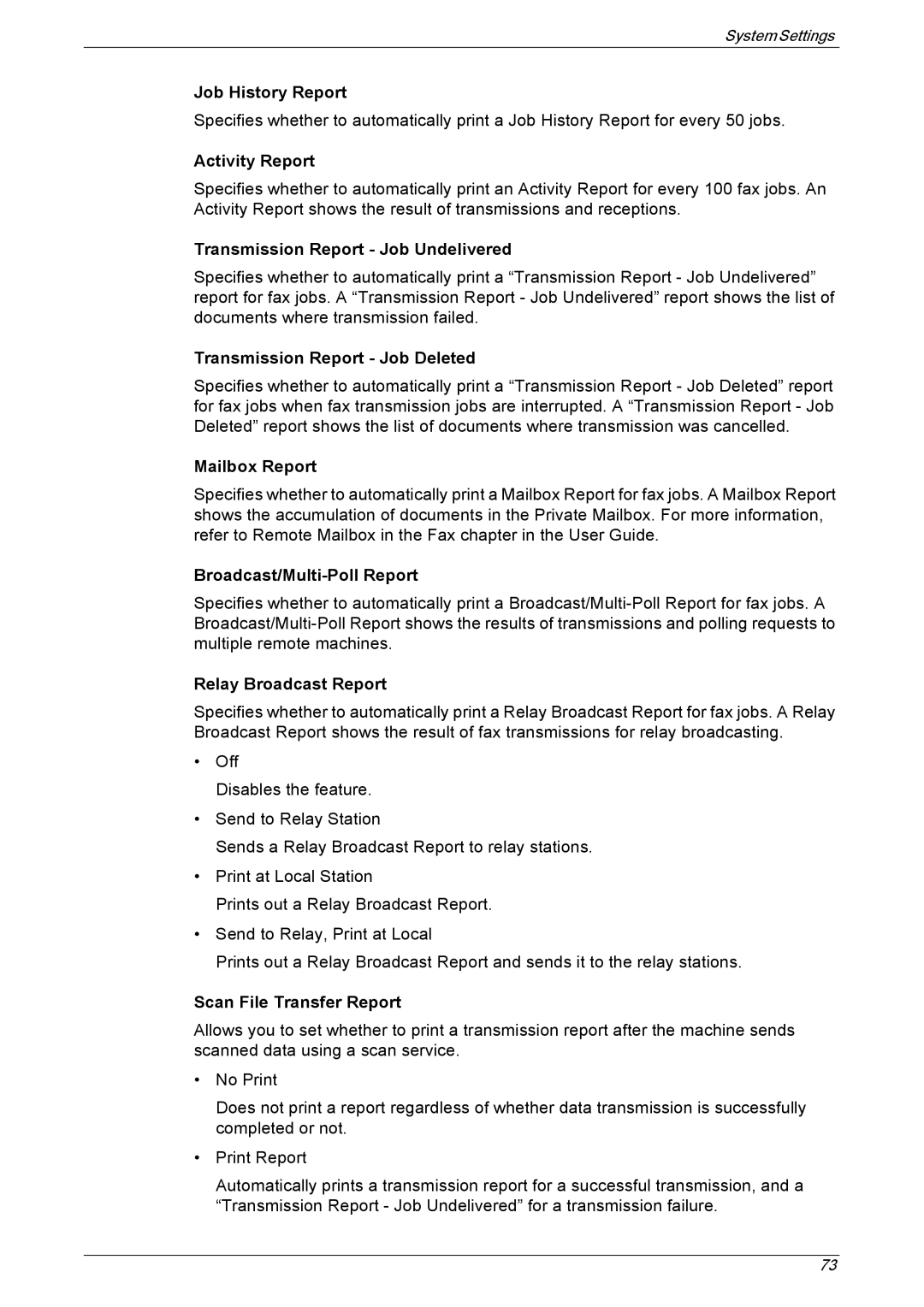System Settings
Job History Report
Specifies whether to automatically print a Job History Report for every 50 jobs.
Activity Report
Specifies whether to automatically print an Activity Report for every 100 fax jobs. An Activity Report shows the result of transmissions and receptions.
Transmission Report - Job Undelivered
Specifies whether to automatically print a “Transmission Report - Job Undelivered” report for fax jobs. A “Transmission Report - Job Undelivered” report shows the list of documents where transmission failed.
Transmission Report - Job Deleted
Specifies whether to automatically print a “Transmission Report - Job Deleted” report for fax jobs when fax transmission jobs are interrupted. A “Transmission Report - Job Deleted” report shows the list of documents where transmission was cancelled.
Mailbox Report
Specifies whether to automatically print a Mailbox Report for fax jobs. A Mailbox Report shows the accumulation of documents in the Private Mailbox. For more information, refer to Remote Mailbox in the Fax chapter in the User Guide.
Broadcast/Multi-Poll Report
Specifies whether to automatically print a
Relay Broadcast Report
Specifies whether to automatically print a Relay Broadcast Report for fax jobs. A Relay Broadcast Report shows the result of fax transmissions for relay broadcasting.
•Off
Disables the feature.
•Send to Relay Station
Sends a Relay Broadcast Report to relay stations.
•Print at Local Station
Prints out a Relay Broadcast Report.
•Send to Relay, Print at Local
Prints out a Relay Broadcast Report and sends it to the relay stations.
Scan File Transfer Report
Allows you to set whether to print a transmission report after the machine sends scanned data using a scan service.
•No Print
Does not print a report regardless of whether data transmission is successfully completed or not.
•Print Report
Automatically prints a transmission report for a successful transmission, and a “Transmission Report - Job Undelivered” for a transmission failure.
73