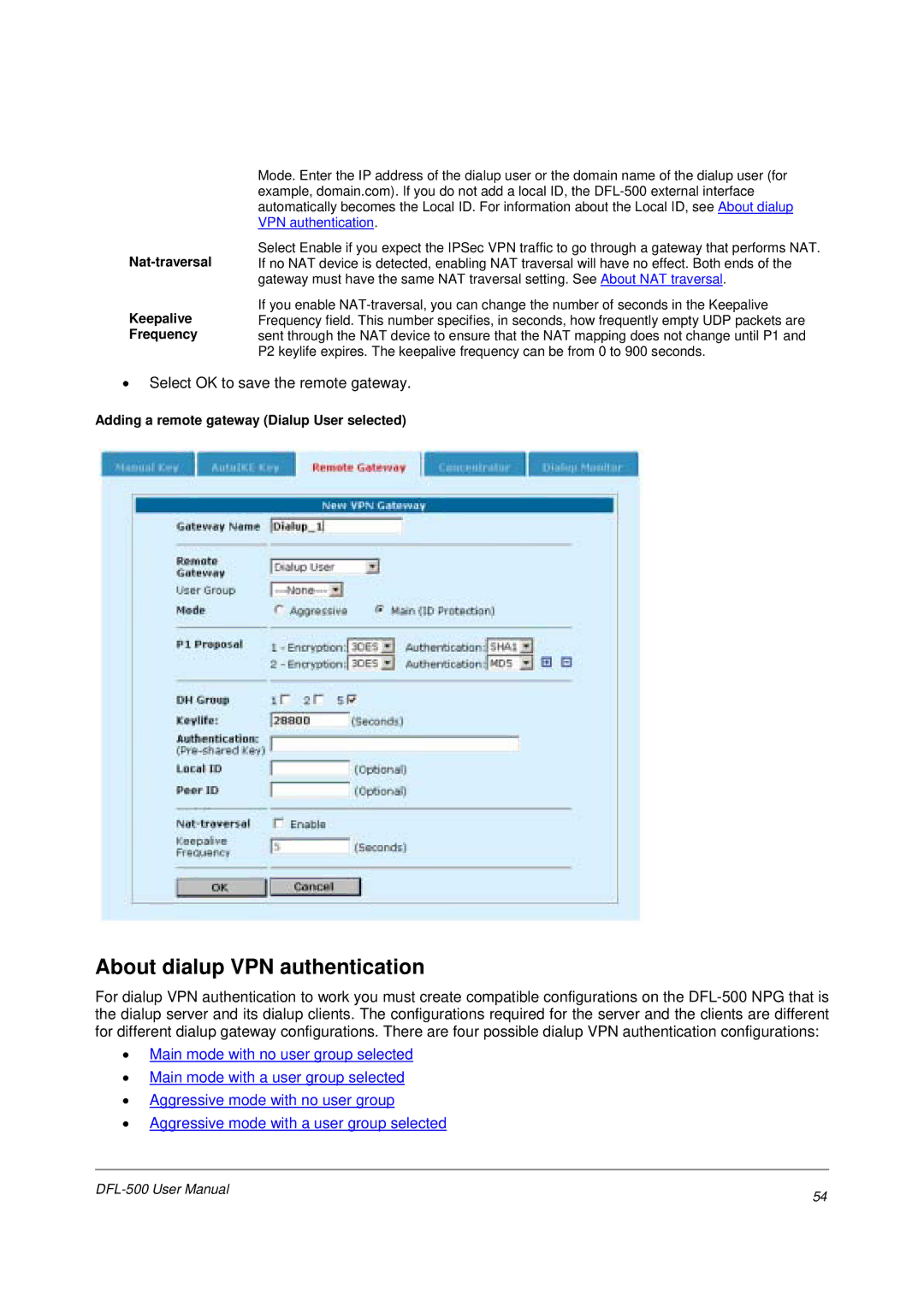Nat-traversal
Keepalive Frequency
Mode. Enter the IP address of the dialup user or the domain name of the dialup user (for example, domain.com). If you do not add a local ID, the
Select Enable if you expect the IPSec VPN traffic to go through a gateway that performs NAT. If no NAT device is detected, enabling NAT traversal will have no effect. Both ends of the gateway must have the same NAT traversal setting. See About NAT traversal.
If you enable
•Select OK to save the remote gateway.
Adding a remote gateway (Dialup User selected)
About dialup VPN authentication
For dialup VPN authentication to work you must create compatible configurations on the
•Main mode with no user group selected
•Main mode with a user group selected
•Aggressive mode with no user group
•Aggressive mode with a user group selected
54 | |
|