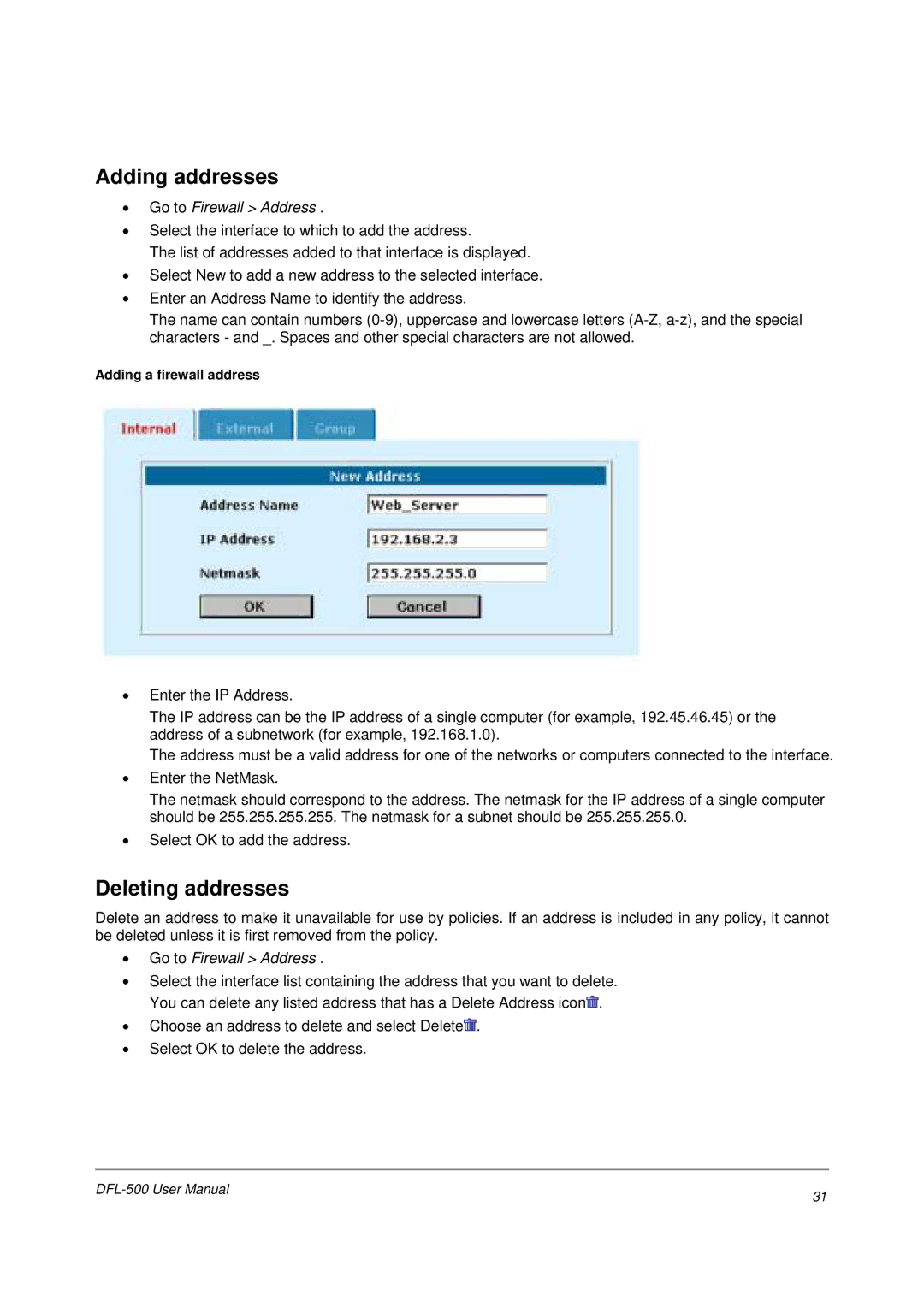Adding addresses
•Go to Firewall > Address .
•Select the interface to which to add the address.
The list of addresses added to that interface is displayed.
•Select New to add a new address to the selected interface.
•Enter an Address Name to identify the address.
The name can contain numbers
Adding a firewall address
•Enter the IP Address.
The IP address can be the IP address of a single computer (for example, 192.45.46.45) or the address of a subnetwork (for example, 192.168.1.0).
The address must be a valid address for one of the networks or computers connected to the interface.
•Enter the NetMask.
The netmask should correspond to the address. The netmask for the IP address of a single computer should be 255.255.255.255. The netmask for a subnet should be 255.255.255.0.
•Select OK to add the address.
Deleting addresses
Delete an address to make it unavailable for use by policies. If an address is included in any policy, it cannot be deleted unless it is first removed from the policy.
•Go to Firewall > Address .
•Select the interface list containing the address that you want to delete. You can delete any listed address that has a Delete Address icon![]() .
.
•Choose an address to delete and select Delete![]() .
.
•Select OK to delete the address.
31 | |
|