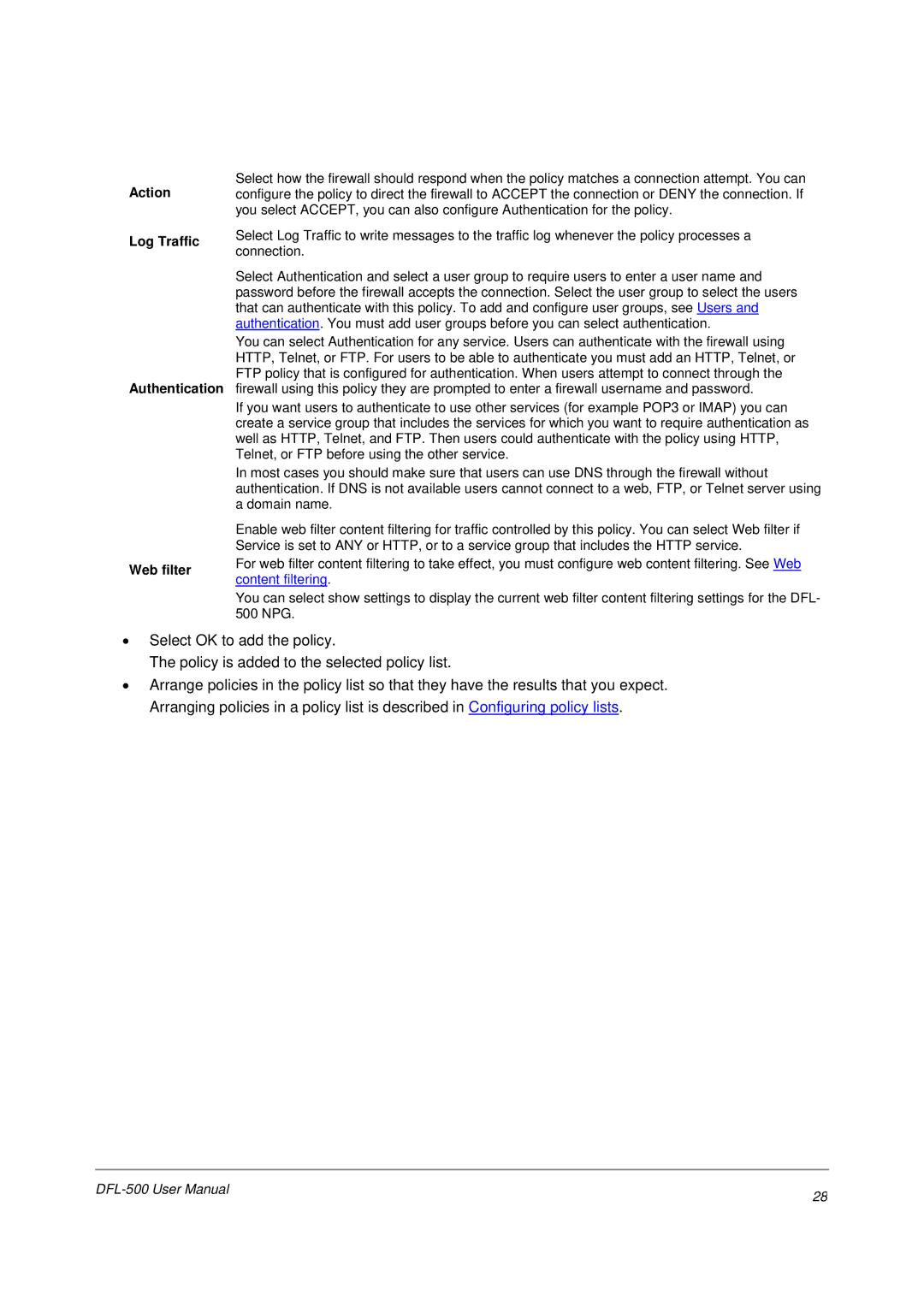Select how the firewall should respond when the policy matches a connection attempt. You can
Action configure the policy to direct the firewall to ACCEPT the connection or DENY the connection. If you select ACCEPT, you can also configure Authentication for the policy.
Log Traffic
Authentication
Web filter
Select Log Traffic to write messages to the traffic log whenever the policy processes a connection.
Select Authentication and select a user group to require users to enter a user name and password before the firewall accepts the connection. Select the user group to select the users that can authenticate with this policy. To add and configure user groups, see Users and authentication. You must add user groups before you can select authentication.
You can select Authentication for any service. Users can authenticate with the firewall using HTTP, Telnet, or FTP. For users to be able to authenticate you must add an HTTP, Telnet, or FTP policy that is configured for authentication. When users attempt to connect through the firewall using this policy they are prompted to enter a firewall username and password.
If you want users to authenticate to use other services (for example POP3 or IMAP) you can create a service group that includes the services for which you want to require authentication as well as HTTP, Telnet, and FTP. Then users could authenticate with the policy using HTTP, Telnet, or FTP before using the other service.
In most cases you should make sure that users can use DNS through the firewall without authentication. If DNS is not available users cannot connect to a web, FTP, or Telnet server using a domain name.
Enable web filter content filtering for traffic controlled by this policy. You can select Web filter if Service is set to ANY or HTTP, or to a service group that includes the HTTP service.
For web filter content filtering to take effect, you must configure web content filtering. See Web content filtering.
You can select show settings to display the current web filter content filtering settings for the DFL- 500 NPG.
•Select OK to add the policy.
The policy is added to the selected policy list.
•Arrange policies in the policy list so that they have the results that you expect. Arranging policies in a policy list is described in Configuring policy lists.
28 | |
|