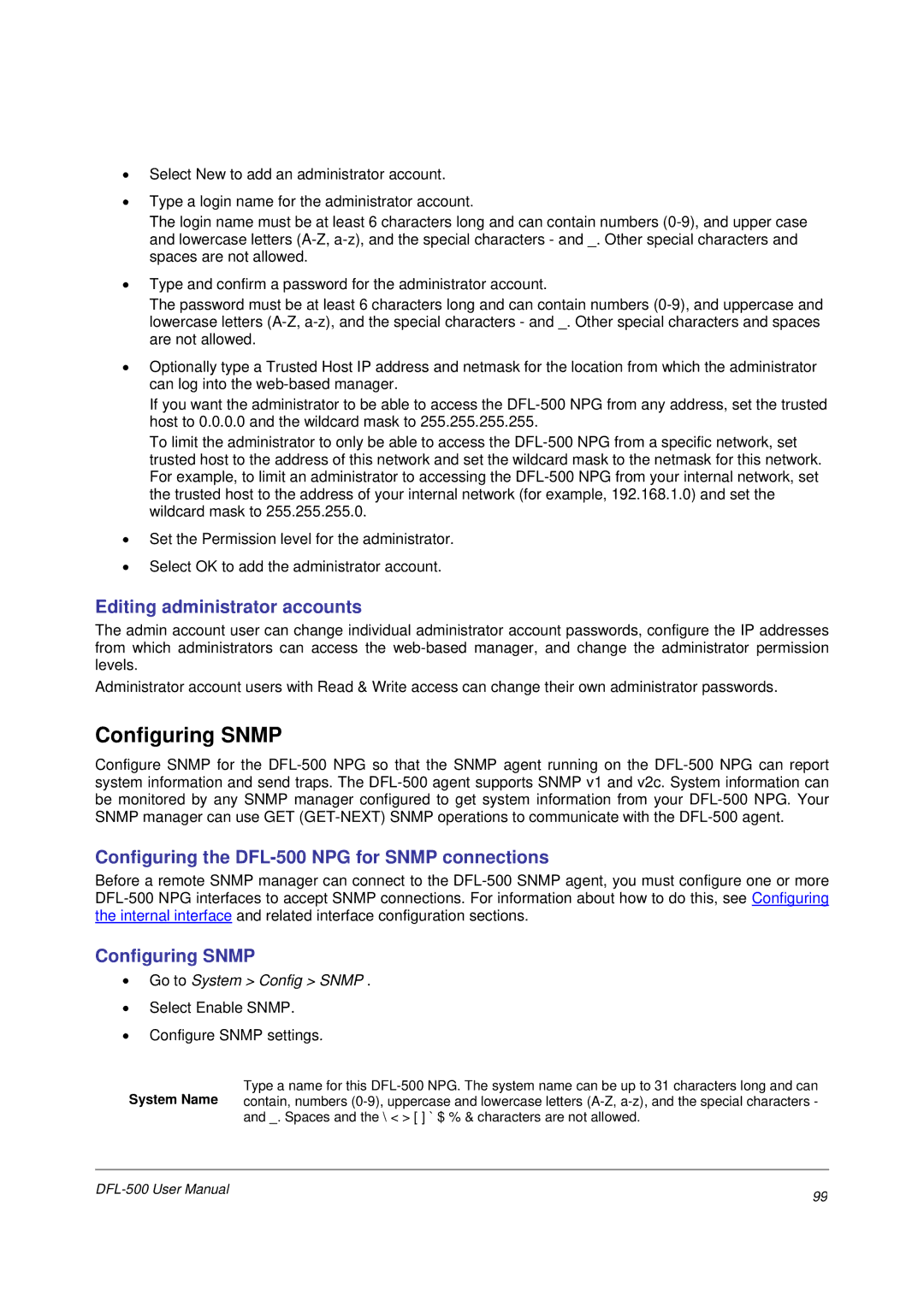•Select New to add an administrator account.
•Type a login name for the administrator account.
The login name must be at least 6 characters long and can contain numbers
•Type and confirm a password for the administrator account.
The password must be at least 6 characters long and can contain numbers
•Optionally type a Trusted Host IP address and netmask for the location from which the administrator can log into the
If you want the administrator to be able to access the
To limit the administrator to only be able to access the
•Set the Permission level for the administrator.
•Select OK to add the administrator account.
Editing administrator accounts
The admin account user can change individual administrator account passwords, configure the IP addresses from which administrators can access the
Administrator account users with Read & Write access can change their own administrator passwords.
Configuring SNMP
Configure SNMP for the
Configuring the DFL-500 NPG for SNMP connections
Before a remote SNMP manager can connect to the
Configuring SNMP
•Go to System > Config > SNMP .
•Select Enable SNMP.
•Configure SNMP settings.
Type a name for this
and _. Spaces and the \ < > [ ] ` $ % & characters are not allowed.
99 | |
|