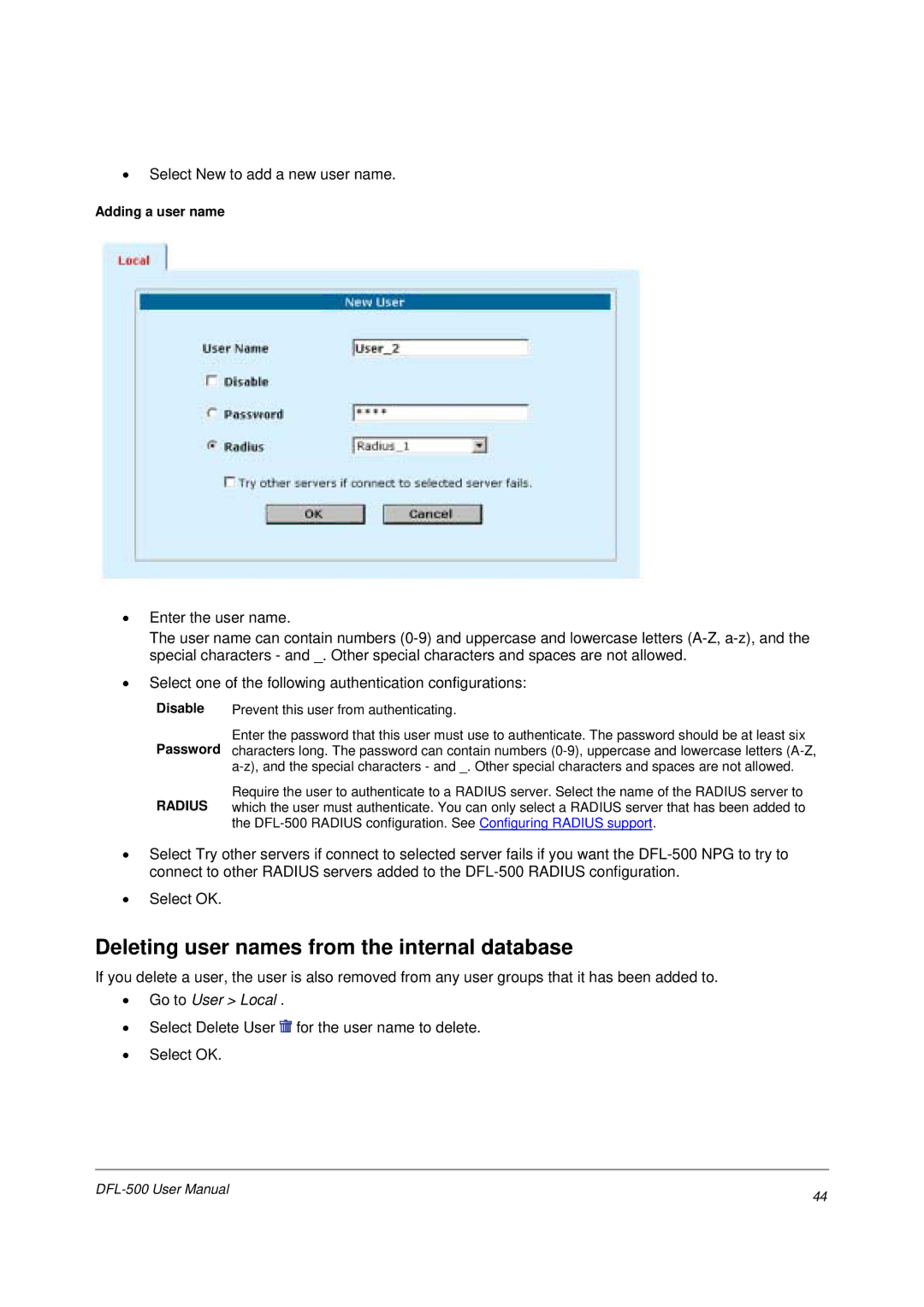•Select New to add a new user name.
Adding a user name
•Enter the user name.
The user name can contain numbers
•Select one of the following authentication configurations:
Disable | Prevent this user from authenticating. |
Enter the password that this user must use to authenticate. The password should be at least six Password characters long. The password can contain numbers
Require the user to authenticate to a RADIUS server. Select the name of the RADIUS server to RADIUS which the user must authenticate. You can only select a RADIUS server that has been added to
the
•Select Try other servers if connect to selected server fails if you want the
•Select OK.
Deleting user names from the internal database
If you delete a user, the user is also removed from any user groups that it has been added to.
•Go to User > Local .
•Select Delete User ![]() for the user name to delete.
for the user name to delete.
•Select OK.
44 | |
|