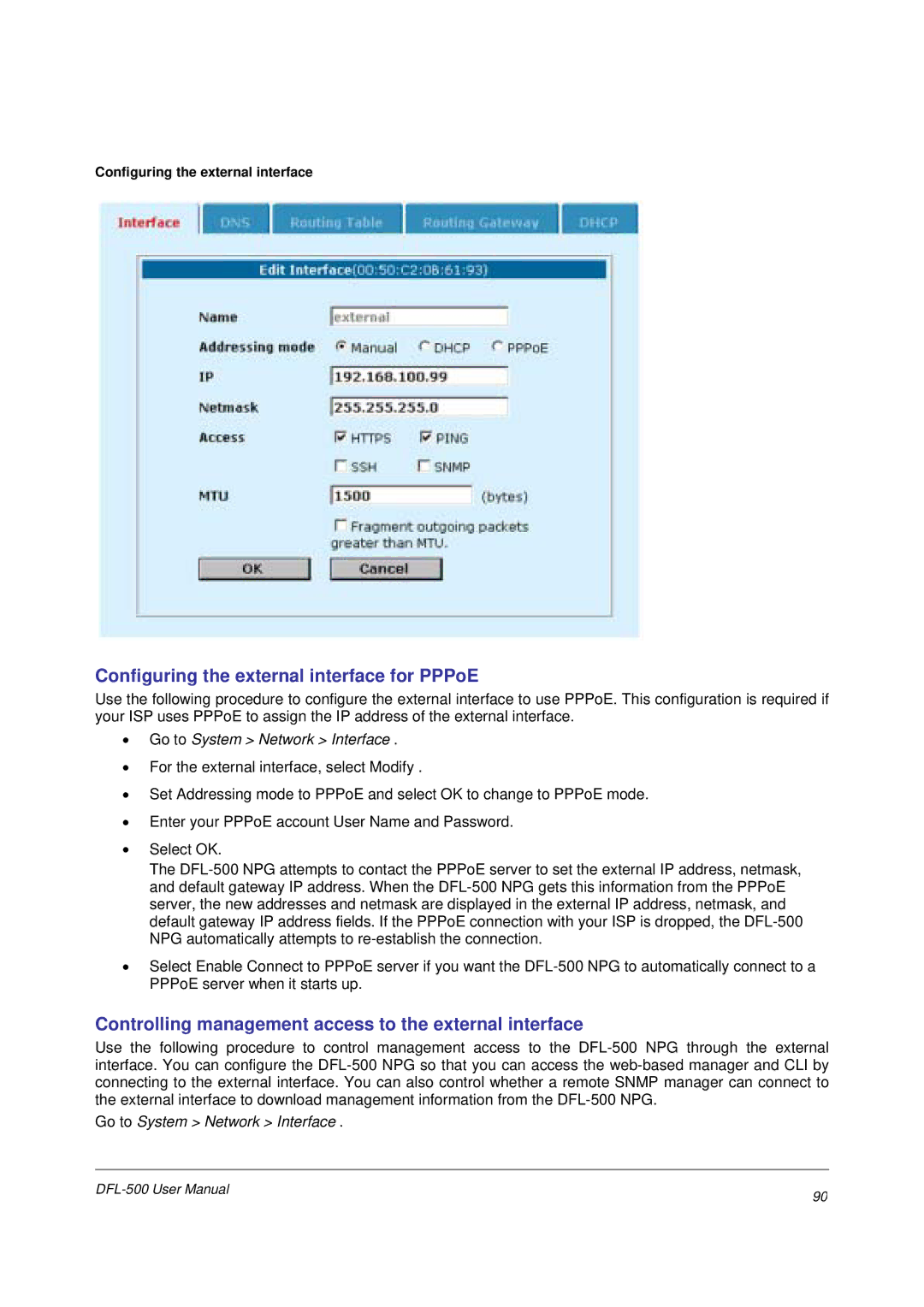Configuring the external interface
Configuring the external interface for PPPoE
Use the following procedure to configure the external interface to use PPPoE. This configuration is required if your ISP uses PPPoE to assign the IP address of the external interface.
•Go to System > Network > Interface .
•For the external interface, select Modify .
•Set Addressing mode to PPPoE and select OK to change to PPPoE mode.
•Enter your PPPoE account User Name and Password.
•Select OK.
The
•Select Enable Connect to PPPoE server if you want the
Controlling management access to the external interface
Use the following procedure to control management access to the
Go to System > Network > Interface .
90 | |
|