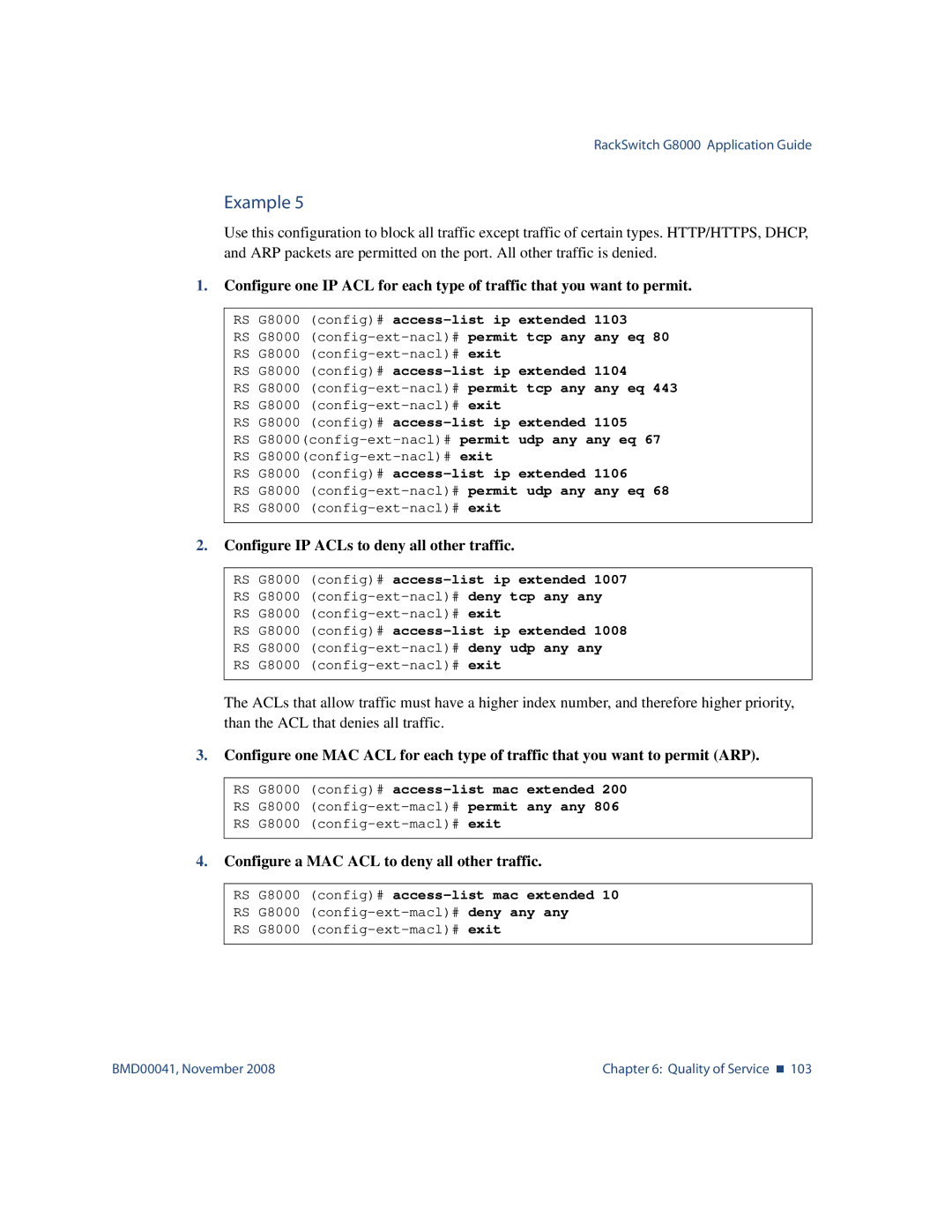RackSwitch G8000 Application Guide
Example 5
Use this configuration to block all traffic except traffic of certain types. HTTP/HTTPS, DHCP, and ARP packets are permitted on the port. All other traffic is denied.
1.Configure one IP ACL for each type of traffic that you want to permit.
RS G8000 (config)#
RS G8000
RS G8000
RS G8000 (config)#
RS G8000
RS G8000
RS G8000 (config)#
RS
RS
RS G8000 (config)#
RS G8000
RS G8000
2.Configure IP ACLs to deny all other traffic.
RS G8000 (config)#
RS G8000
RS G8000
RS G8000 (config)#
RS G8000
RS G8000
The ACLs that allow traffic must have a higher index number, and therefore higher priority, than the ACL that denies all traffic.
3.Configure one MAC ACL for each type of traffic that you want to permit (ARP).
RS G8000 (config)#
RS G8000
RS G8000
4.Configure a MAC ACL to deny all other traffic.
RS G8000 (config)#
RS G8000
RS G8000
BMD00041, November 2008 | Chapter 6: Quality of Service 103 |