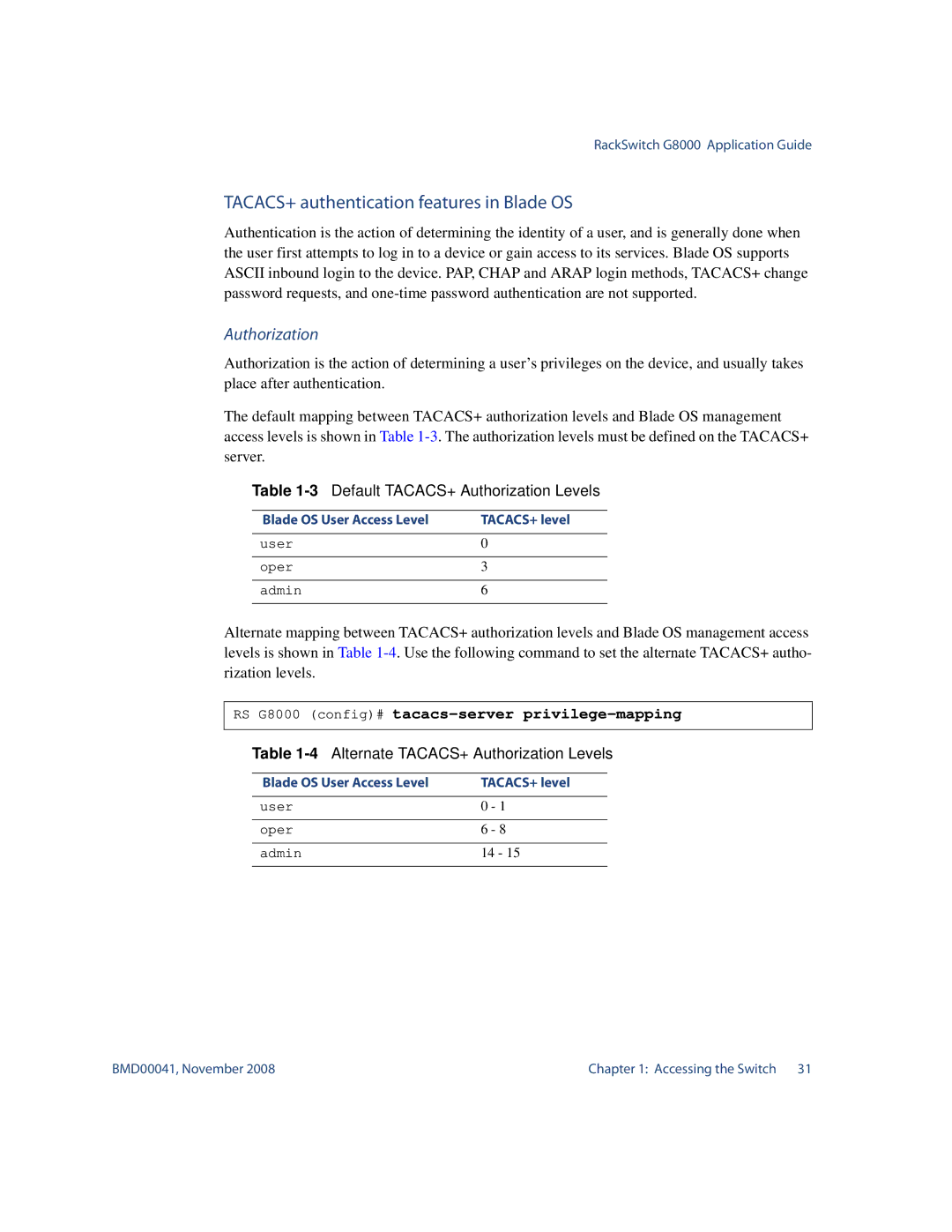RackSwitch G8000 Application Guide
TACACS+ authentication features in Blade OS
Authentication is the action of determining the identity of a user, and is generally done when the user first attempts to log in to a device or gain access to its services. Blade OS supports ASCII inbound login to the device. PAP, CHAP and ARAP login methods, TACACS+ change password requests, and
Authorization
Authorization is the action of determining a user’s privileges on the device, and usually takes place after authentication.
The default mapping between TACACS+ authorization levels and Blade OS management access levels is shown in Table
Table 1-3 Default TACACS+ Authorization Levels
Blade OS User Access Level | TACACS+ level |
user0
oper3
admin6
Alternate mapping between TACACS+ authorization levels and Blade OS management access levels is shown in Table
RS G8000 (config)# tacacs-server privilege-mapping
Table 1-4 Alternate TACACS+ Authorization Levels
Blade OS User Access Level | TACACS+ level |
user0 - 1
oper6 - 8
admin14 - 15
BMD00041, November 2008 | Chapter 1: Accessing the Switch 31 |