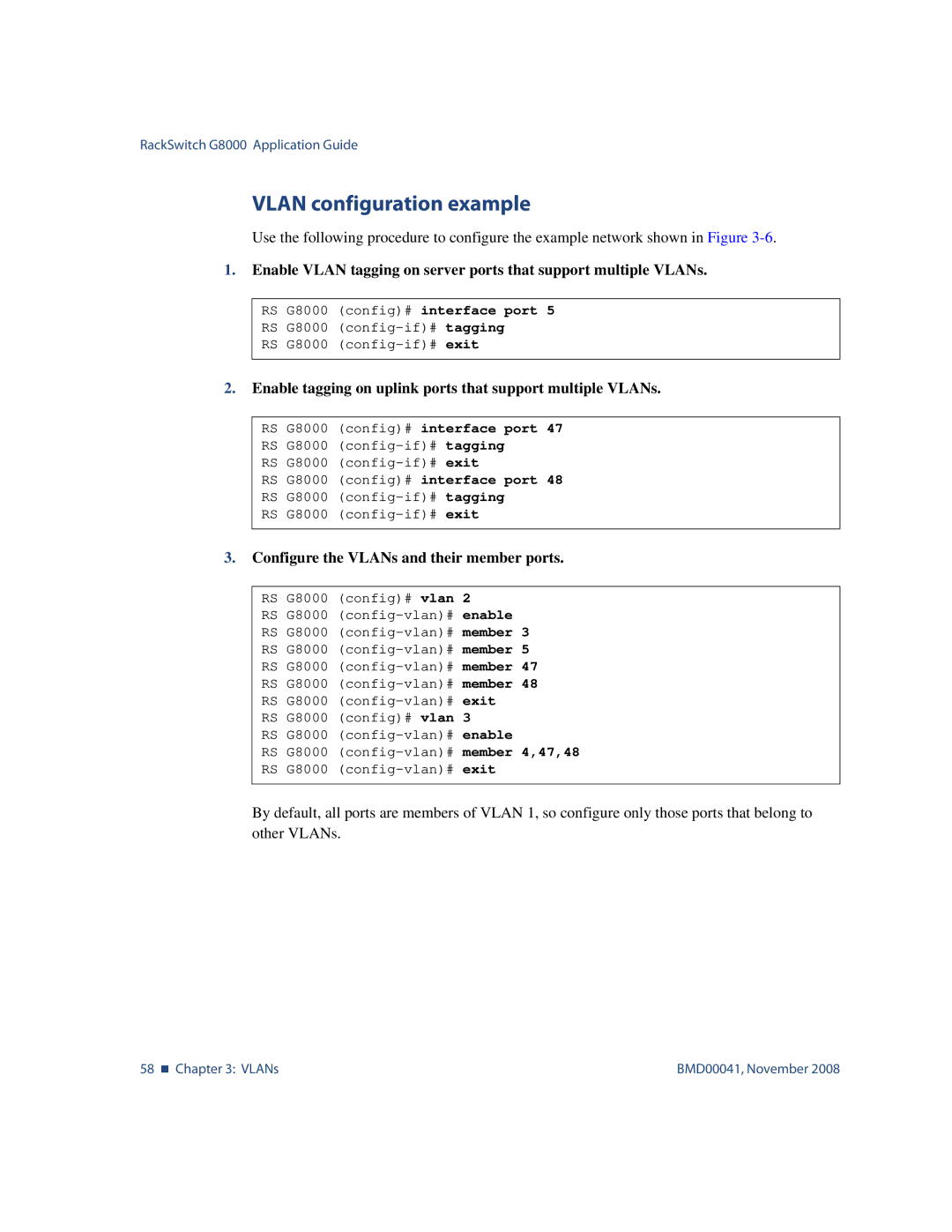RackSwitch G8000 Application Guide
VLAN configuration example
Use the following procedure to configure the example network shown in Figure
1.Enable VLAN tagging on server ports that support multiple VLANs.
RS G8000 (config)# interface port 5
RS G8000
RS G8000
2.Enable tagging on uplink ports that support multiple VLANs.
RS G8000 (config)# interface port 47
RS G8000
RS G8000
RS G8000 (config)# interface port 48
RS G8000
RS G8000
3.Configure the VLANs and their member ports.
RS G8000 (config)# vlan | 2 | |
RS G8000 | enable | |
RS G8000 | member 3 | |
RS G8000 | member 5 | |
RS G8000 | member 47 | |
RS G8000 | member 48 | |
RS G8000 | exit | |
RS G8000 | (config)# vlan | 3 |
RS G8000 | enable | |
RS G8000 | member 4,47,48 | |
RS G8000 | exit | |
By default, all ports are members of VLAN 1, so configure only those ports that belong to other VLANs.
58 Chapter 3: VLANs | BMD00041, November 2008 |