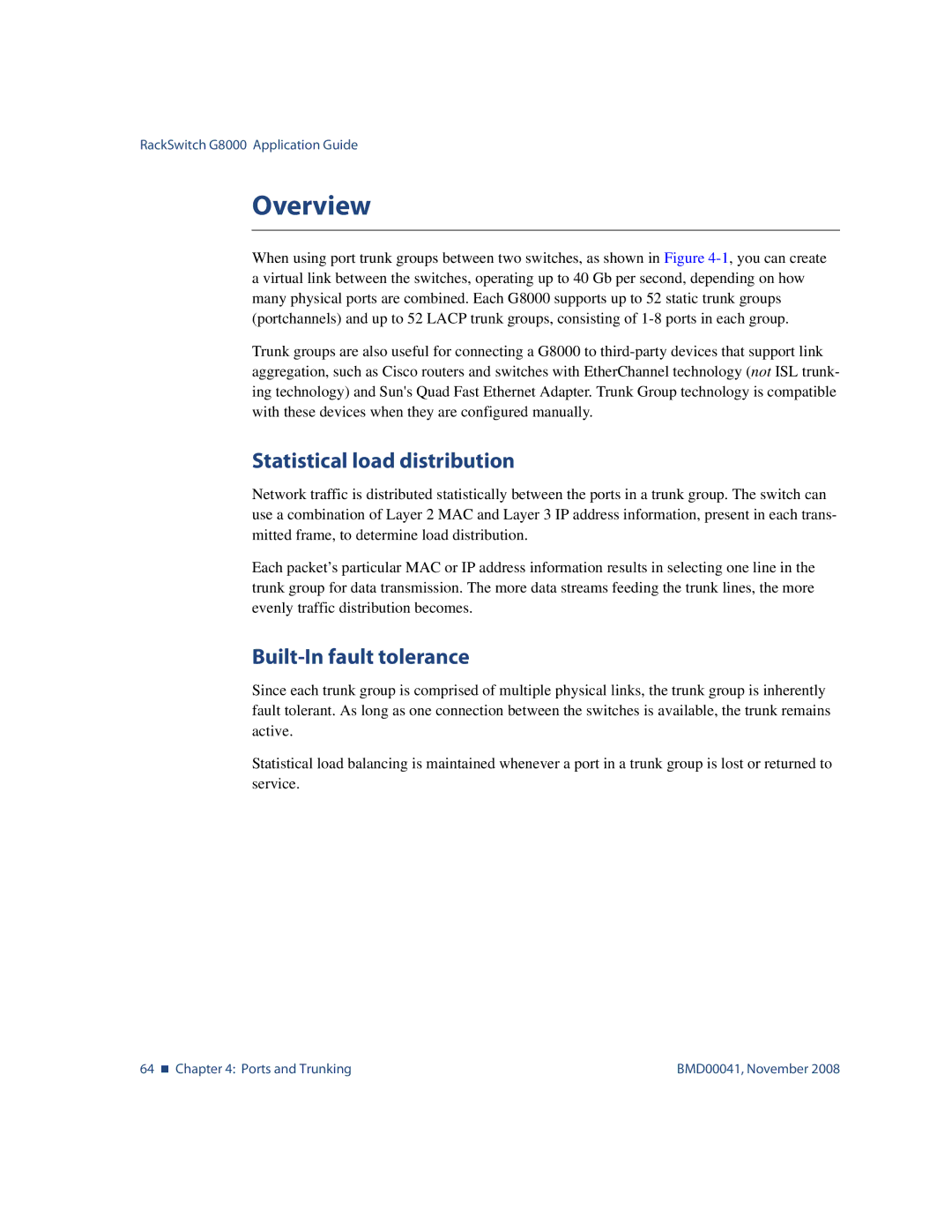RackSwitch G8000 Application Guide
Overview
When using port trunk groups between two switches, as shown in Figure
Trunk groups are also useful for connecting a G8000 to
Statistical load distribution
Network traffic is distributed statistically between the ports in a trunk group. The switch can use a combination of Layer 2 MAC and Layer 3 IP address information, present in each trans- mitted frame, to determine load distribution.
Each packet’s particular MAC or IP address information results in selecting one line in the trunk group for data transmission. The more data streams feeding the trunk lines, the more evenly traffic distribution becomes.
Built-In fault tolerance
Since each trunk group is comprised of multiple physical links, the trunk group is inherently fault tolerant. As long as one connection between the switches is available, the trunk remains active.
Statistical load balancing is maintained whenever a port in a trunk group is lost or returned to service.
64 Chapter 4: Ports and Trunking | BMD00041, November 2008 |