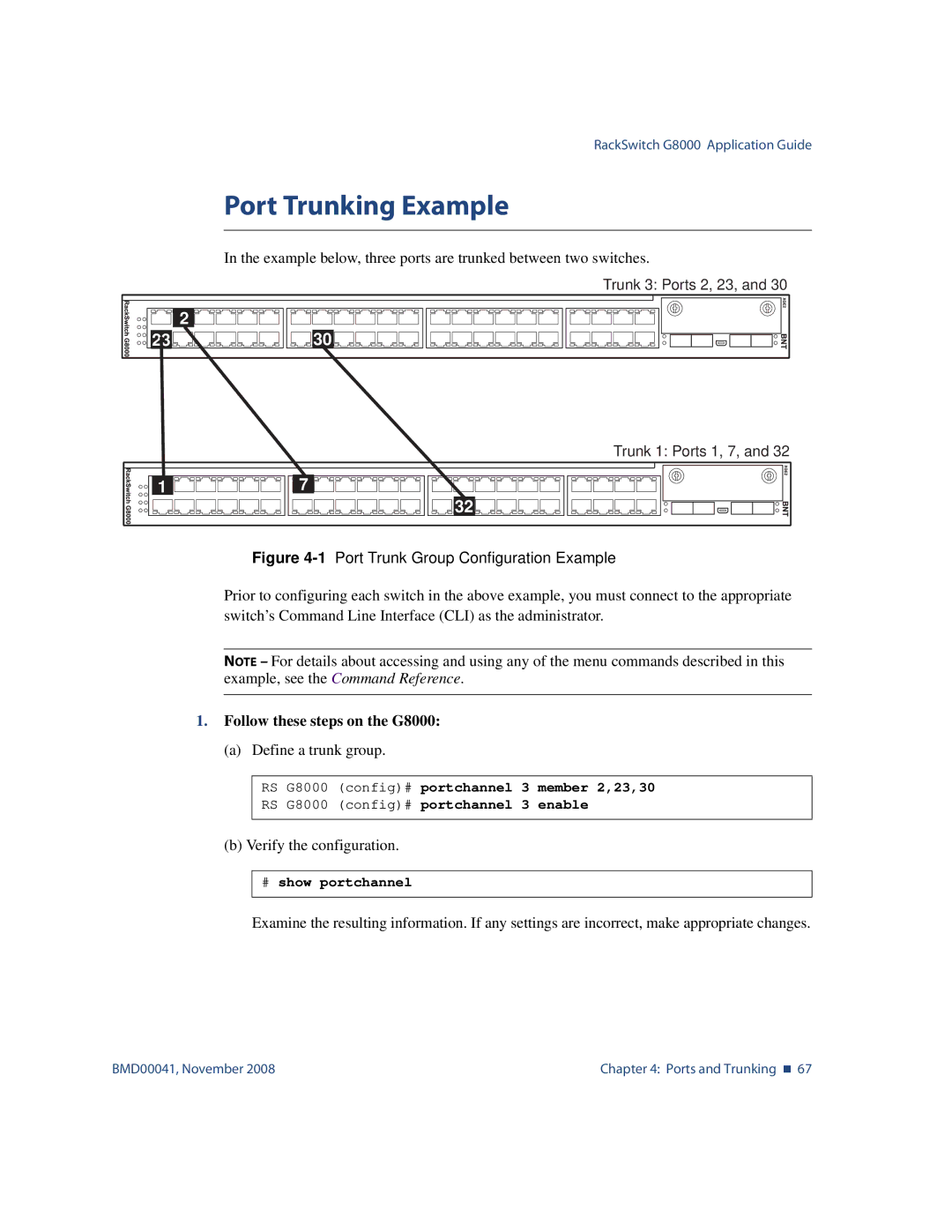RackSwitch G8000 Application Guide
Port Trunking Example
In the example below, three ports are trunked between two switches.
| Trunk 3: Ports 2, 23, and 30 |
| 2 |
23 | 30 |
| Trunk 1: Ports 1, 7, and 32 |
1 | 7 |
| 32 |
Figure 4-1 Port Trunk Group Configuration Example
Prior to configuring each switch in the above example, you must connect to the appropriate switch’s Command Line Interface (CLI) as the administrator.
NOTE – For details about accessing and using any of the menu commands described in this example, see the Command Reference.
1.Follow these steps on the G8000:
(a)Define a trunk group.
RS G8000 (config)# portchannel 3 member 2,23,30
RS G8000 (config)# portchannel 3 enable
(b)Verify the configuration.
#show portchannel
Examine the resulting information. If any settings are incorrect, make appropriate changes.
BMD00041, November 2008 | Chapter 4: Ports and Trunking 67 |