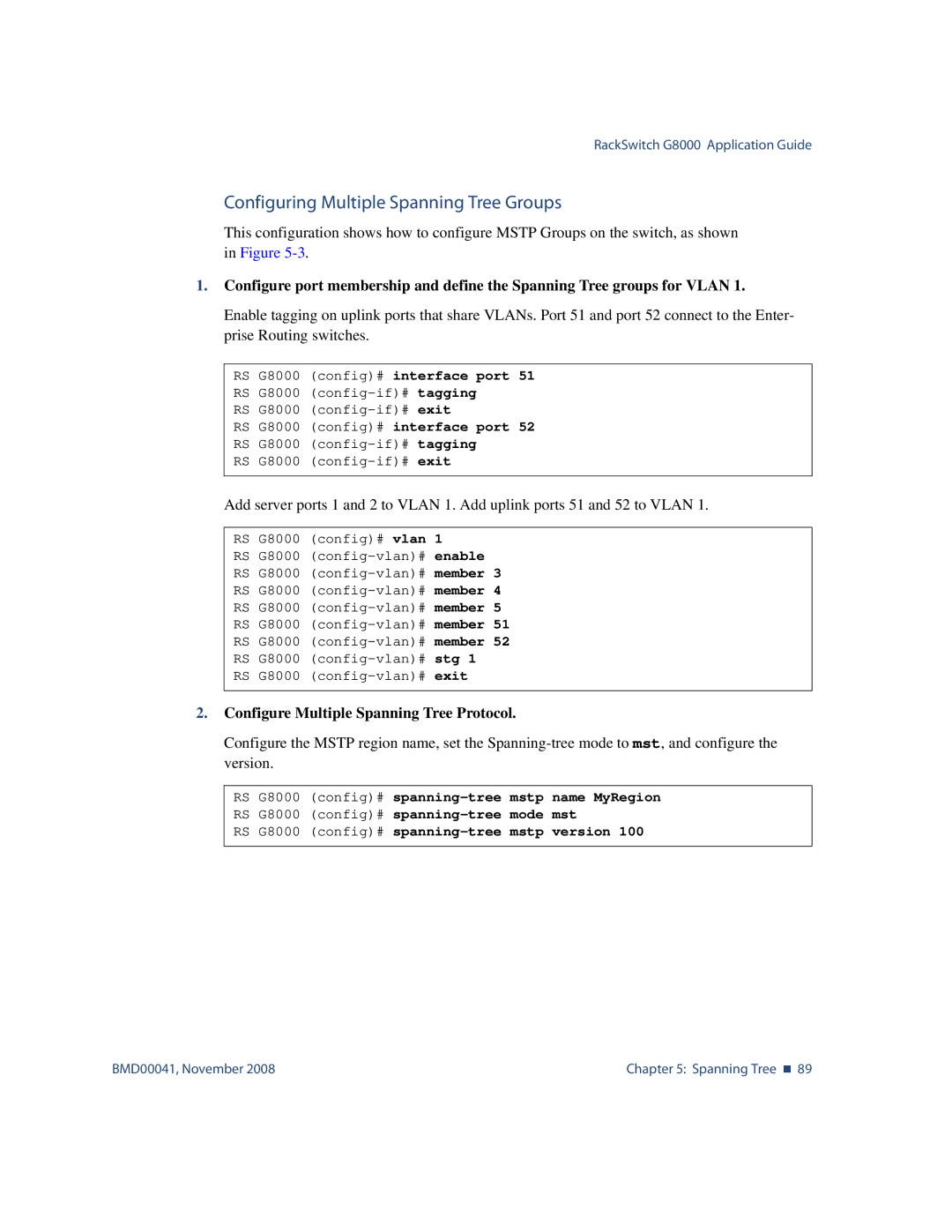RackSwitch G8000 Application Guide
Configuring Multiple Spanning Tree Groups
This configuration shows how to configure MSTP Groups on the switch, as shown in Figure
1.Configure port membership and define the Spanning Tree groups for VLAN 1.
Enable tagging on uplink ports that share VLANs. Port 51 and port 52 connect to the Enter- prise Routing switches.
RS G8000 (config)# interface port 51
RS G8000
RS G8000
RS G8000 (config)# interface port 52
RS G8000
RS G8000
Add server ports 1 and 2 to VLAN 1. Add uplink ports 51 and 52 to VLAN 1.
RS G8000 (config)# vlan | 1 | |
RS G8000 | enable | |
RS G8000 | member 3 | |
RS G8000 | member 4 | |
RS G8000 | member 5 | |
RS G8000 | member 51 | |
RS G8000 | member 52 | |
RS G8000 | stg 1 | |
RS G8000 | exit | |
2.Configure Multiple Spanning Tree Protocol.
Configure the MSTP region name, set the
RS G8000 (config)#
RS G8000 (config)#
RS G8000 (config)#
BMD00041, November 2008 | Chapter 5: Spanning Tree 89 |