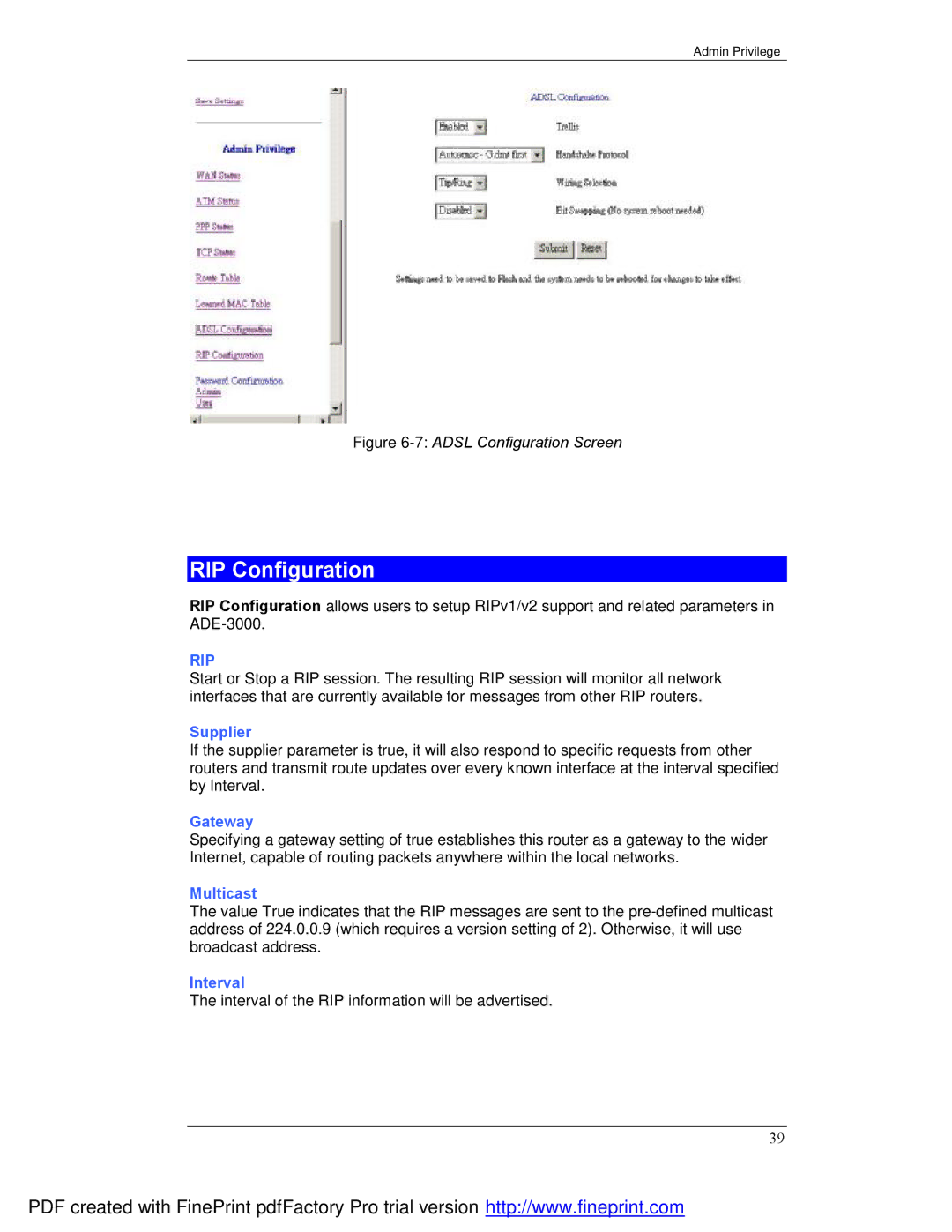Admin Privilege
Figure 6-7: ADSL Configuration Screen
RIP Configuration
RIP Configuration allows users to setup RIPv1/v2 support and related parameters in
RIP
Start or Stop a RIP session. The resulting RIP session will monitor all network interfaces that are currently available for messages from other RIP routers.
Supplier
If the supplier parameter is true, it will also respond to specific requests from other routers and transmit route updates over every known interface at the interval specified by Interval.
Gateway
Specifying a gateway setting of true establishes this router as a gateway to the wider Internet, capable of routing packets anywhere within the local networks.
Multicast
The value True indicates that the RIP messages are sent to the
Interval
The interval of the RIP information will be advertised.
39
PDF created with FinePrint pdfFactory Pro trial version http://www.fineprint.com