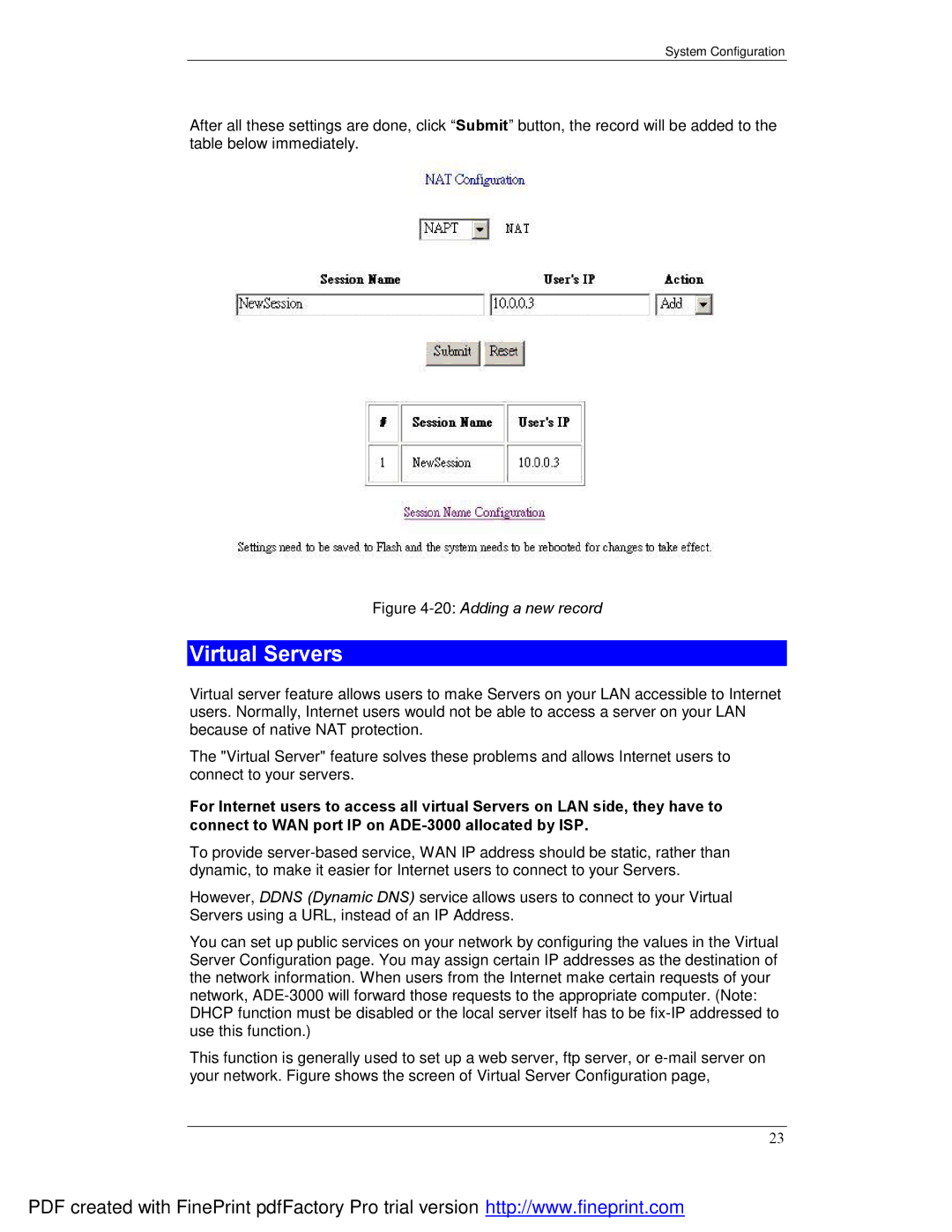System Configuration
After all these settings are done, click “Submit” button, the record will be added to the table below immediately.
Figure 4-20: Adding a new record
Virtual Servers
Virtual server feature allows users to make Servers on your LAN accessible to Internet users. Normally, Internet users would not be able to access a server on your LAN because of native NAT protection.
The "Virtual Server" feature solves these problems and allows Internet users to connect to your servers.
For Internet users to access all virtual Servers on LAN side, they have to connect to WAN port IP on
To provide
However, DDNS (Dynamic DNS) service allows users to connect to your Virtual Servers using a URL, instead of an IP Address.
You can set up public services on your network by configuring the values in the Virtual Server Configuration page. You may assign certain IP addresses as the destination of the network information. When users from the Internet make certain requests of your network,
DHCP function must be disabled or the local server itself has to be
This function is generally used to set up a web server, ftp server, or
23
PDF created with FinePrint pdfFactory Pro trial version http://www.fineprint.com