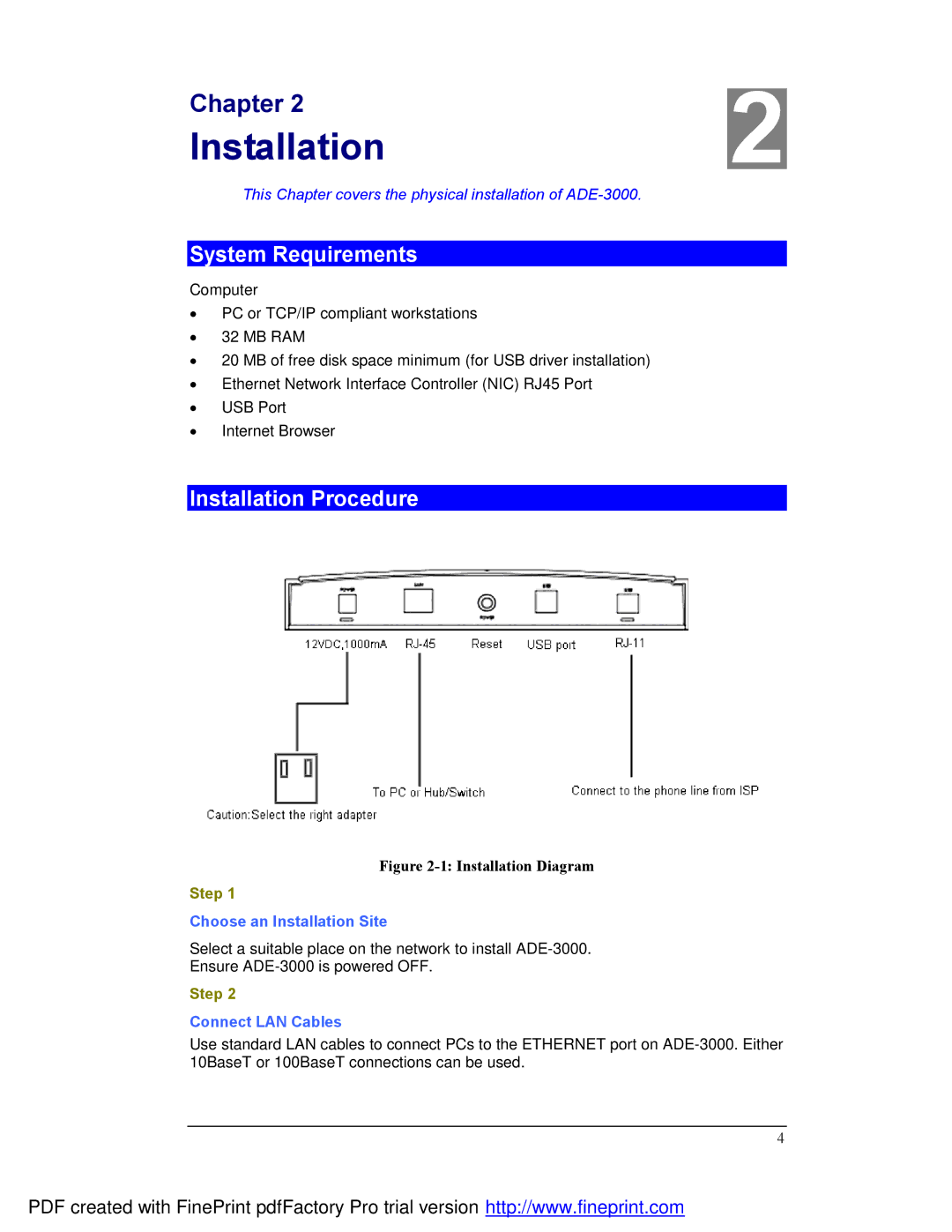Chapter 2 | 2 |
Installation |
This Chapter covers the physical installation of
System Requirements
Computer
∙PC or TCP/IP compliant workstations
∙32 MB RAM
∙20 MB of free disk space minimum (for USB driver installation)
∙Ethernet Network Interface Controller (NIC) RJ45 Port
∙USB Port
∙Internet Browser
Installation Procedure
Figure 2-1: Installation Diagram
Step 1
Choose an Installation Site
Select a suitable place on the network to install
Ensure
Step 2
Connect LAN Cables
Use standard LAN cables to connect PCs to the ETHERNET port on
4
PDF created with FinePrint pdfFactory Pro trial version http://www.fineprint.com