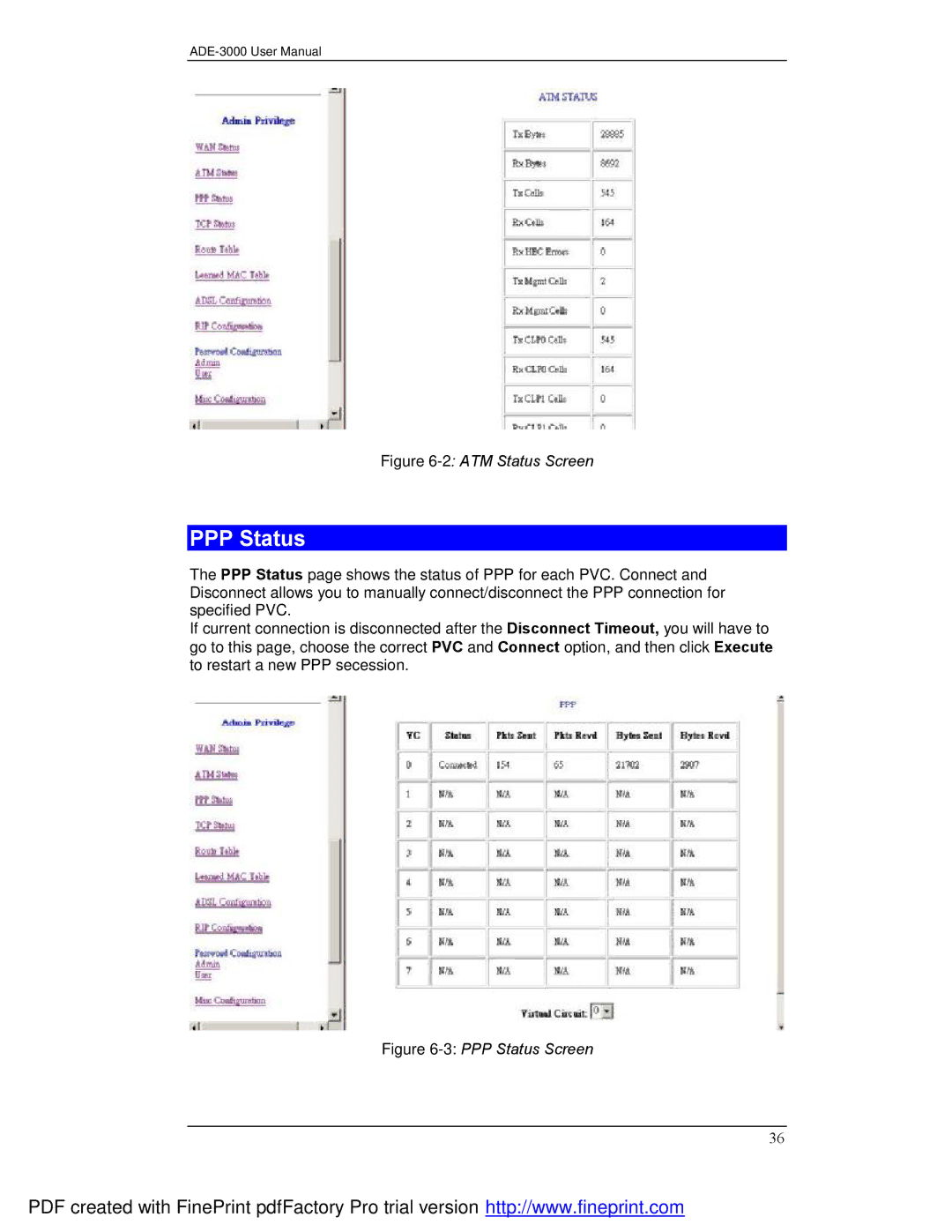Figure 6-2: ATM Status Screen
PPP Status
The PPP Status page shows the status of PPP for each PVC. Connect and Disconnect allows you to manually connect/disconnect the PPP connection for specified PVC.
If current connection is disconnected after the Disconnect Timeout, you will have to go to this page, choose the correct PVC and Connect option, and then click Execute to restart a new PPP secession.
Figure 6-3: PPP Status Screen
36
PDF created with FinePrint pdfFactory Pro trial version http://www.fineprint.com