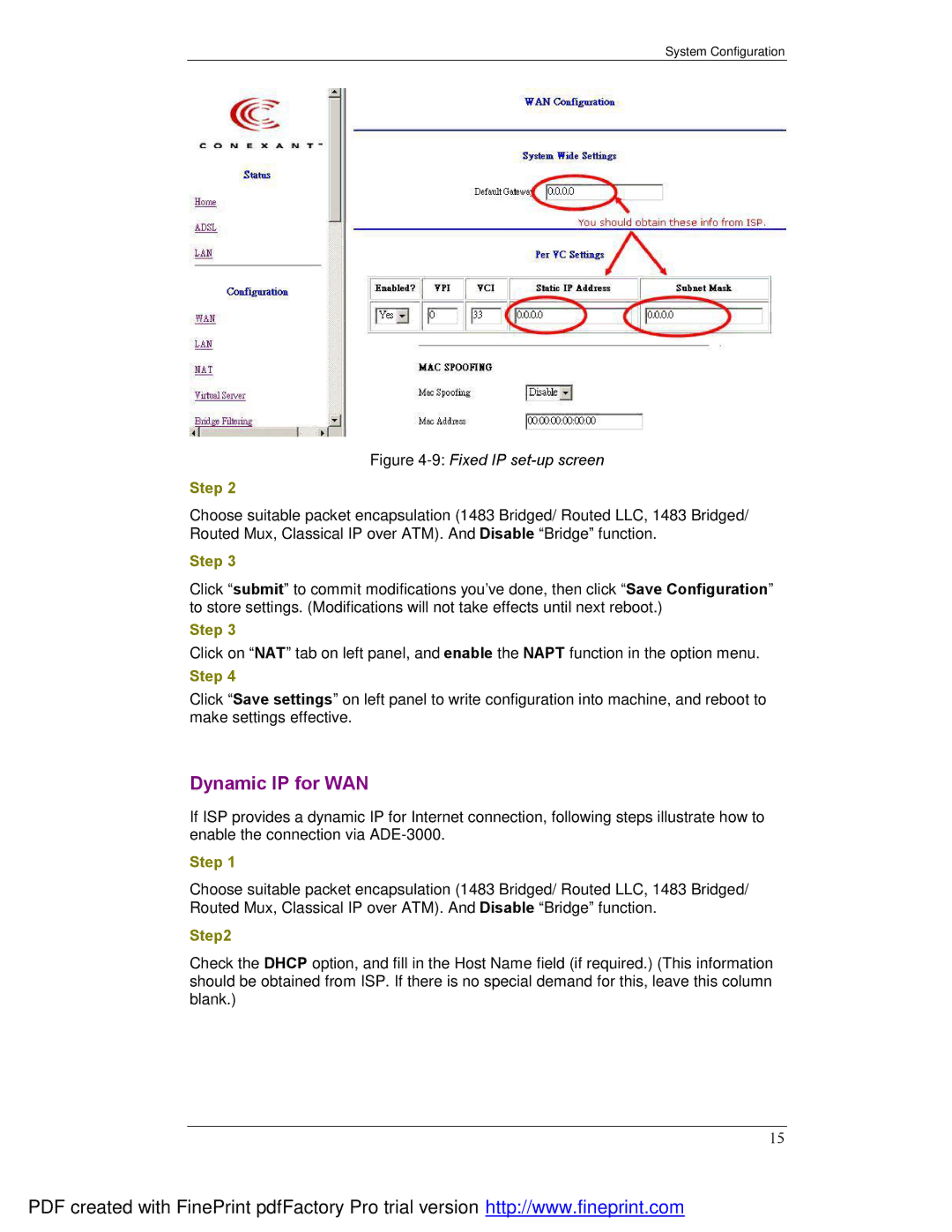System Configuration
Figure 4-9: Fixed IP set-up screen
Step 2
Choose suitable packet encapsulation (1483 Bridged/ Routed LLC, 1483 Bridged/ Routed Mux, Classical IP over ATM). And Disable “Bridge” function.
Step 3
Click “submit” to commit modifications you’ve done, then click “Save Configuration” to store settings. (Modifications will not take effects until next reboot.)
Step 3
Click on “NAT” tab on left panel, and enable the NAPT function in the option menu.
Step 4
Click “Save settings” on left panel to write configuration into machine, and reboot to make settings effective.
Dynamic IP for WAN
If ISP provides a dynamic IP for Internet connection, following steps illustrate how to enable the connection via
Step 1
Choose suitable packet encapsulation (1483 Bridged/ Routed LLC, 1483 Bridged/ Routed Mux, Classical IP over ATM). And Disable “Bridge” function.
Step2
Check the DHCP option, and fill in the Host Name field (if required.) (This information should be obtained from ISP. If there is no special demand for this, leave this column blank.)
15
PDF created with FinePrint pdfFactory Pro trial version http://www.fineprint.com