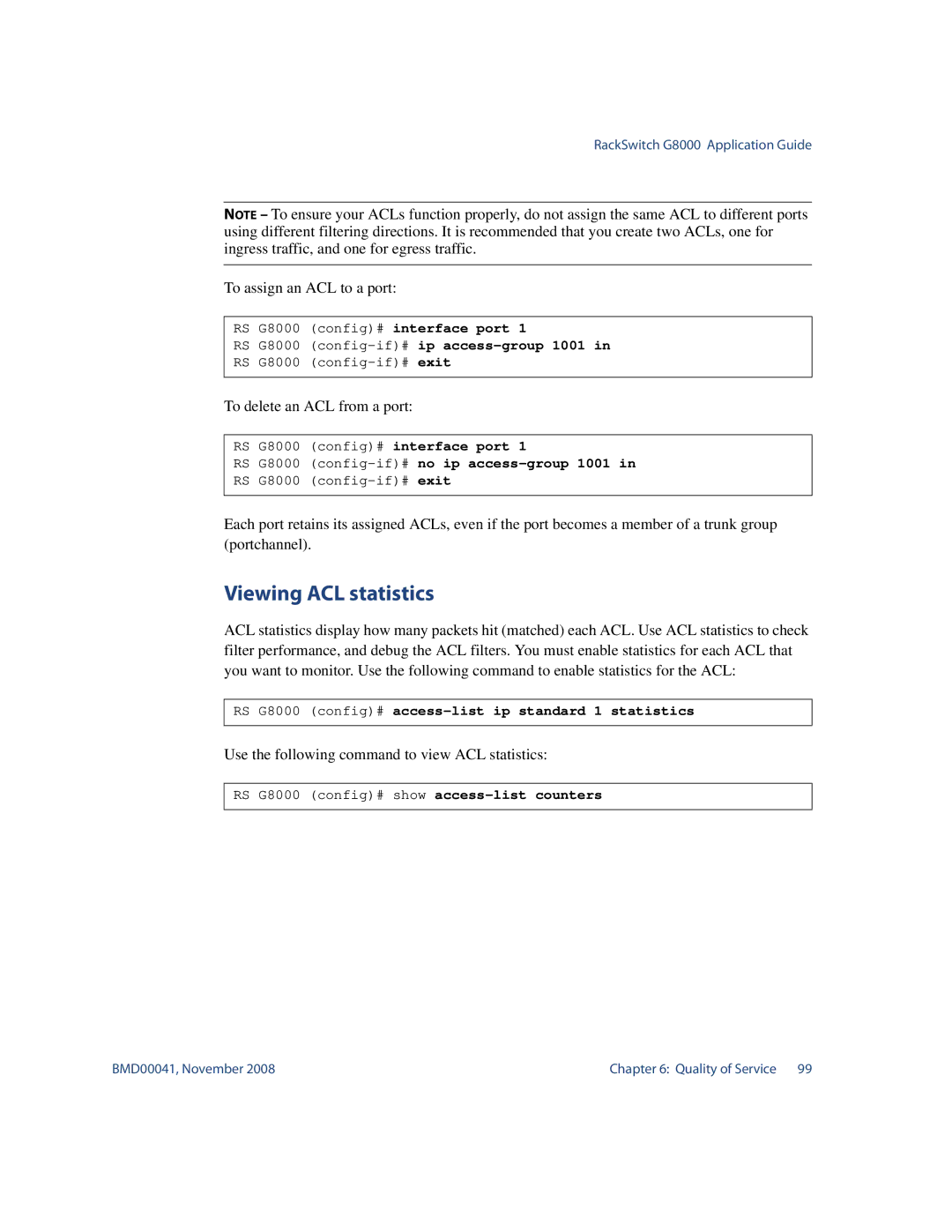RackSwitch G8000 Application Guide
NOTE – To ensure your ACLs function properly, do not assign the same ACL to different ports using different filtering directions. It is recommended that you create two ACLs, one for ingress traffic, and one for egress traffic.
To assign an ACL to a port:
RS G8000 | (config)# interface port 1 | ||
RS | G8000 | ip | |
RS | G8000 | exit | |
To delete an ACL from a port:
RS G8000 | (config)# interface port 1 | ||
RS | G8000 | no ip | |
RS | G8000 | exit | |
Each port retains its assigned ACLs, even if the port becomes a member of a trunk group (portchannel).
Viewing ACL statistics
ACL statistics display how many packets hit (matched) each ACL. Use ACL statistics to check filter performance, and debug the ACL filters. You must enable statistics for each ACL that you want to monitor. Use the following command to enable statistics for the ACL:
RS G8000 (config)#
Use the following command to view ACL statistics:
RS G8000 (config)# show
BMD00041, November 2008 | Chapter 6: Quality of Service 99 |