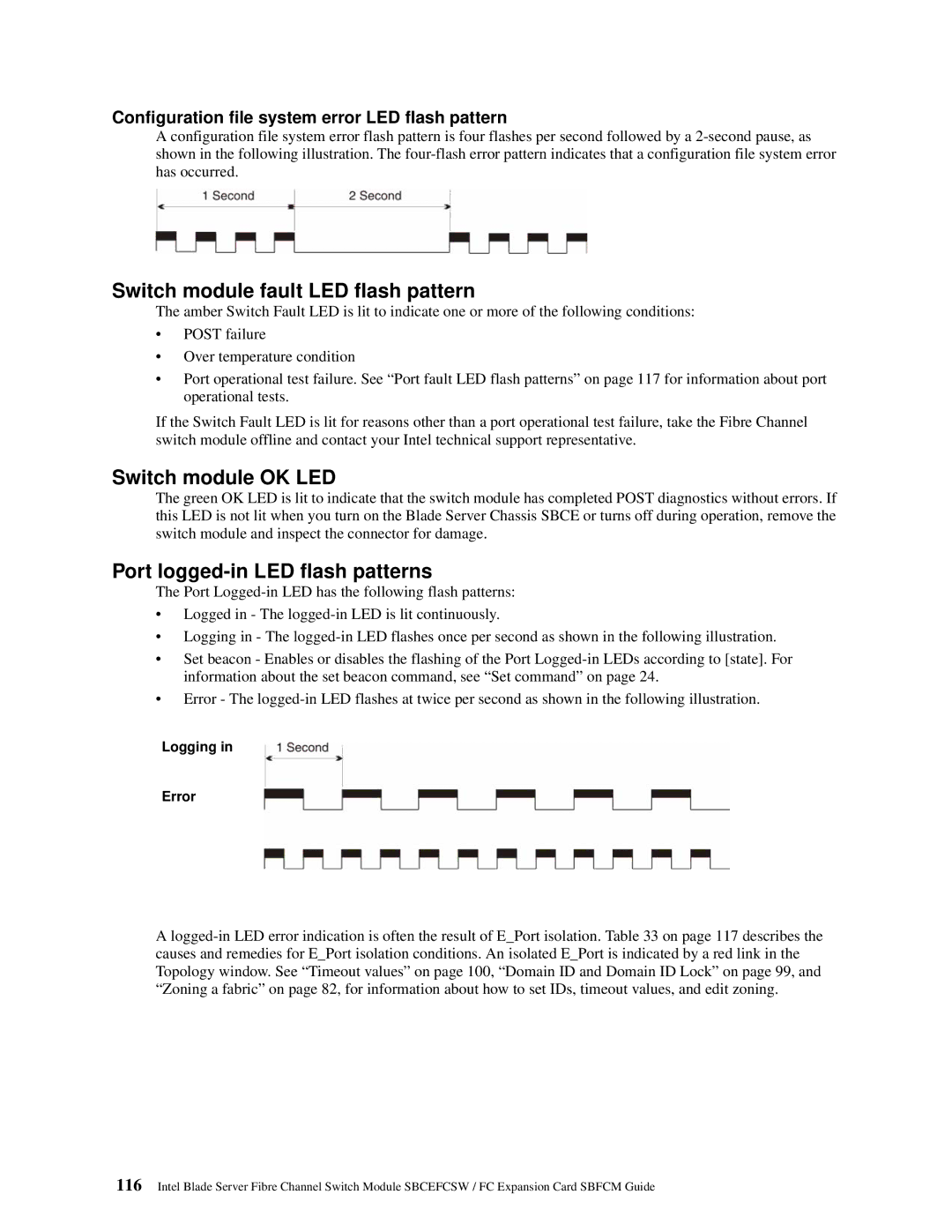Configuration file system error LED flash pattern
A configuration file system error flash pattern is four flashes per second followed by a
Switch module fault LED flash pattern
The amber Switch Fault LED is lit to indicate one or more of the following conditions:
•POST failure
•Over temperature condition
•Port operational test failure. See “Port fault LED flash patterns” on page 117 for information about port operational tests.
If the Switch Fault LED is lit for reasons other than a port operational test failure, take the Fibre Channel switch module offline and contact your Intel technical support representative.
Switch module OK LED
The green OK LED is lit to indicate that the switch module has completed POST diagnostics without errors. If this LED is not lit when you turn on the Blade Server Chassis SBCE or turns off during operation, remove the switch module and inspect the connector for damage.
Port logged-in LED flash patterns
The Port
•Logged in - The
•Logging in - The
•Set beacon - Enables or disables the flashing of the Port
•Error - The
Logging in
Error
A
116Intel Blade Server Fibre Channel Switch Module SBCEFCSW / FC Expansion Card SBFCM Guide