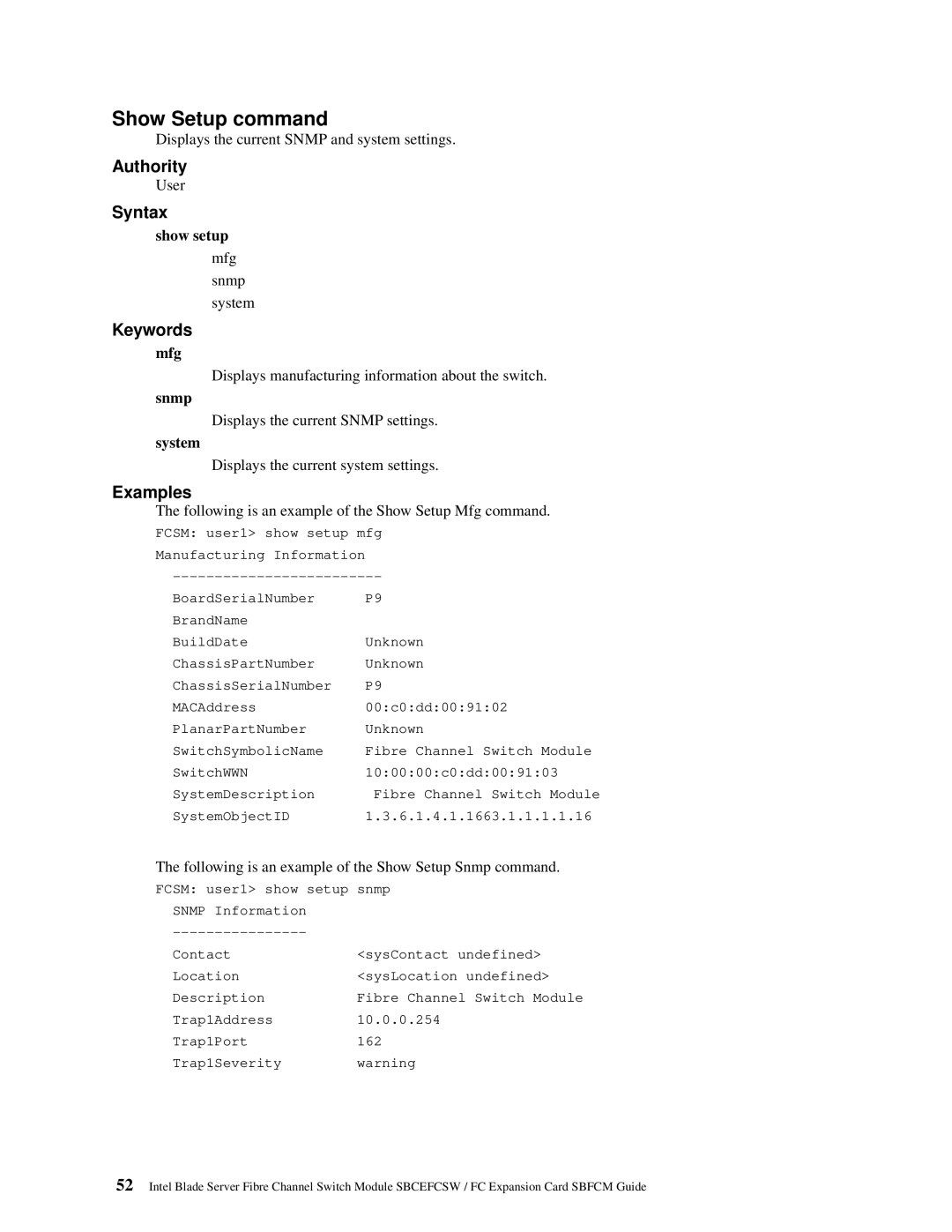Show Setup command
Displays the current SNMP and system settings.
Authority
User
Syntax
show setup
mfg snmp system
Keywords
mfg
Displays manufacturing information about the switch.
snmp
Displays the current SNMP settings.
system
Displays the current system settings.
Examples
The following is an example of the Show Setup Mfg command.
FCSM: user1> show setup mfg
Manufacturing Information
BoardSerialNumber | P9 |
BrandName |
|
BuildDate | Unknown |
ChassisPartNumber | Unknown |
ChassisSerialNumber | P9 |
MACAddress | 00:c0:dd:00:91:02 |
PlanarPartNumber | Unknown |
SwitchSymbolicName | Fibre Channel Switch Module |
SwitchWWN | 10:00:00:c0:dd:00:91:03 |
SystemDescription | Fibre Channel Switch Module |
SystemObjectID | 1.3.6.1.4.1.1663.1.1.1.1.16 |
The following is an example of the Show Setup Snmp command.
FCSM: user1> show setup snmp
SNMP Information |
|
| |
Contact | <sysContact undefined> |
Location | <sysLocation undefined> |
Description | Fibre Channel Switch Module |
Trap1Address | 10.0.0.254 |
Trap1Port | 162 |
Trap1Severity | warning |
52Intel Blade Server Fibre Channel Switch Module SBCEFCSW / FC Expansion Card SBFCM Guide