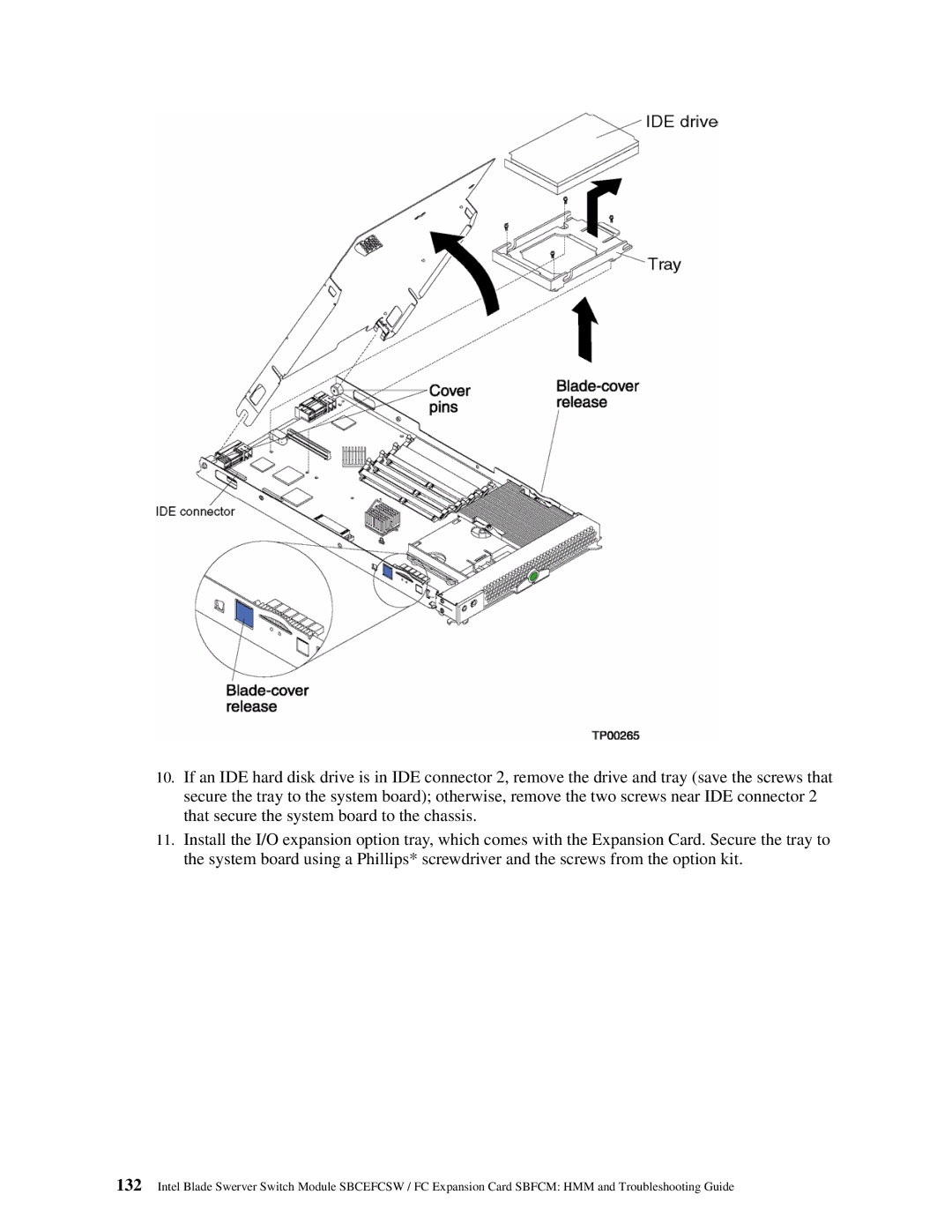10.If an IDE hard disk drive is in IDE connector 2, remove the drive and tray (save the screws that secure the tray to the system board); otherwise, remove the two screws near IDE connector 2 that secure the system board to the chassis.
11.Install the I/O expansion option tray, which comes with the Expansion Card. Secure the tray to the system board using a Phillips* screwdriver and the screws from the option kit.
132Intel Blade Swerver Switch Module SBCEFCSW / FC Expansion Card SBFCM: HMM and Troubleshooting Guide