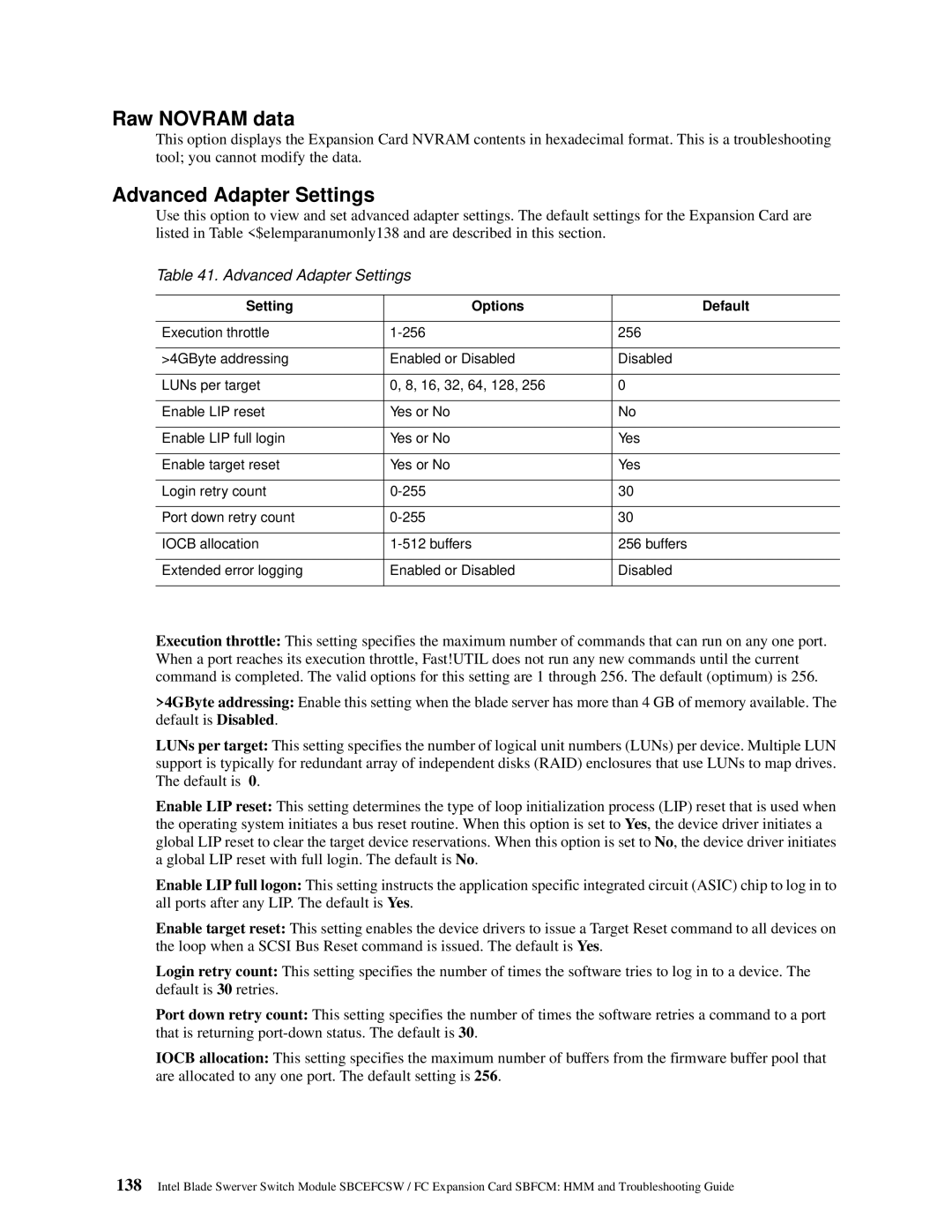Raw NOVRAM data
This option displays the Expansion Card NVRAM contents in hexadecimal format. This is a troubleshooting tool; you cannot modify the data.
Advanced Adapter Settings
Use this option to view and set advanced adapter settings. The default settings for the Expansion Card are listed in Table <$elemparanumonly138 and are described in this section.
Table 41. Advanced Adapter Settings
Setting | Options | Default |
|
|
|
Execution throttle | 256 | |
|
|
|
>4GByte addressing | Enabled or Disabled | Disabled |
|
|
|
LUNs per target | 0, 8, 16, 32, 64, 128, 256 | 0 |
|
|
|
Enable LIP reset | Yes or No | No |
|
|
|
Enable LIP full login | Yes or No | Yes |
|
|
|
Enable target reset | Yes or No | Yes |
|
|
|
Login retry count | 30 | |
|
|
|
Port down retry count | 30 | |
|
|
|
IOCB allocation | 256 buffers | |
|
|
|
Extended error logging | Enabled or Disabled | Disabled |
|
|
|
Execution throttle: This setting specifies the maximum number of commands that can run on any one port. When a port reaches its execution throttle, Fast!UTIL does not run any new commands until the current command is completed. The valid options for this setting are 1 through 256. The default (optimum) is 256.
>4GByte addressing: Enable this setting when the blade server has more than 4 GB of memory available. The default is Disabled.
LUNs per target: This setting specifies the number of logical unit numbers (LUNs) per device. Multiple LUN support is typically for redundant array of independent disks (RAID) enclosures that use LUNs to map drives. The default is 0.
Enable LIP reset: This setting determines the type of loop initialization process (LIP) reset that is used when the operating system initiates a bus reset routine. When this option is set to Yes, the device driver initiates a global LIP reset to clear the target device reservations. When this option is set to No, the device driver initiates a global LIP reset with full login. The default is No.
Enable LIP full logon: This setting instructs the application specific integrated circuit (ASIC) chip to log in to all ports after any LIP. The default is Yes.
Enable target reset: This setting enables the device drivers to issue a Target Reset command to all devices on the loop when a SCSI Bus Reset command is issued. The default is Yes.
Login retry count: This setting specifies the number of times the software tries to log in to a device. The default is 30 retries.
Port down retry count: This setting specifies the number of times the software retries a command to a port that is returning
IOCB allocation: This setting specifies the maximum number of buffers from the firmware buffer pool that are allocated to any one port. The default setting is 256.
138Intel Blade Swerver Switch Module SBCEFCSW / FC Expansion Card SBFCM: HMM and Troubleshooting Guide