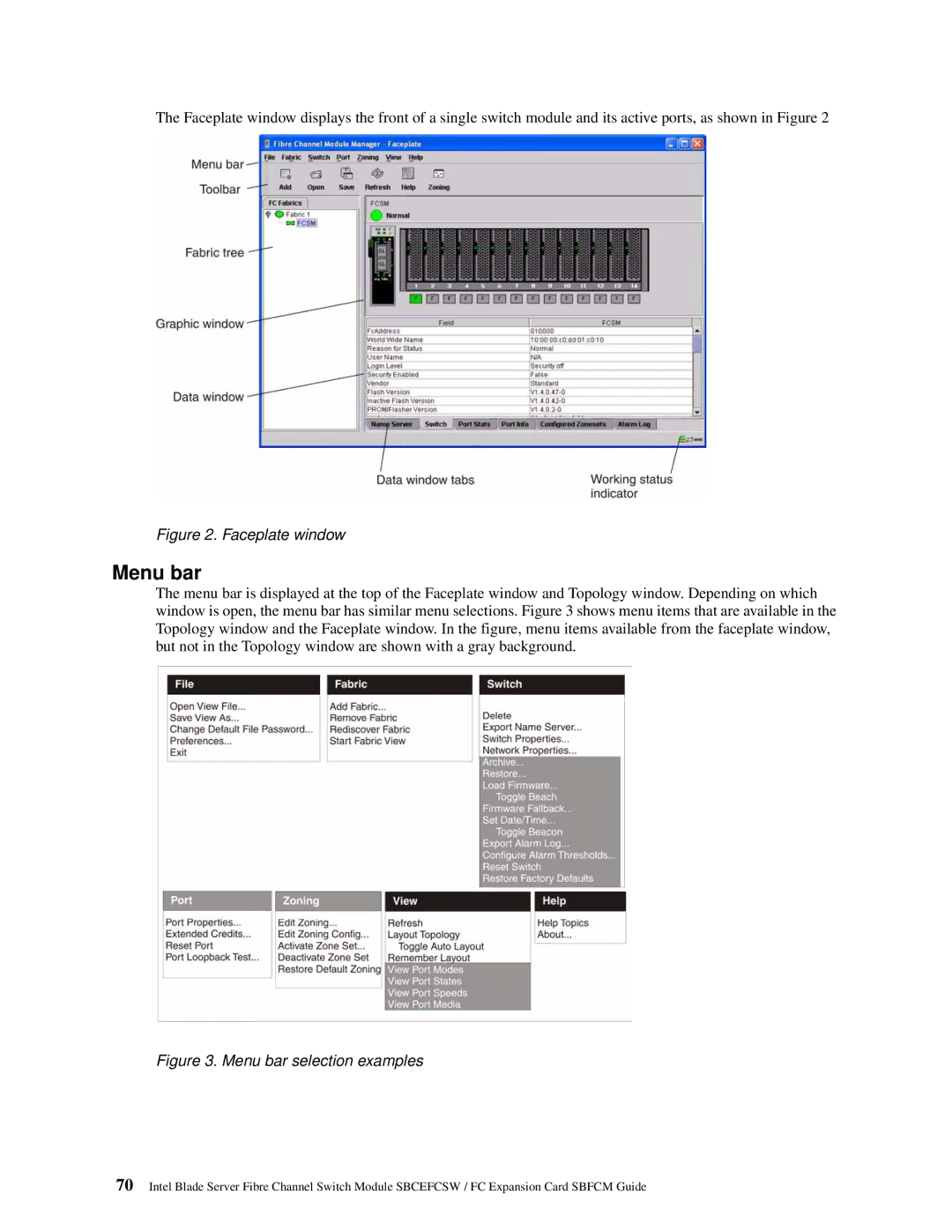The Faceplate window displays the front of a single switch module and its active ports, as shown in Figure 2
Figure 2. Faceplate window
Menu bar
The menu bar is displayed at the top of the Faceplate window and Topology window. Depending on which window is open, the menu bar has similar menu selections. Figure 3 shows menu items that are available in the Topology window and the Faceplate window. In the figure, menu items available from the faceplate window, but not in the Topology window are shown with a gray background.
Figure 3. Menu bar selection examples
70Intel Blade Server Fibre Channel Switch Module SBCEFCSW / FC Expansion Card SBFCM Guide