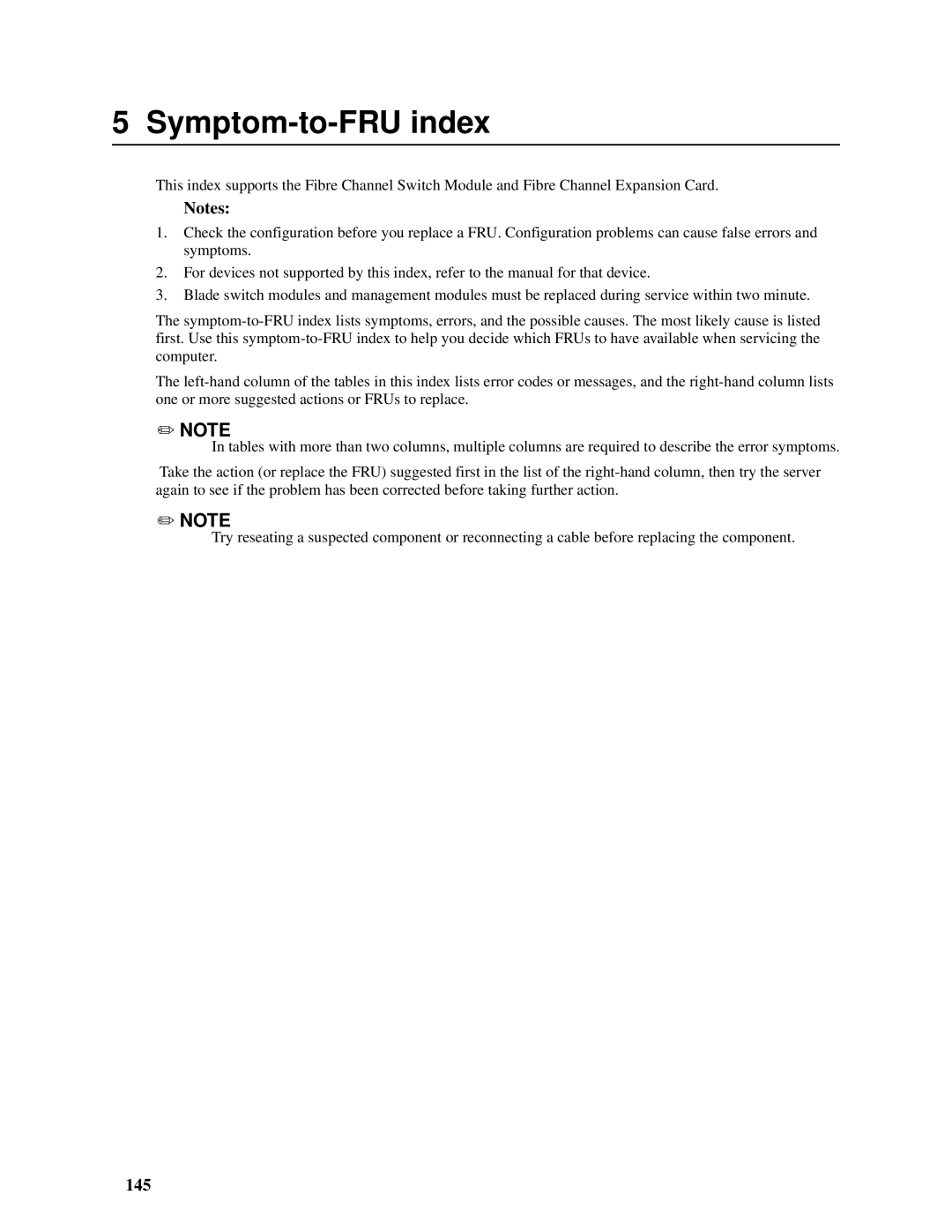5 Symptom-to-FRU index
This index supports the Fibre Channel Switch Module and Fibre Channel Expansion Card.
Notes:
1.Check the configuration before you replace a FRU. Configuration problems can cause false errors and symptoms.
2.For devices not supported by this index, refer to the manual for that device.
3.Blade switch modules and management modules must be replaced during service within two minute.
The
The
✏NOTE
In tables with more than two columns, multiple columns are required to describe the error symptoms.
Take the action (or replace the FRU) suggested first in the list of the
✏NOTE
Try reseating a suspected component or reconnecting a cable before replacing the component.