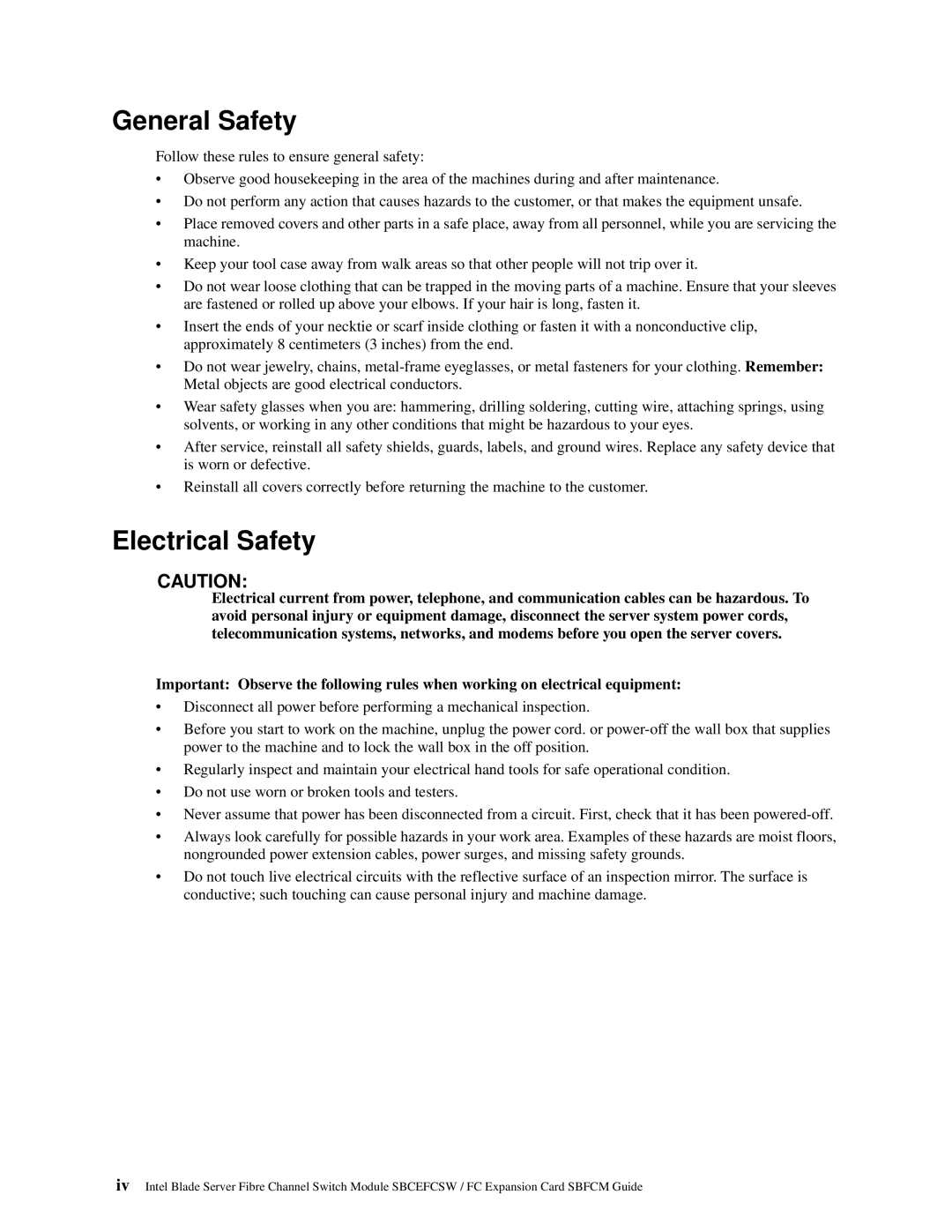General Safety
Follow these rules to ensure general safety:
•Observe good housekeeping in the area of the machines during and after maintenance.
•Do not perform any action that causes hazards to the customer, or that makes the equipment unsafe.
•Place removed covers and other parts in a safe place, away from all personnel, while you are servicing the machine.
•Keep your tool case away from walk areas so that other people will not trip over it.
•Do not wear loose clothing that can be trapped in the moving parts of a machine. Ensure that your sleeves are fastened or rolled up above your elbows. If your hair is long, fasten it.
•Insert the ends of your necktie or scarf inside clothing or fasten it with a nonconductive clip, approximately 8 centimeters (3 inches) from the end.
•Do not wear jewelry, chains,
•Wear safety glasses when you are: hammering, drilling soldering, cutting wire, attaching springs, using solvents, or working in any other conditions that might be hazardous to your eyes.
•After service, reinstall all safety shields, guards, labels, and ground wires. Replace any safety device that is worn or defective.
•Reinstall all covers correctly before returning the machine to the customer.
Electrical Safety
CAUTION:
Electrical current from power, telephone, and communication cables can be hazardous. To avoid personal injury or equipment damage, disconnect the server system power cords, telecommunication systems, networks, and modems before you open the server covers.
Important: Observe the following rules when working on electrical equipment:
•Disconnect all power before performing a mechanical inspection.
•Before you start to work on the machine, unplug the power cord. or
•Regularly inspect and maintain your electrical hand tools for safe operational condition.
•Do not use worn or broken tools and testers.
•Never assume that power has been disconnected from a circuit. First, check that it has been
•Always look carefully for possible hazards in your work area. Examples of these hazards are moist floors, nongrounded power extension cables, power surges, and missing safety grounds.
•Do not touch live electrical circuits with the reflective surface of an inspection mirror. The surface is conductive; such touching can cause personal injury and machine damage.
ivIntel Blade Server Fibre Channel Switch Module SBCEFCSW / FC Expansion Card SBFCM Guide