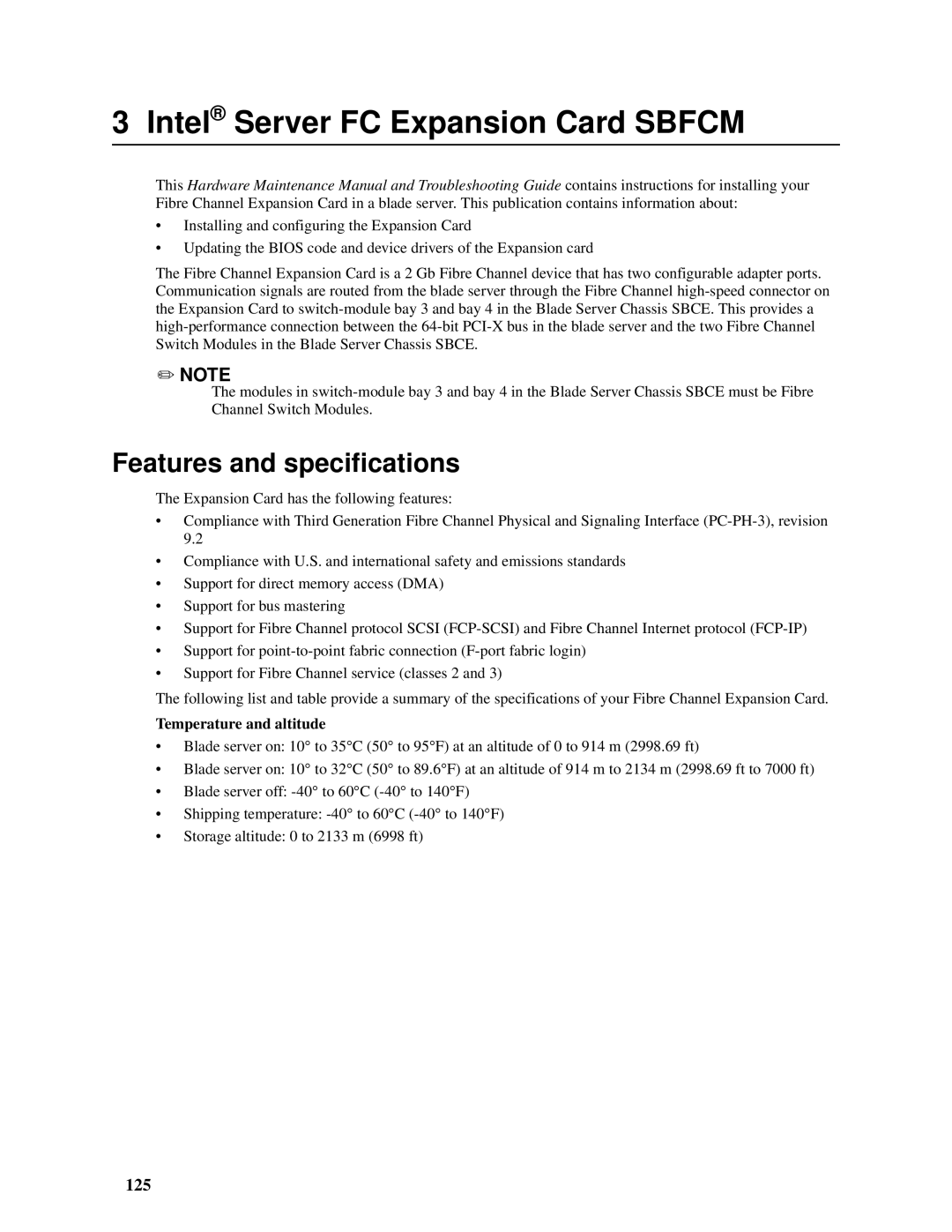3 Intel® Server FC Expansion Card SBFCM
This Hardware Maintenance Manual and Troubleshooting Guide contains instructions for installing your Fibre Channel Expansion Card in a blade server. This publication contains information about:
•Installing and configuring the Expansion Card
•Updating the BIOS code and device drivers of the Expansion card
The Fibre Channel Expansion Card is a 2 Gb Fibre Channel device that has two configurable adapter ports. Communication signals are routed from the blade server through the Fibre Channel
✏NOTE
The modules in
Features and specifications
The Expansion Card has the following features:
•Compliance with Third Generation Fibre Channel Physical and Signaling Interface
•Compliance with U.S. and international safety and emissions standards
•Support for direct memory access (DMA)
•Support for bus mastering
•Support for Fibre Channel protocol SCSI
•Support for
•Support for Fibre Channel service (classes 2 and 3)
The following list and table provide a summary of the specifications of your Fibre Channel Expansion Card.
Temperature and altitude
•Blade server on: 10° to 35°C (50° to 95°F) at an altitude of 0 to 914 m (2998.69 ft)
•Blade server on: 10° to 32°C (50° to 89.6°F) at an altitude of 914 m to 2134 m (2998.69 ft to 7000 ft)
•Blade server off:
•Shipping temperature:
•Storage altitude: 0 to 2133 m (6998 ft)