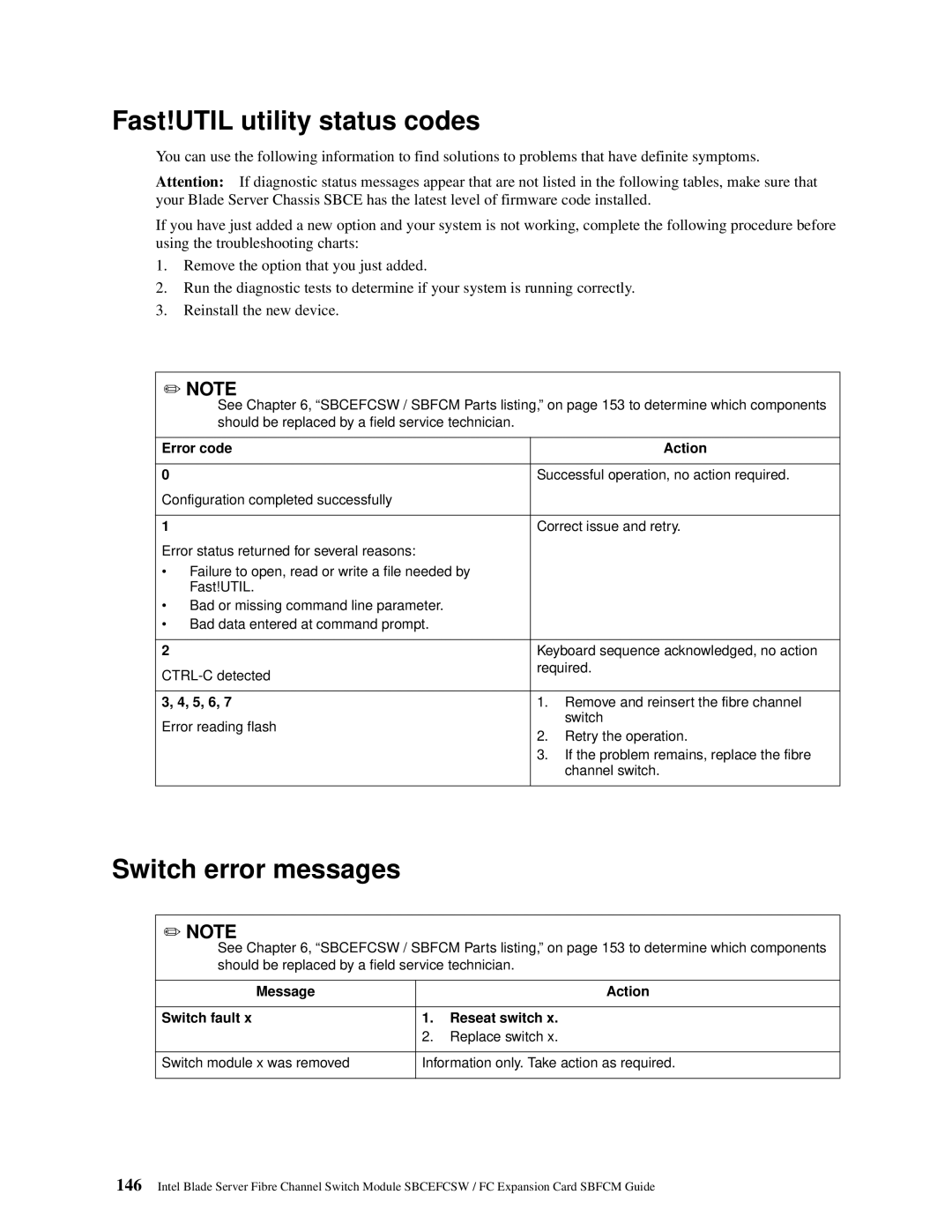Fast!UTIL utility status codes
You can use the following information to find solutions to problems that have definite symptoms.
Attention: If diagnostic status messages appear that are not listed in the following tables, make sure that your Blade Server Chassis SBCE has the latest level of firmware code installed.
If you have just added a new option and your system is not working, complete the following procedure before using the troubleshooting charts:
1.Remove the option that you just added.
2.Run the diagnostic tests to determine if your system is running correctly.
3.Reinstall the new device.
✏NOTE
See Chapter 6, “SBCEFCSW / SBFCM Parts listing,” on page 153 to determine which components should be replaced by a field service technician.
Error code | Action | |
|
| |
0 | Successful operation, no action required. | |
Configuration completed successfully |
| |
|
| |
1 | Correct issue and retry. | |
Error status returned for several reasons: |
| |
• Failure to open, read or write a file needed by |
| |
Fast!UTIL. |
| |
• Bad or missing command line parameter. |
| |
• Bad data entered at command prompt. |
| |
|
| |
2 | Keyboard sequence acknowledged, no action | |
required. | ||
| ||
|
| |
3, 4, 5, 6, 7 | 1. Remove and reinsert the fibre channel | |
Error reading flash | switch | |
2. Retry the operation. | ||
| ||
| 3. If the problem remains, replace the fibre | |
| channel switch. | |
|
|
Switch error messages
✏NOTE
See Chapter 6, “SBCEFCSW / SBFCM Parts listing,” on page 153 to determine which components should be replaced by a field service technician.
Message |
| Action |
|
|
|
Switch fault x | 1. | Reseat switch x. |
| 2. | Replace switch x. |
|
| |
Switch module x was removed | Information only. Take action as required. | |
|
|
|
146Intel Blade Server Fibre Channel Switch Module SBCEFCSW / FC Expansion Card SBFCM Guide