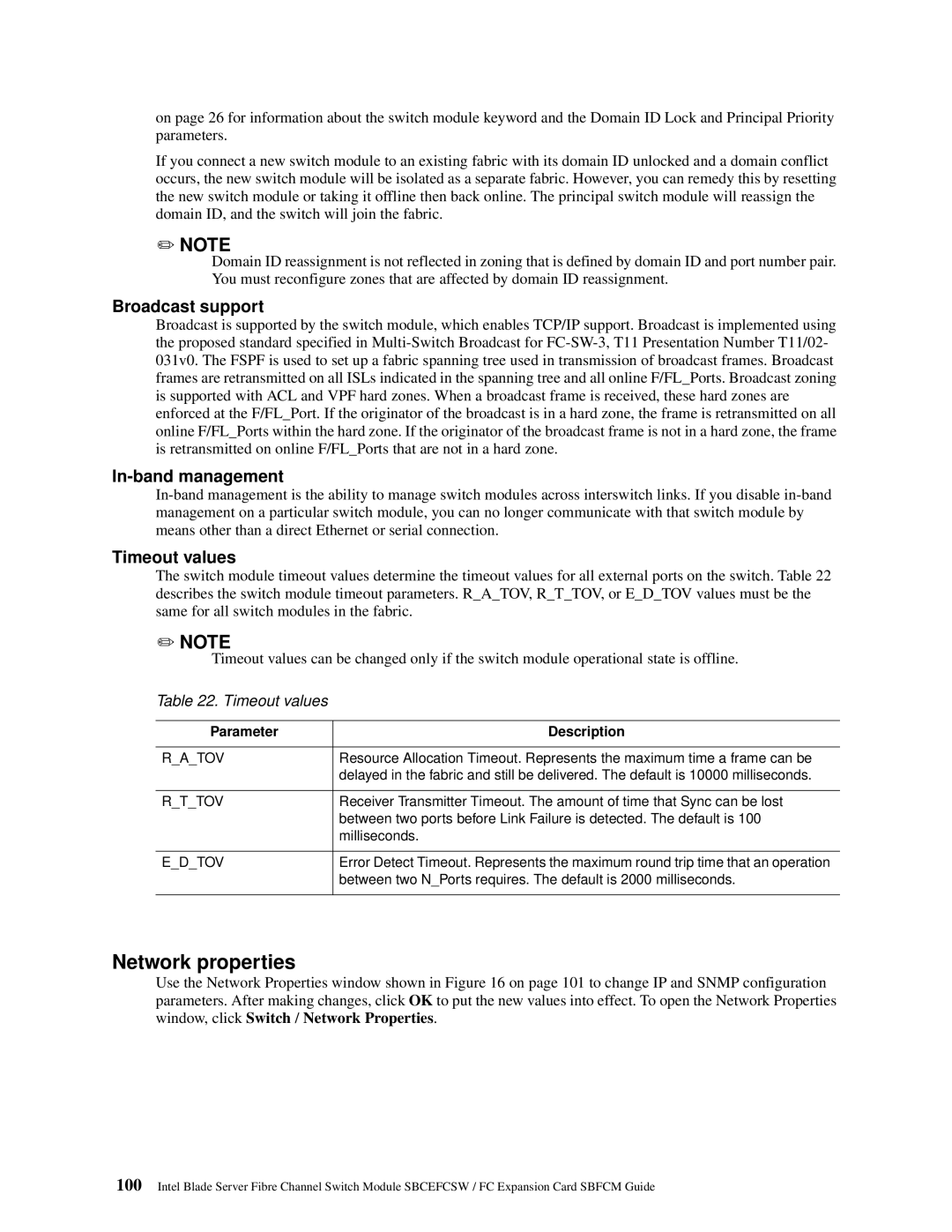on page 26 for information about the switch module keyword and the Domain ID Lock and Principal Priority parameters.
If you connect a new switch module to an existing fabric with its domain ID unlocked and a domain conflict occurs, the new switch module will be isolated as a separate fabric. However, you can remedy this by resetting the new switch module or taking it offline then back online. The principal switch module will reassign the domain ID, and the switch will join the fabric.
✏NOTE
Domain ID reassignment is not reflected in zoning that is defined by domain ID and port number pair. You must reconfigure zones that are affected by domain ID reassignment.
Broadcast support
Broadcast is supported by the switch module, which enables TCP/IP support. Broadcast is implemented using the proposed standard specified in
In-band management
Timeout values
The switch module timeout values determine the timeout values for all external ports on the switch. Table 22 describes the switch module timeout parameters. R_A_TOV, R_T_TOV, or E_D_TOV values must be the same for all switch modules in the fabric.
✏NOTE
Timeout values can be changed only if the switch module operational state is offline.
Table 22. Timeout values
Parameter | Description |
|
|
R_A_TOV | Resource Allocation Timeout. Represents the maximum time a frame can be |
| delayed in the fabric and still be delivered. The default is 10000 milliseconds. |
|
|
R_T_TOV | Receiver Transmitter Timeout. The amount of time that Sync can be lost |
| between two ports before Link Failure is detected. The default is 100 |
| milliseconds. |
|
|
E_D_TOV | Error Detect Timeout. Represents the maximum round trip time that an operation |
| between two N_Ports requires. The default is 2000 milliseconds. |
|
|
Network properties
Use the Network Properties window shown in Figure 16 on page 101 to change IP and SNMP configuration parameters. After making changes, click OK to put the new values into effect. To open the Network Properties window, click Switch / Network Properties.
100Intel Blade Server Fibre Channel Switch Module SBCEFCSW / FC Expansion Card SBFCM Guide