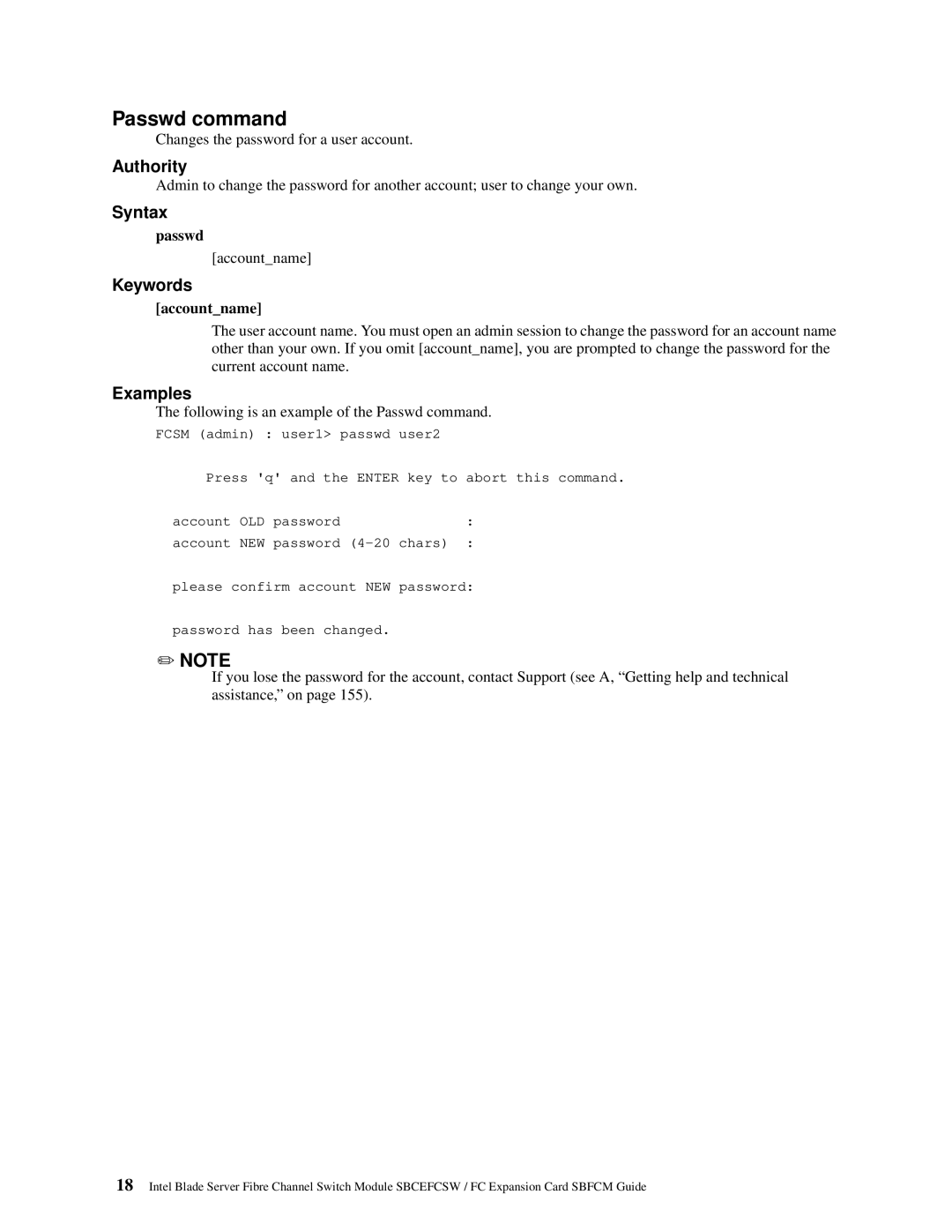Passwd command
Changes the password for a user account.
Authority
Admin to change the password for another account; user to change your own.
Syntax
passwd
[account_name]
Keywords
[account_name]
The user account name. You must open an admin session to change the password for an account name other than your own. If you omit [account_name], you are prompted to change the password for the current account name.
Examples
The following is an example of the Passwd command.
FCSM (admin) : user1> passwd user2
Press 'q' and the ENTER key to abort this command.
account | OLD | password |
| : |
account | NEW | password | : |
please confirm account NEW password:
password has been changed.
✏NOTE
If you lose the password for the account, contact Support (see A, “Getting help and technical assistance,” on page 155).
18Intel Blade Server Fibre Channel Switch Module SBCEFCSW / FC Expansion Card SBFCM Guide