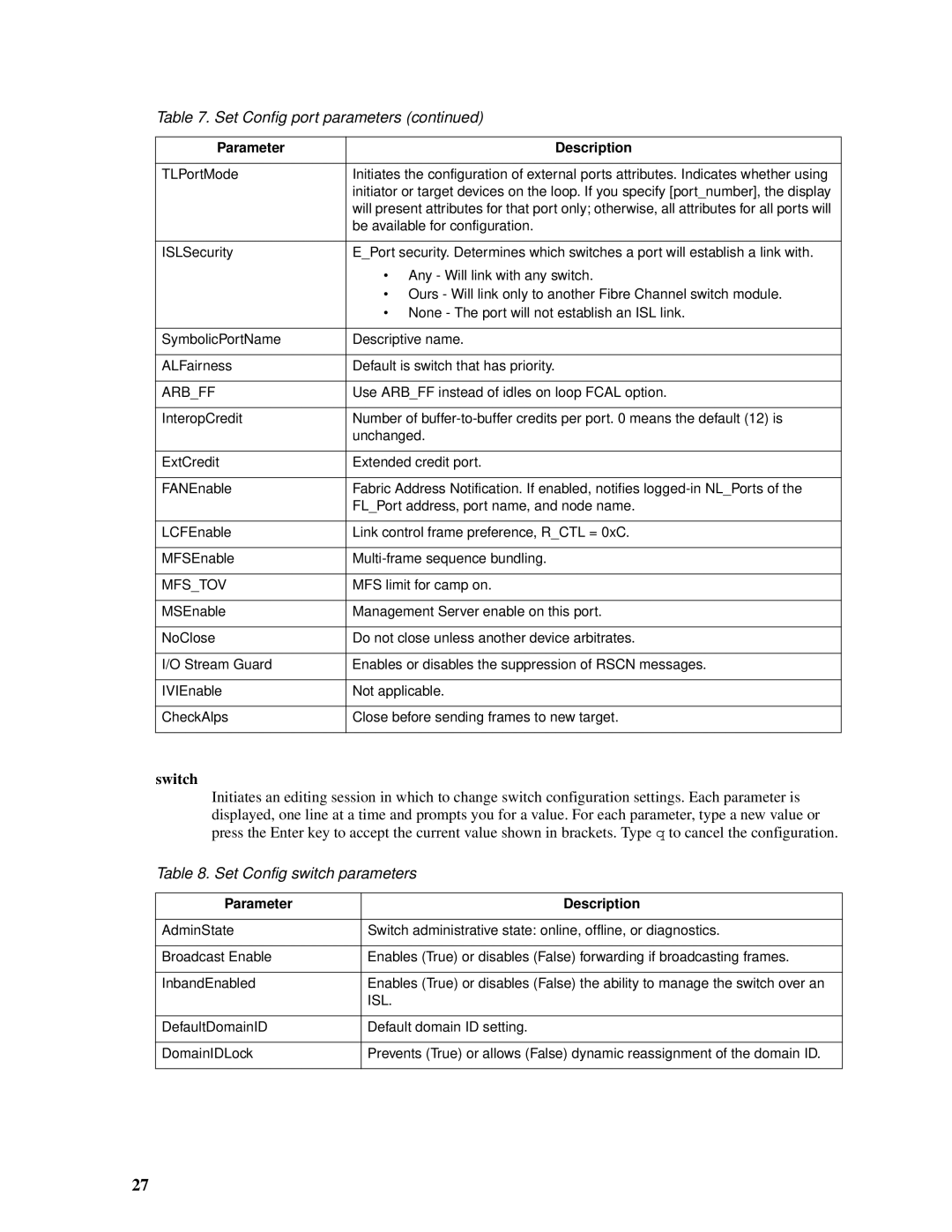Table 7. Set Config port parameters (continued)
Parameter | Description |
|
|
TLPortMode | Initiates the configuration of external ports attributes. Indicates whether using |
| initiator or target devices on the loop. If you specify [port_number], the display |
| will present attributes for that port only; otherwise, all attributes for all ports will |
| be available for configuration. |
|
|
ISLSecurity | E_Port security. Determines which switches a port will establish a link with. |
| • Any - Will link with any switch. |
| • Ours - Will link only to another Fibre Channel switch module. |
| • None - The port will not establish an ISL link. |
|
|
SymbolicPortName | Descriptive name. |
|
|
ALFairness | Default is switch that has priority. |
|
|
ARB_FF | Use ARB_FF instead of idles on loop FCAL option. |
|
|
InteropCredit | Number of |
| unchanged. |
|
|
ExtCredit | Extended credit port. |
|
|
FANEnable | Fabric Address Notification. If enabled, notifies |
| FL_Port address, port name, and node name. |
|
|
LCFEnable | Link control frame preference, R_CTL = 0xC. |
|
|
MFSEnable | |
|
|
MFS_TOV | MFS limit for camp on. |
|
|
MSEnable | Management Server enable on this port. |
|
|
NoClose | Do not close unless another device arbitrates. |
|
|
I/O Stream Guard | Enables or disables the suppression of RSCN messages. |
|
|
IVIEnable | Not applicable. |
|
|
CheckAlps | Close before sending frames to new target. |
|
|
switch
Initiates an editing session in which to change switch configuration settings. Each parameter is displayed, one line at a time and prompts you for a value. For each parameter, type a new value or press the Enter key to accept the current value shown in brackets. Type q to cancel the configuration.
Table 8. Set Config switch parameters
Parameter | Description |
|
|
AdminState | Switch administrative state: online, offline, or diagnostics. |
|
|
Broadcast Enable | Enables (True) or disables (False) forwarding if broadcasting frames. |
|
|
InbandEnabled | Enables (True) or disables (False) the ability to manage the switch over an |
| ISL. |
|
|
DefaultDomainID | Default domain ID setting. |
|
|
DomainIDLock | Prevents (True) or allows (False) dynamic reassignment of the domain ID. |
|
|
27