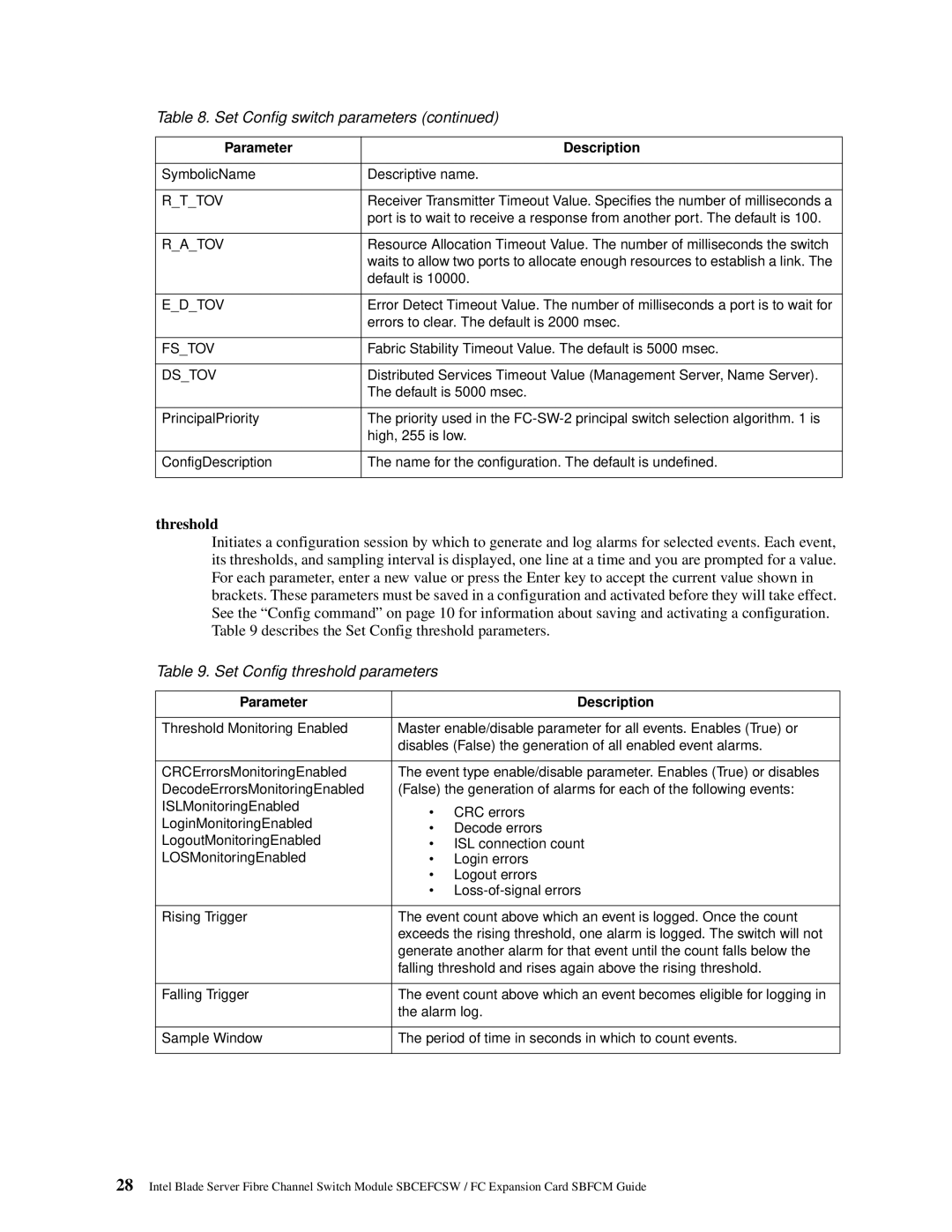Table 8. Set Config switch parameters (continued)
Parameter | Description |
|
|
SymbolicName | Descriptive name. |
|
|
R_T_TOV | Receiver Transmitter Timeout Value. Specifies the number of milliseconds a |
| port is to wait to receive a response from another port. The default is 100. |
|
|
R_A_TOV | Resource Allocation Timeout Value. The number of milliseconds the switch |
| waits to allow two ports to allocate enough resources to establish a link. The |
| default is 10000. |
|
|
E_D_TOV | Error Detect Timeout Value. The number of milliseconds a port is to wait for |
| errors to clear. The default is 2000 msec. |
|
|
FS_TOV | Fabric Stability Timeout Value. The default is 5000 msec. |
|
|
DS_TOV | Distributed Services Timeout Value (Management Server, Name Server). |
| The default is 5000 msec. |
|
|
PrincipalPriority | The priority used in the |
| high, 255 is low. |
|
|
ConfigDescription | The name for the configuration. The default is undefined. |
|
|
threshold
Initiates a configuration session by which to generate and log alarms for selected events. Each event, its thresholds, and sampling interval is displayed, one line at a time and you are prompted for a value. For each parameter, enter a new value or press the Enter key to accept the current value shown in brackets. These parameters must be saved in a configuration and activated before they will take effect. See the “Config command” on page 10 for information about saving and activating a configuration. Table 9 describes the Set Config threshold parameters.
Table 9. Set Config threshold parameters
Parameter |
| Description | |
|
| ||
Threshold Monitoring Enabled | Master enable/disable parameter for all events. Enables (True) or | ||
| disables (False) the generation of all enabled event alarms. | ||
|
| ||
CRCErrorsMonitoringEnabled | The event type enable/disable parameter. Enables (True) or disables | ||
DecodeErrorsMonitoringEnabled | (False) the generation of alarms for each of the following events: | ||
ISLMonitoringEnabled | • | CRC errors | |
LoginMonitoringEnabled | |||
• | Decode errors | ||
LogoutMonitoringEnabled | |||
• | ISL connection count | ||
LOSMonitoringEnabled | • | Login errors | |
| • | Logout errors | |
| • | ||
|
| ||
Rising Trigger | The event count above which an event is logged. Once the count | ||
| exceeds the rising threshold, one alarm is logged. The switch will not | ||
| generate another alarm for that event until the count falls below the | ||
| falling threshold and rises again above the rising threshold. | ||
|
| ||
Falling Trigger | The event count above which an event becomes eligible for logging in | ||
| the alarm log. | ||
|
| ||
Sample Window | The period of time in seconds in which to count events. | ||
|
|
| |
28Intel Blade Server Fibre Channel Switch Module SBCEFCSW / FC Expansion Card SBFCM Guide