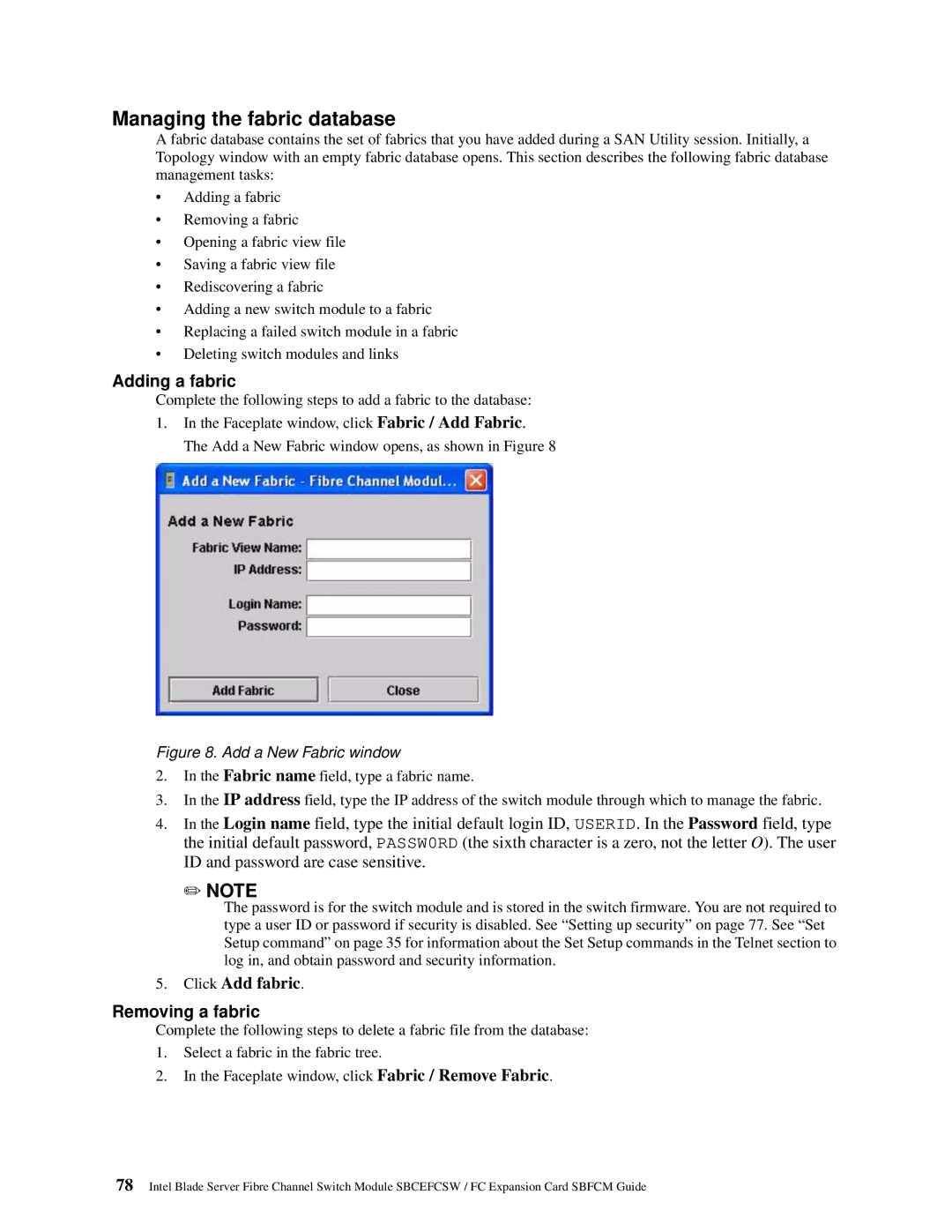Managing the fabric database
A fabric database contains the set of fabrics that you have added during a SAN Utility session. Initially, a Topology window with an empty fabric database opens. This section describes the following fabric database management tasks:
•Adding a fabric
•Removing a fabric
•Opening a fabric view file
•Saving a fabric view file
•Rediscovering a fabric
•Adding a new switch module to a fabric
•Replacing a failed switch module in a fabric
•Deleting switch modules and links
Adding a fabric
Complete the following steps to add a fabric to the database:
1.In the Faceplate window, click Fabric / Add Fabric. The Add a New Fabric window opens, as shown in Figure 8
Figure 8. Add a New Fabric window
2.In the Fabric name field, type a fabric name.
3.In the IP address field, type the IP address of the switch module through which to manage the fabric.
4.In the Login name field, type the initial default login ID, USERID. In the Password field, type the initial default password, PASSW0RD (the sixth character is a zero, not the letter O). The user ID and password are case sensitive.
✏NOTE
The password is for the switch module and is stored in the switch firmware. You are not required to type a user ID or password if security is disabled. See “Setting up security” on page 77. See “Set Setup command” on page 35 for information about the Set Setup commands in the Telnet section to log in, and obtain password and security information.
5.Click Add fabric.
Removing a fabric
Complete the following steps to delete a fabric file from the database:
1.Select a fabric in the fabric tree.
2.In the Faceplate window, click Fabric / Remove Fabric.
78Intel Blade Server Fibre Channel Switch Module SBCEFCSW / FC Expansion Card SBFCM Guide