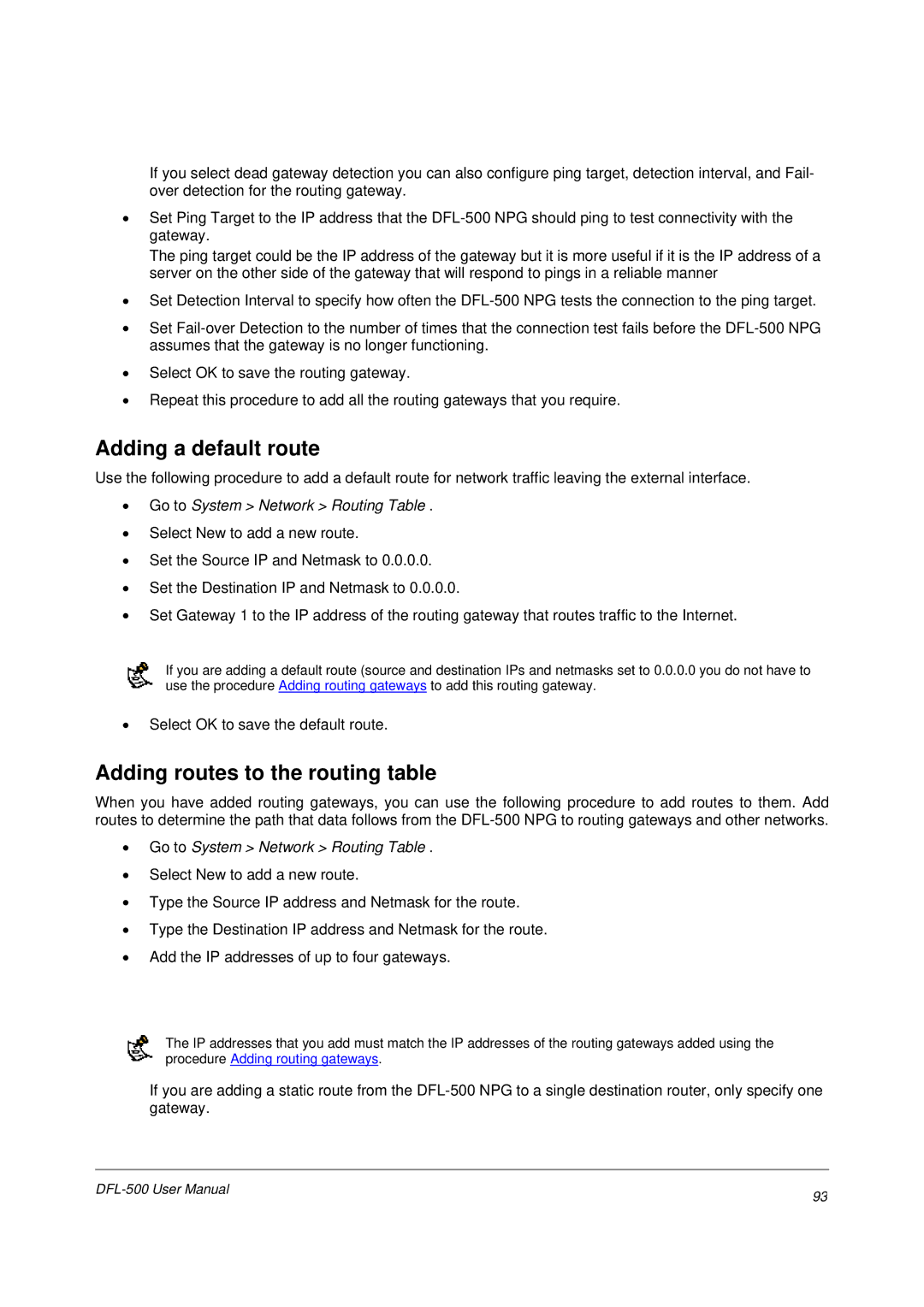If you select dead gateway detection you can also configure ping target, detection interval, and Fail- over detection for the routing gateway.
•Set Ping Target to the IP address that the
The ping target could be the IP address of the gateway but it is more useful if it is the IP address of a server on the other side of the gateway that will respond to pings in a reliable manner
•Set Detection Interval to specify how often the
•Set
•Select OK to save the routing gateway.
•Repeat this procedure to add all the routing gateways that you require.
Adding a default route
Use the following procedure to add a default route for network traffic leaving the external interface.
•Go to System > Network > Routing Table .
•Select New to add a new route.
•Set the Source IP and Netmask to 0.0.0.0.
•Set the Destination IP and Netmask to 0.0.0.0.
•Set Gateway 1 to the IP address of the routing gateway that routes traffic to the Internet.
If you are adding a default route (source and destination IPs and netmasks set to 0.0.0.0 you do not have to use the procedure Adding routing gateways to add this routing gateway.
•Select OK to save the default route.
Adding routes to the routing table
When you have added routing gateways, you can use the following procedure to add routes to them. Add routes to determine the path that data follows from the
•Go to System > Network > Routing Table .
•Select New to add a new route.
•Type the Source IP address and Netmask for the route.
•Type the Destination IP address and Netmask for the route.
•Add the IP addresses of up to four gateways.
The IP addresses that you add must match the IP addresses of the routing gateways added using the procedure Adding routing gateways.
If you are adding a static route from the
93 | |
|