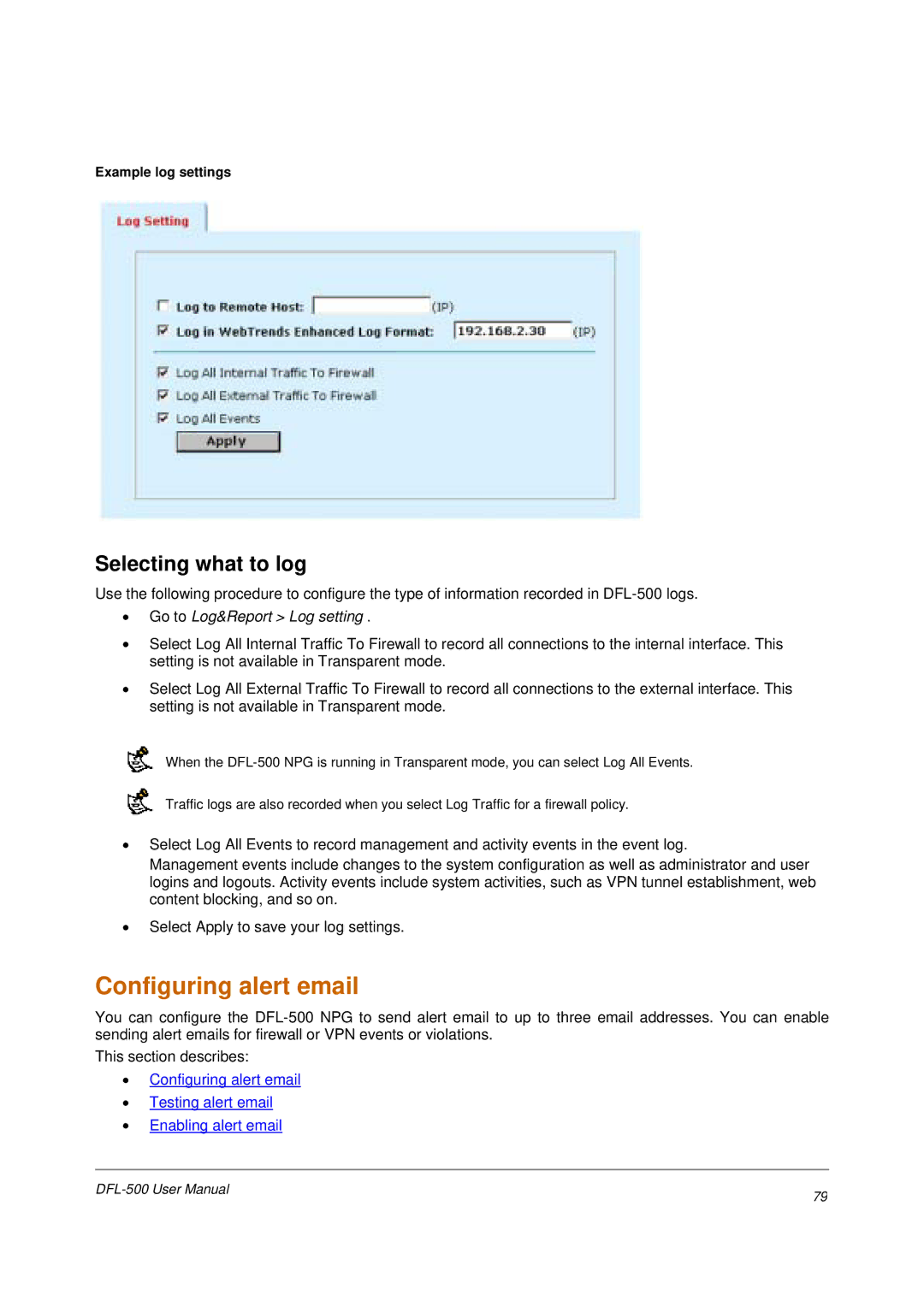Example log settings
Selecting what to log
Use the following procedure to configure the type of information recorded in
•Go to Log&Report > Log setting .
•Select Log All Internal Traffic To Firewall to record all connections to the internal interface. This setting is not available in Transparent mode.
•Select Log All External Traffic To Firewall to record all connections to the external interface. This setting is not available in Transparent mode.
When the
Traffic logs are also recorded when you select Log Traffic for a firewall policy.
•Select Log All Events to record management and activity events in the event log.
Management events include changes to the system configuration as well as administrator and user logins and logouts. Activity events include system activities, such as VPN tunnel establishment, web content blocking, and so on.
•Select Apply to save your log settings.
Configuring alert email
You can configure the
This section describes:
•Configuring alert email
•Testing alert email
•Enabling alert email
79 | |
|