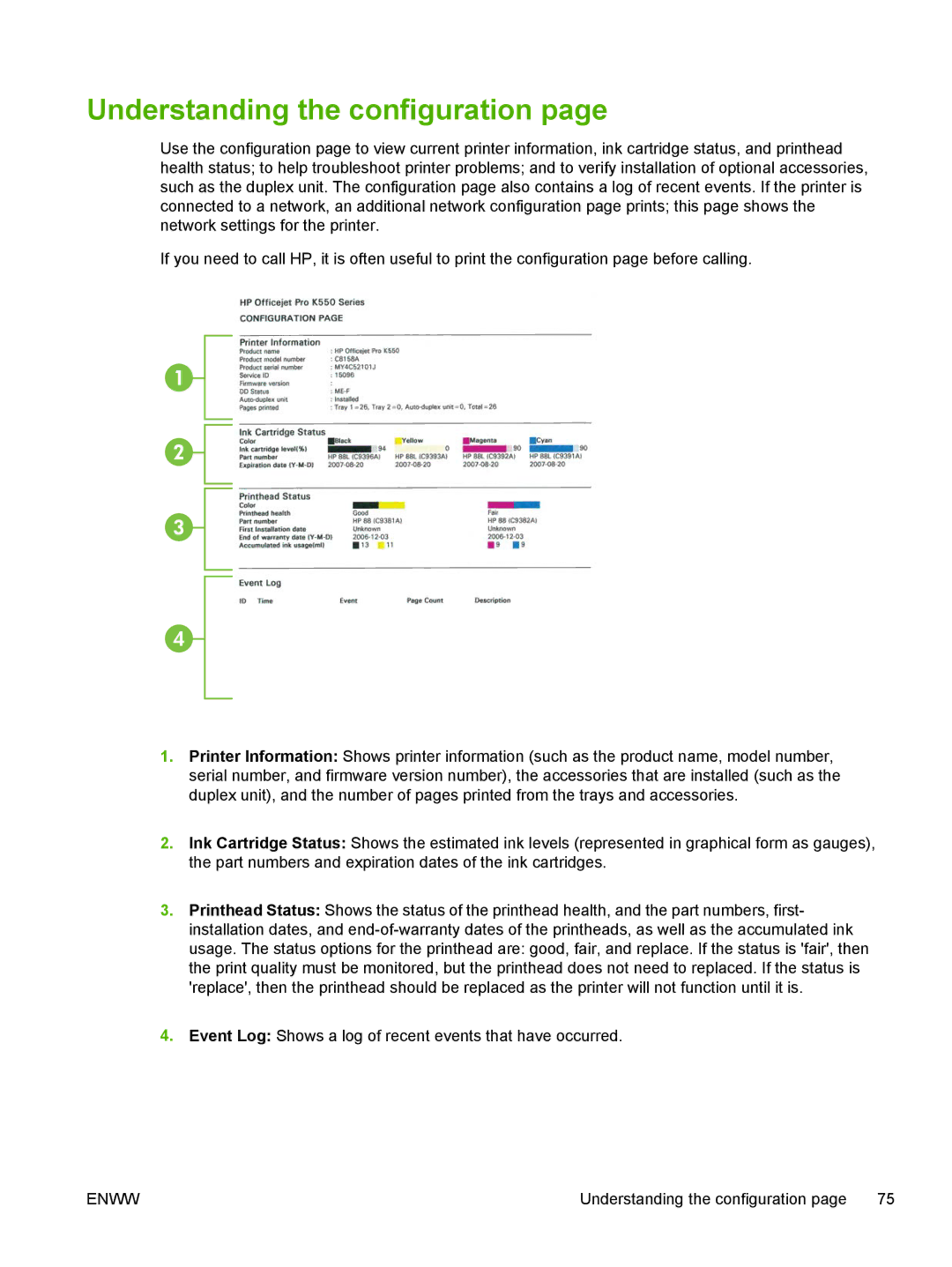Understanding the configuration page
Use the configuration page to view current printer information, ink cartridge status, and printhead health status; to help troubleshoot printer problems; and to verify installation of optional accessories, such as the duplex unit. The configuration page also contains a log of recent events. If the printer is connected to a network, an additional network configuration page prints; this page shows the network settings for the printer.
If you need to call HP, it is often useful to print the configuration page before calling.
1.Printer Information: Shows printer information (such as the product name, model number, serial number, and firmware version number), the accessories that are installed (such as the duplex unit), and the number of pages printed from the trays and accessories.
2.Ink Cartridge Status: Shows the estimated ink levels (represented in graphical form as gauges), the part numbers and expiration dates of the ink cartridges.
3.Printhead Status: Shows the status of the printhead health, and the part numbers, first- installation dates, and
4.Event Log: Shows a log of recent events that have occurred.
ENWW | Understanding the configuration page 75 |