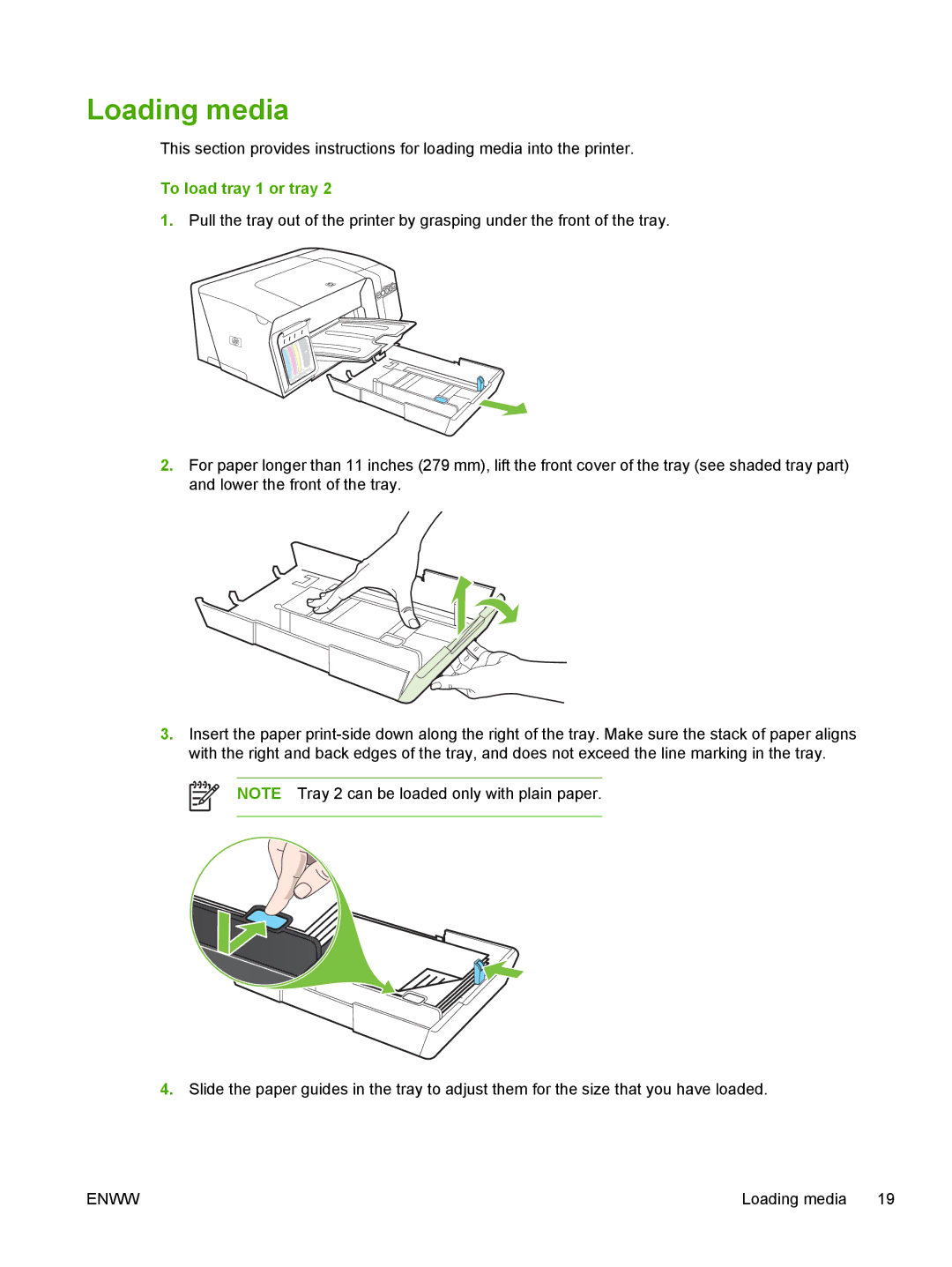Loading media
This section provides instructions for loading media into the printer.
To load tray 1 or tray 2
1.Pull the tray out of the printer by grasping under the front of the tray.
2.For paper longer than 11 inches (279 mm), lift the front cover of the tray (see shaded tray part) and lower the front of the tray.
3.Insert the paper
NOTE Tray 2 can be loaded only with plain paper.
4.Slide the paper guides in the tray to adjust them for the size that you have loaded.
ENWW | Loading media 19 |