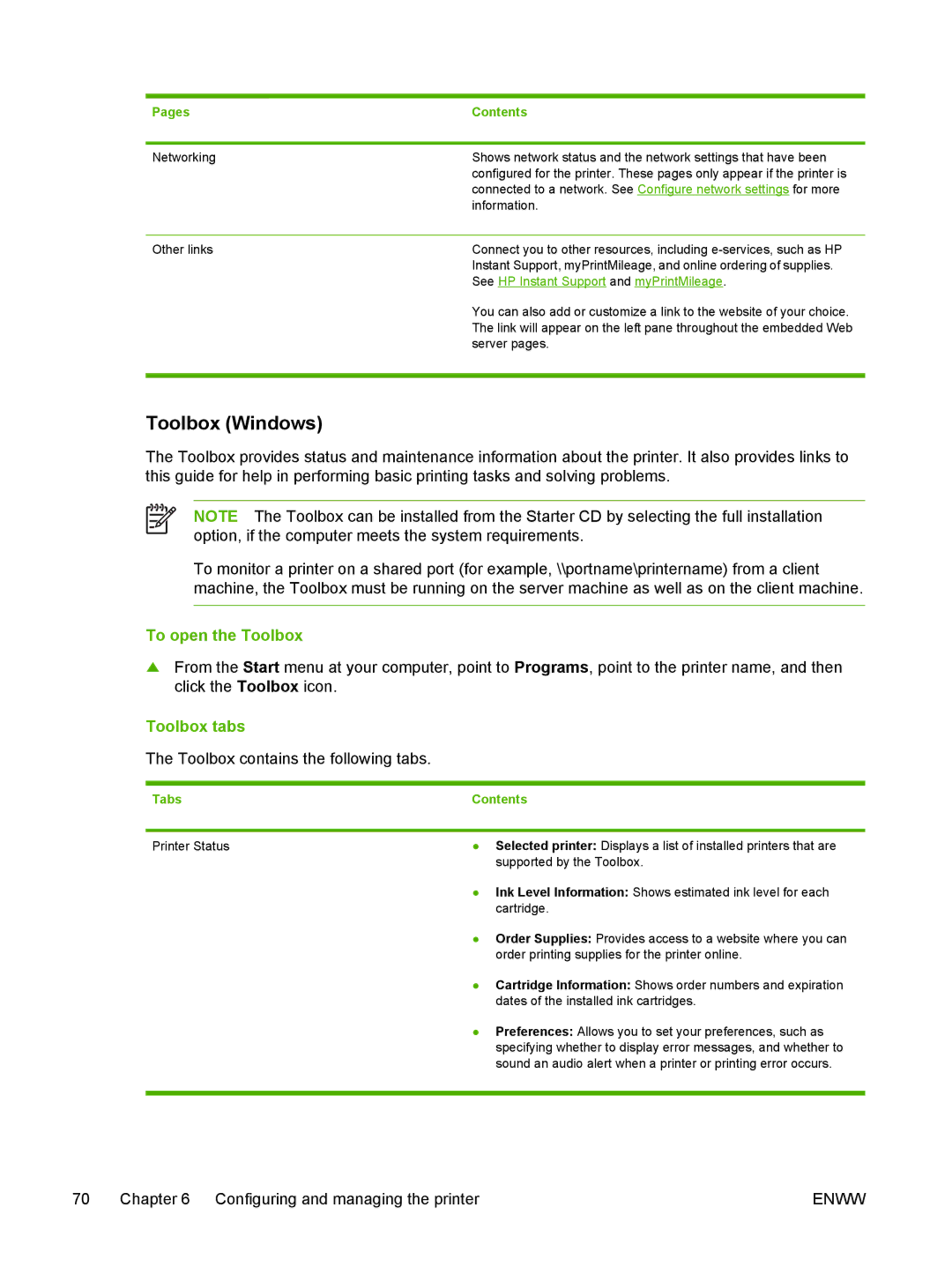Pages | Contents |
|
|
Networking | Shows network status and the network settings that have been |
| configured for the printer. These pages only appear if the printer is |
| connected to a network. See Configure network settings for more |
| information. |
|
|
Other links | Connect you to other resources, including |
| Instant Support, myPrintMileage, and online ordering of supplies. |
| See HP Instant Support and myPrintMileage. |
| You can also add or customize a link to the website of your choice. |
| The link will appear on the left pane throughout the embedded Web |
| server pages. |
|
|
Toolbox (Windows)
The Toolbox provides status and maintenance information about the printer. It also provides links to this guide for help in performing basic printing tasks and solving problems.
NOTE The Toolbox can be installed from the Starter CD by selecting the full installation option, if the computer meets the system requirements.
To monitor a printer on a shared port (for example, \\portname\printername) from a client machine, the Toolbox must be running on the server machine as well as on the client machine.
To open the Toolbox
▲From the Start menu at your computer, point to Programs, point to the printer name, and then click the Toolbox icon.
Toolbox tabs
The Toolbox contains the following tabs.
Tabs | Contents |
|
|
Printer Status | ● Selected printer: Displays a list of installed printers that are |
| supported by the Toolbox. |
| ● Ink Level Information: Shows estimated ink level for each |
| cartridge. |
| ● Order Supplies: Provides access to a website where you can |
| order printing supplies for the printer online. |
| ● Cartridge Information: Shows order numbers and expiration |
| dates of the installed ink cartridges. |
| ● Preferences: Allows you to set your preferences, such as |
| specifying whether to display error messages, and whether to |
| sound an audio alert when a printer or printing error occurs. |
|
|
70 | Chapter 6 Configuring and managing the printer | ENWW |