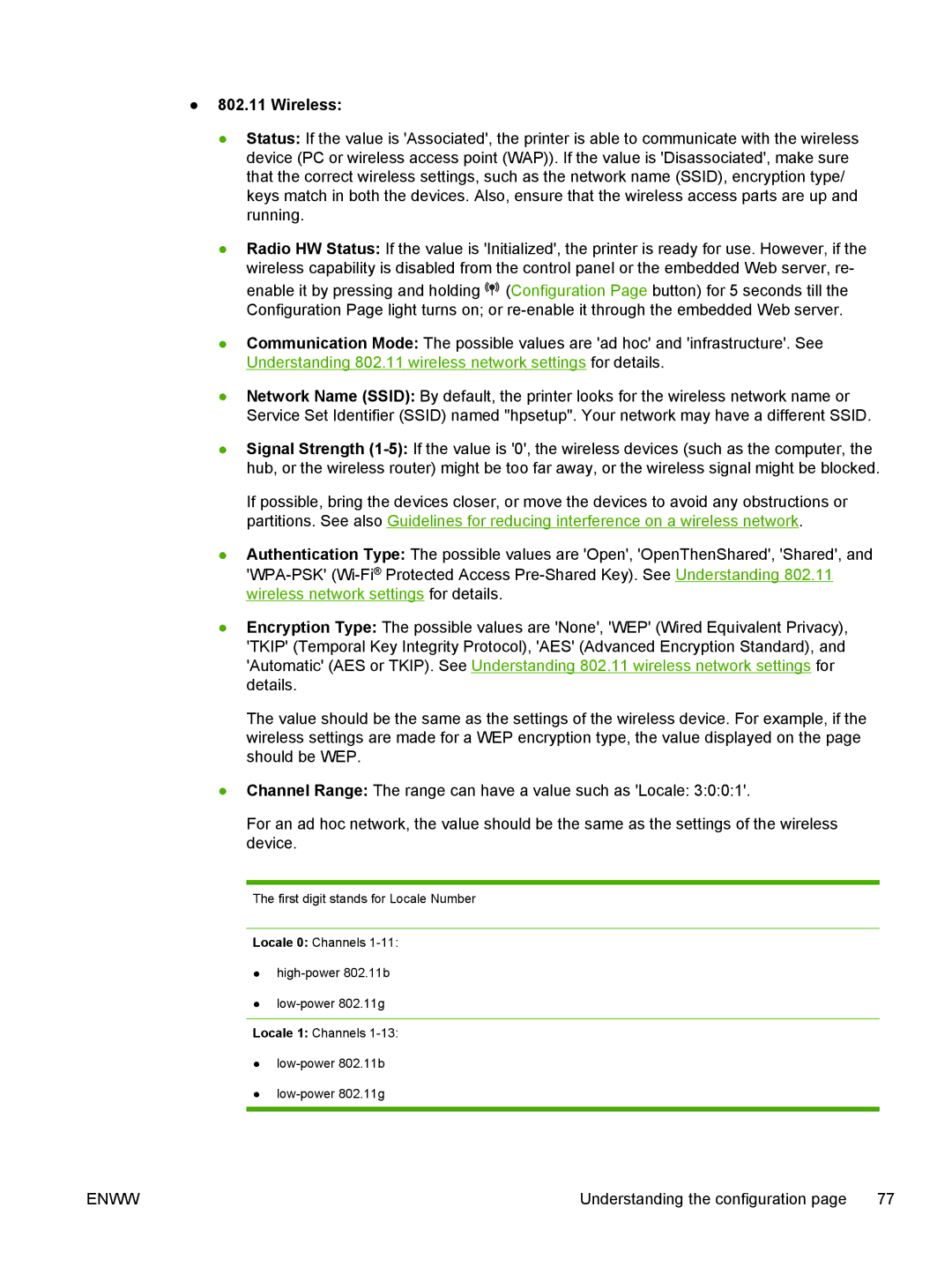●802.11 Wireless:
●Status: If the value is 'Associated', the printer is able to communicate with the wireless device (PC or wireless access point (WAP)). If the value is 'Disassociated', make sure that the correct wireless settings, such as the network name (SSID), encryption type/ keys match in both the devices. Also, ensure that the wireless access parts are up and running.
●Radio HW Status: If the value is 'Initialized', the printer is ready for use. However, if the wireless capability is disabled from the control panel or the embedded Web server, re-
enable it by pressing and holding ![]() (Configuration Page button) for 5 seconds till the Configuration Page light turns on; or
(Configuration Page button) for 5 seconds till the Configuration Page light turns on; or
●Communication Mode: The possible values are 'ad hoc' and 'infrastructure'. See Understanding 802.11 wireless network settings for details.
●Network Name (SSID): By default, the printer looks for the wireless network name or Service Set Identifier (SSID) named "hpsetup". Your network may have a different SSID.
●Signal Strength
If possible, bring the devices closer, or move the devices to avoid any obstructions or partitions. See also Guidelines for reducing interference on a wireless network.
●Authentication Type: The possible values are 'Open', 'OpenThenShared', 'Shared', and
●Encryption Type: The possible values are 'None', 'WEP' (Wired Equivalent Privacy), 'TKIP' (Temporal Key Integrity Protocol), 'AES' (Advanced Encryption Standard), and 'Automatic' (AES or TKIP). See Understanding 802.11 wireless network settings for details.
The value should be the same as the settings of the wireless device. For example, if the wireless settings are made for a WEP encryption type, the value displayed on the page should be WEP.
●Channel Range: The range can have a value such as 'Locale: 3:0:0:1'.
For an ad hoc network, the value should be the same as the settings of the wireless device.
The first digit stands for Locale Number
Locale 0: Channels
●
●
Locale 1: Channels
●
●
ENWW | Understanding the configuration page 77 |