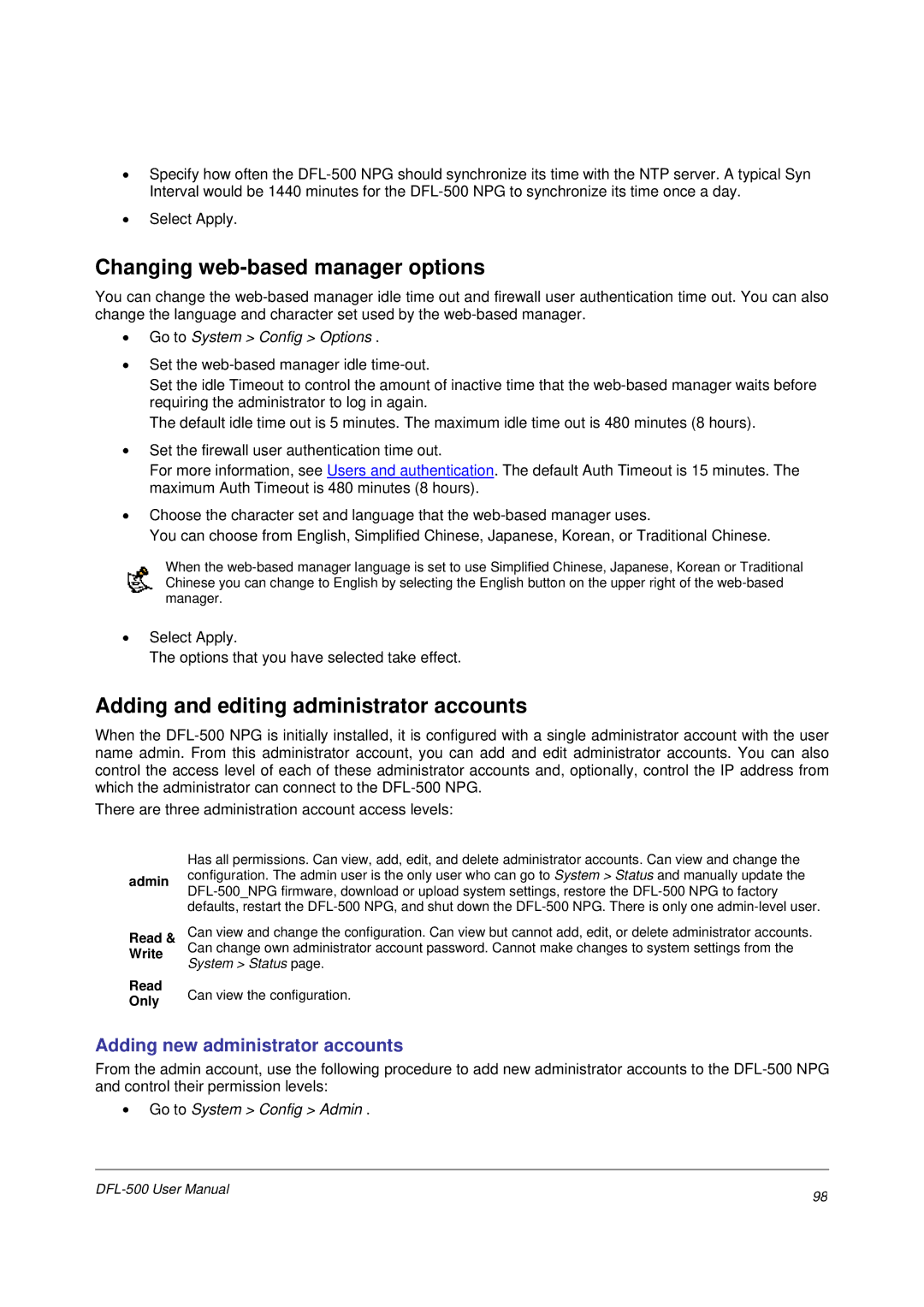•Specify how often the
•Select Apply.
Changing web-based manager options
You can change the
•Go to System > Config > Options .
•Set the
Set the idle Timeout to control the amount of inactive time that the
The default idle time out is 5 minutes. The maximum idle time out is 480 minutes (8 hours).
•Set the firewall user authentication time out.
For more information, see Users and authentication. The default Auth Timeout is 15 minutes. The maximum Auth Timeout is 480 minutes (8 hours).
•Choose the character set and language that the
You can choose from English, Simplified Chinese, Japanese, Korean, or Traditional Chinese.
When the
•Select Apply.
The options that you have selected take effect.
Adding and editing administrator accounts
When the
There are three administration account access levels:
Has all permissions. Can view, add, edit, and delete administrator accounts. Can view and change the admin configuration. The admin user is the only user who can go to System > Status and manually update the
Read &
Write
Read
Only
Can view and change the configuration. Can view but cannot add, edit, or delete administrator accounts. Can change own administrator account password. Cannot make changes to system settings from the System > Status page.
Can view the configuration.
Adding new administrator accounts
From the admin account, use the following procedure to add new administrator accounts to the
•Go to System > Config > Admin .
98 | |
|