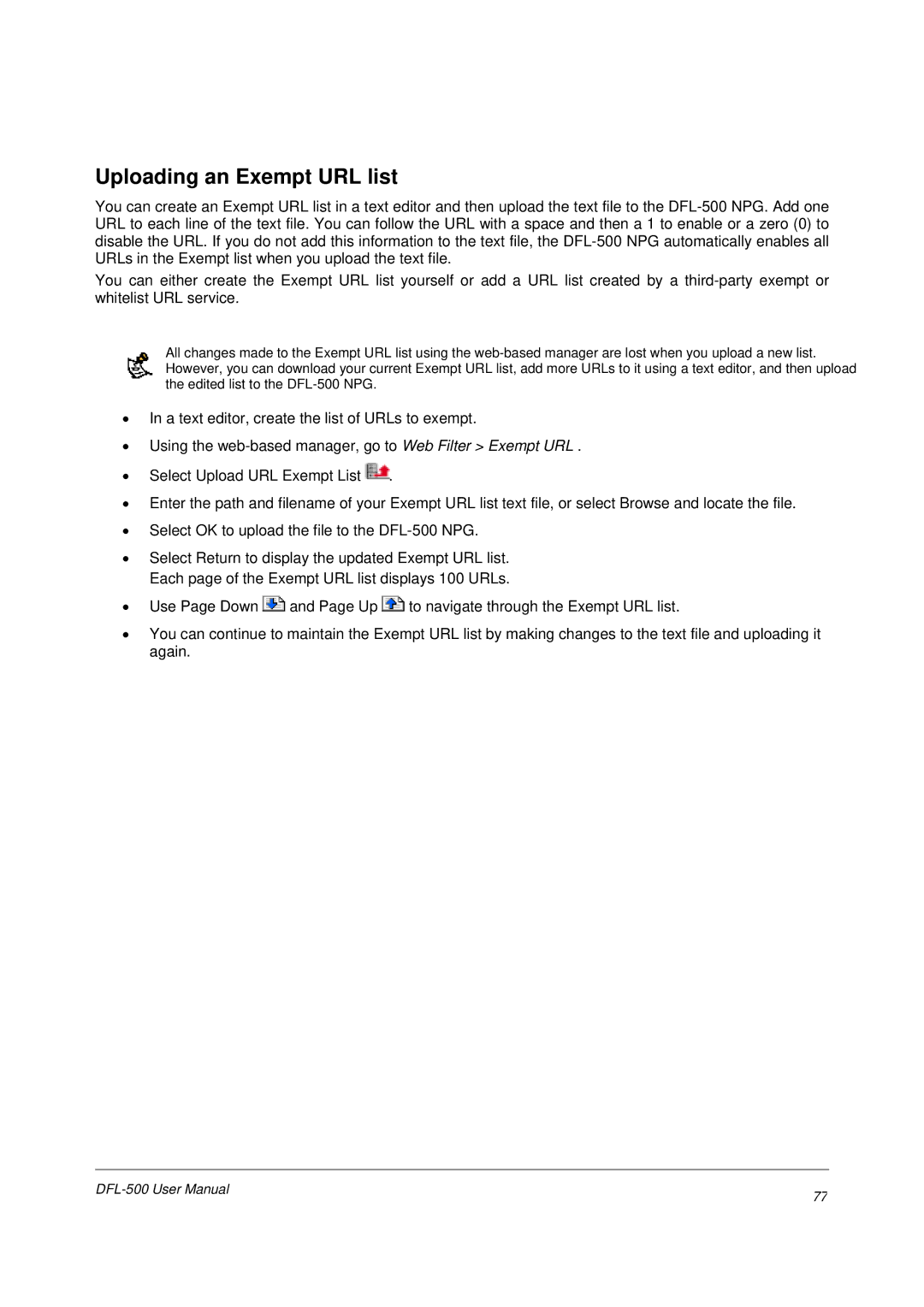Uploading an Exempt URL list
You can create an Exempt URL list in a text editor and then upload the text file to the
You can either create the Exempt URL list yourself or add a URL list created by a
All changes made to the Exempt URL list using the
•In a text editor, create the list of URLs to exempt.
•Using the
•Select Upload URL Exempt List ![]() .
.
•Enter the path and filename of your Exempt URL list text file, or select Browse and locate the file.
•Select OK to upload the file to the
•Select Return to display the updated Exempt URL list. Each page of the Exempt URL list displays 100 URLs.
•Use Page Down ![]() and Page Up
and Page Up ![]() to navigate through the Exempt URL list.
to navigate through the Exempt URL list.
•You can continue to maintain the Exempt URL list by making changes to the text file and uploading it again.
77 | |
|