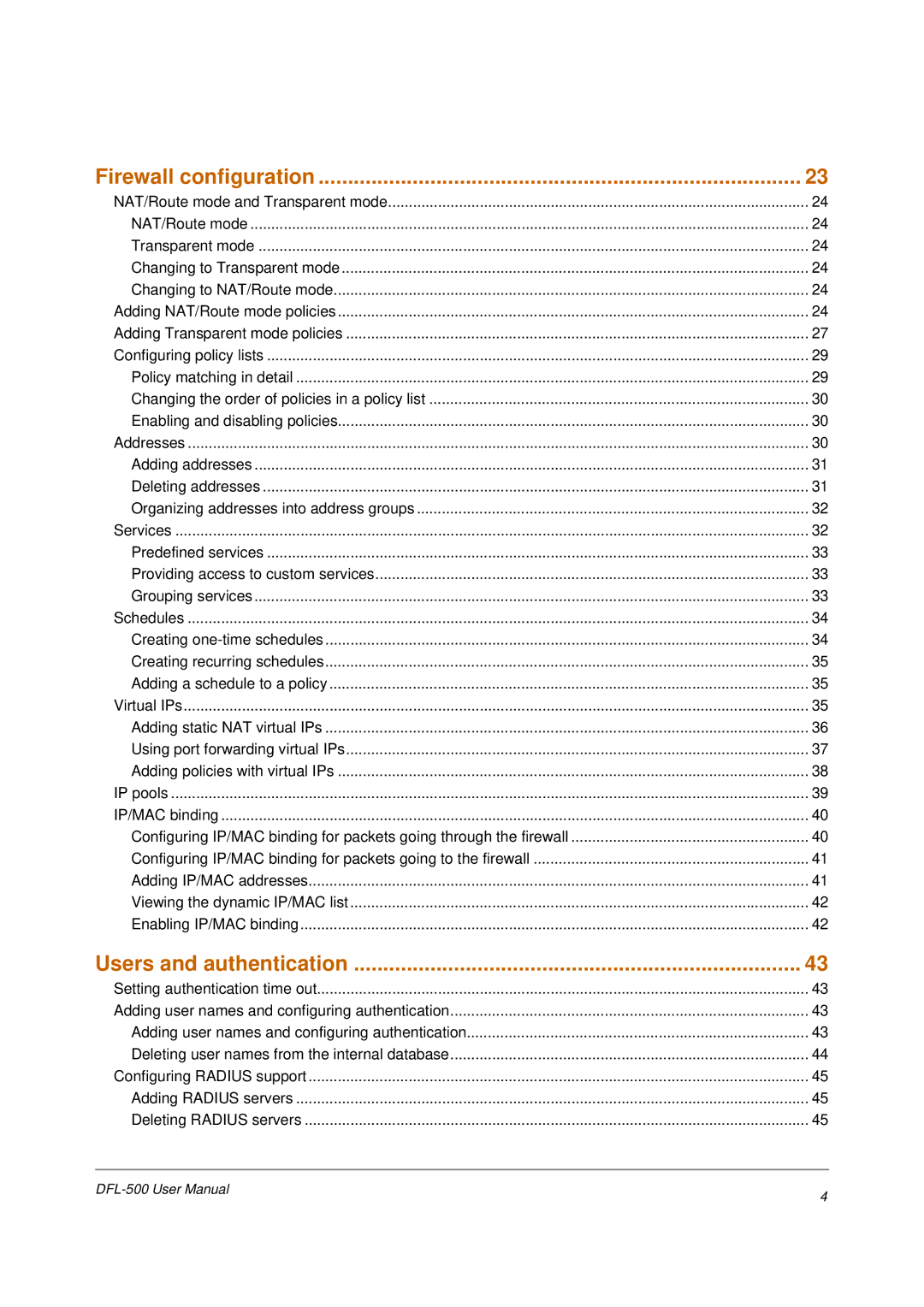Firewall configuration | 23 |
NAT/Route mode and Transparent mode | 24 |
NAT/Route mode | 24 |
Transparent mode | 24 |
Changing to Transparent mode | 24 |
Changing to NAT/Route mode | 24 |
Adding NAT/Route mode policies | 24 |
Adding Transparent mode policies | 27 |
Configuring policy lists | 29 |
Policy matching in detail | 29 |
Changing the order of policies in a policy list | 30 |
Enabling and disabling policies | 30 |
Addresses | 30 |
Adding addresses | 31 |
Deleting addresses | 31 |
Organizing addresses into address groups | 32 |
Services | 32 |
Predefined services | 33 |
Providing access to custom services | 33 |
Grouping services | 33 |
Schedules | 34 |
Creating | 34 |
Creating recurring schedules | 35 |
Adding a schedule to a policy | 35 |
Virtual IPs | 35 |
Adding static NAT virtual IPs | 36 |
Using port forwarding virtual IPs | 37 |
Adding policies with virtual IPs | 38 |
IP pools | 39 |
IP/MAC binding | 40 |
Configuring IP/MAC binding for packets going through the firewall | 40 |
Configuring IP/MAC binding for packets going to the firewall | 41 |
Adding IP/MAC addresses | 41 |
Viewing the dynamic IP/MAC list | 42 |
Enabling IP/MAC binding | 42 |
Users and authentication | 43 |
Setting authentication time out | 43 |
Adding user names and configuring authentication | 43 |
Adding user names and configuring authentication | 43 |
Deleting user names from the internal database | 44 |
Configuring RADIUS support | 45 |
Adding RADIUS servers | 45 |
Deleting RADIUS servers | 45 |
4 | |
|