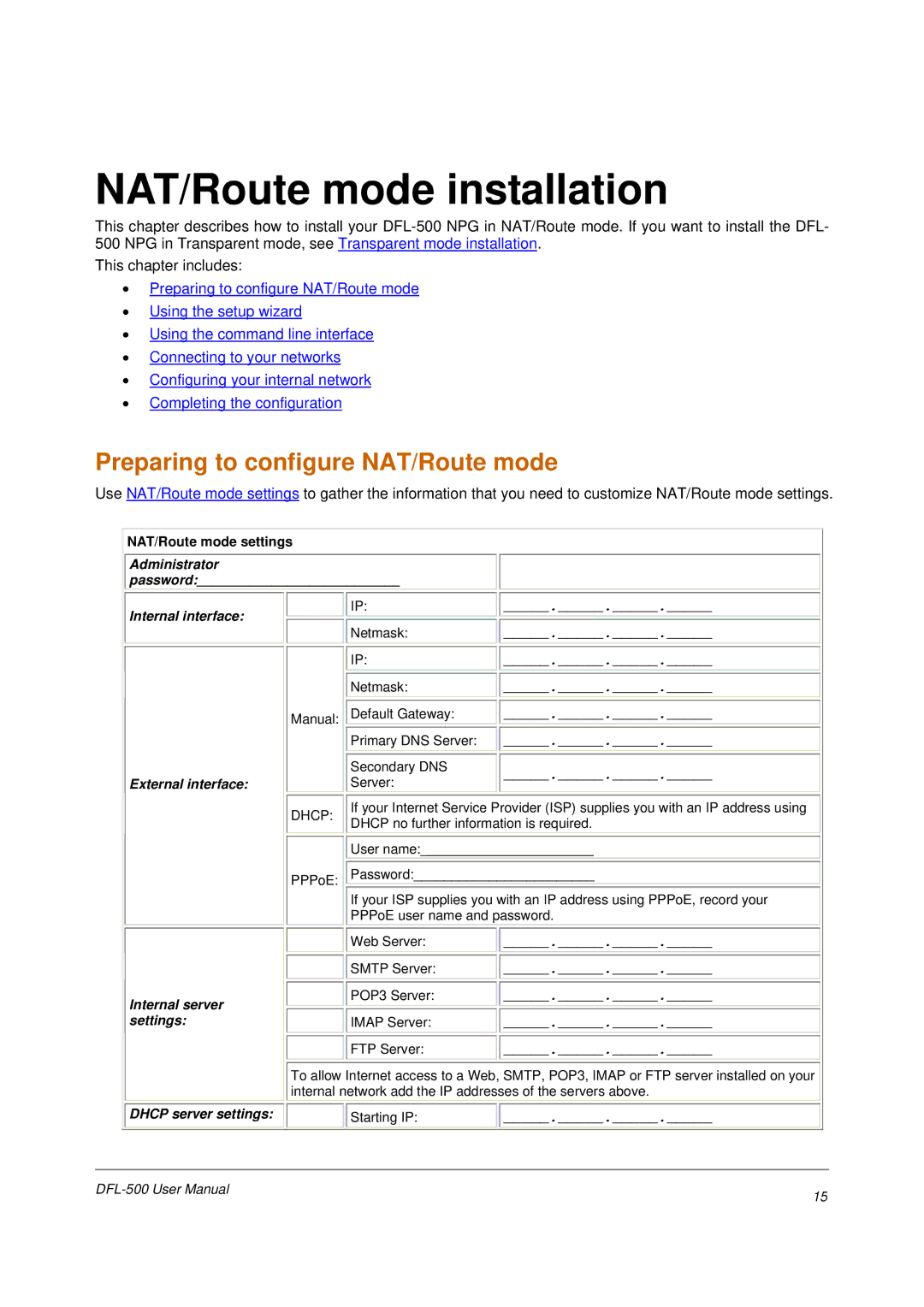NAT/Route mode installation
This chapter describes how to install your
This chapter includes:
•Preparing to configure NAT/Route mode
•Using the setup wizard
•Using the command line interface
•Connecting to your networks
•Configuring your internal network
•Completing the configuration
Preparing to configure NAT/Route mode
Use NAT/Route mode settings to gather the information that you need to customize NAT/Route mode settings.
NAT/Route mode settings
Administrator
password:___________________________
Internal interface:
External interface:
|
| IP: |
| _____._____._____._____ |
|
|
|
| |
|
| Netmask: |
| _____._____._____._____ |
|
|
|
| |
|
| IP: |
| _____._____._____._____ |
|
|
|
| |
|
| Netmask: |
| _____._____._____._____ |
|
|
|
| |
Manual: |
| Default Gateway: |
| _____._____._____._____ |
|
|
|
| |
|
| Primary DNS Server: |
| _____._____._____._____ |
|
|
|
|
|
|
| Secondary DNS |
| _____._____._____._____ |
|
| Server: |
| |
|
|
|
| |
|
|
| ||
DHCP: |
| If your Internet Service Provider (ISP) supplies you with an IP address using | ||
| DHCP no further information is required. | |||
|
| |||
|
|
| ||
|
| User name:_______________________ | ||
|
|
| ||
PPPoE: |
| Password:________________________ | ||
|
|
|
| |
|
| If your ISP supplies you with an IP address using PPPoE, record your | ||
|
| PPPoE user name and password. | ||
Internal server settings:
DHCP server settings:
Web Server: |
| _____._____._____._____ |
|
| |
SMTP Server: |
| _____._____._____._____ |
|
| |
POP3 Server: |
| _____._____._____._____ |
|
| |
IMAP Server: |
| _____._____._____._____ |
|
| |
FTP Server: |
| _____._____._____._____ |
To allow Internet access to a Web, SMTP, POP3, IMAP or FTP server installed on your internal network add the IP addresses of the servers above.
Starting IP: |
| _____._____._____._____ |
15 | |
|