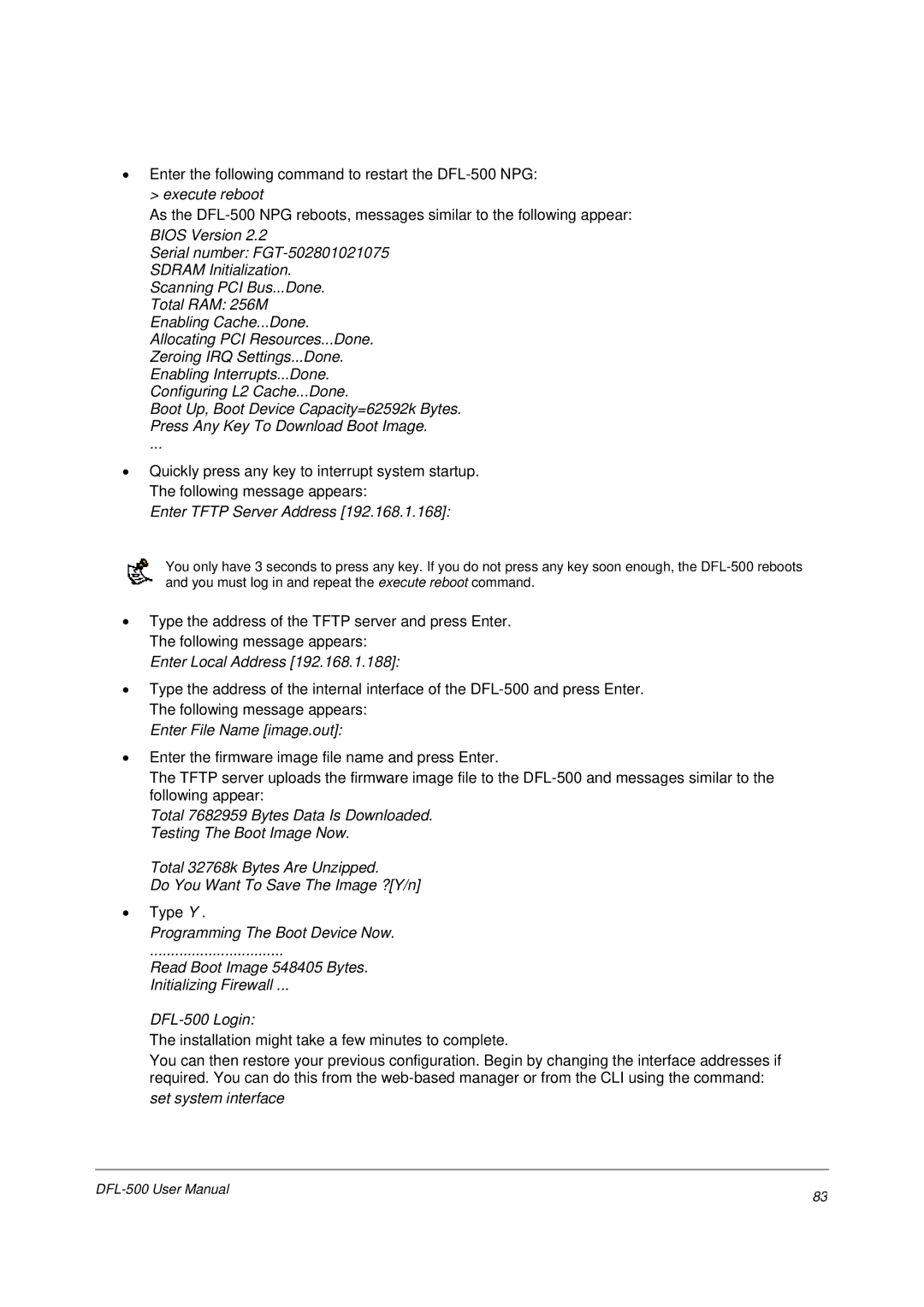•Enter the following command to restart the
As the
BIOS Version 2.2
Serial number:
Scanning PCI Bus...Done. Total RAM: 256M Enabling Cache...Done. Allocating PCI Resources...Done. Zeroing IRQ Settings...Done. Enabling Interrupts...Done. Configuring L2 Cache...Done.
Boot Up, Boot Device Capacity=62592k Bytes. Press Any Key To Download Boot Image.
...
•Quickly press any key to interrupt system startup. The following message appears:
Enter TFTP Server Address [192.168.1.168]:
You only have 3 seconds to press any key. If you do not press any key soon enough, the
•Type the address of the TFTP server and press Enter. The following message appears:
Enter Local Address [192.168.1.188]:
•Type the address of the internal interface of the
Enter File Name [image.out]:
•Enter the firmware image file name and press Enter.
The TFTP server uploads the firmware image file to the
Total 7682959 Bytes Data Is Downloaded. Testing The Boot Image Now.
Total 32768k Bytes Are Unzipped.
Do You Want To Save The Image ?[Y/n]
•Type Y .
Programming The Boot Device Now.
................................
Read Boot Image 548405 Bytes. Initializing Firewall ...
The installation might take a few minutes to complete.
You can then restore your previous configuration. Begin by changing the interface addresses if required. You can do this from the
83 | |
|