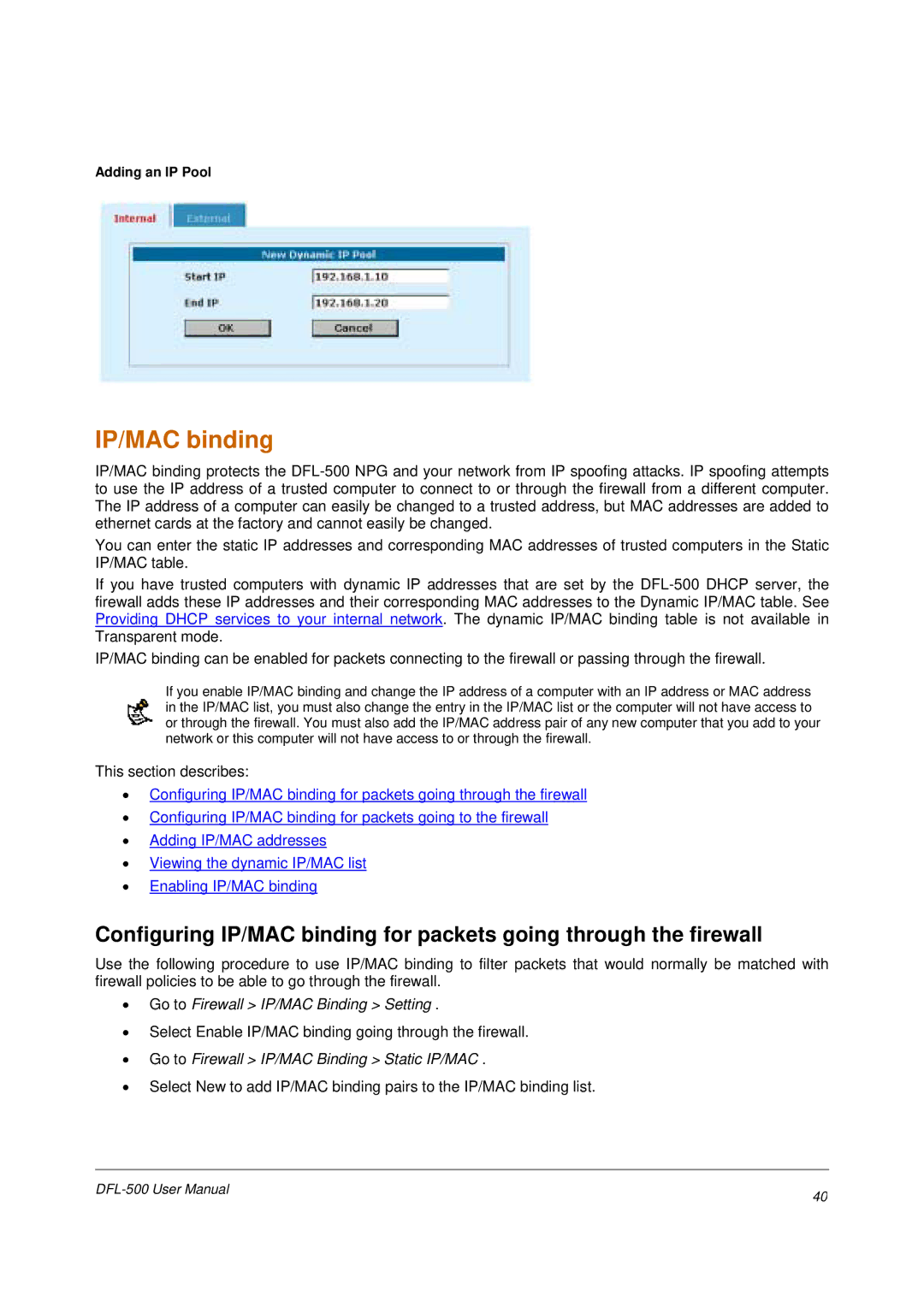Adding an IP Pool
IP/MAC binding
IP/MAC binding protects the
You can enter the static IP addresses and corresponding MAC addresses of trusted computers in the Static IP/MAC table.
If you have trusted computers with dynamic IP addresses that are set by the
IP/MAC binding can be enabled for packets connecting to the firewall or passing through the firewall.
If you enable IP/MAC binding and change the IP address of a computer with an IP address or MAC address in the IP/MAC list, you must also change the entry in the IP/MAC list or the computer will not have access to or through the firewall. You must also add the IP/MAC address pair of any new computer that you add to your network or this computer will not have access to or through the firewall.
This section describes:
•Configuring IP/MAC binding for packets going through the firewall
•Configuring IP/MAC binding for packets going to the firewall
•Adding IP/MAC addresses
•Viewing the dynamic IP/MAC list
•Enabling IP/MAC binding
Configuring IP/MAC binding for packets going through the firewall
Use the following procedure to use IP/MAC binding to filter packets that would normally be matched with firewall policies to be able to go through the firewall.
•Go to Firewall > IP/MAC Binding > Setting .
•Select Enable IP/MAC binding going through the firewall.
•Go to Firewall > IP/MAC Binding > Static IP/MAC .
•Select New to add IP/MAC binding pairs to the IP/MAC binding list.
40 | |
|