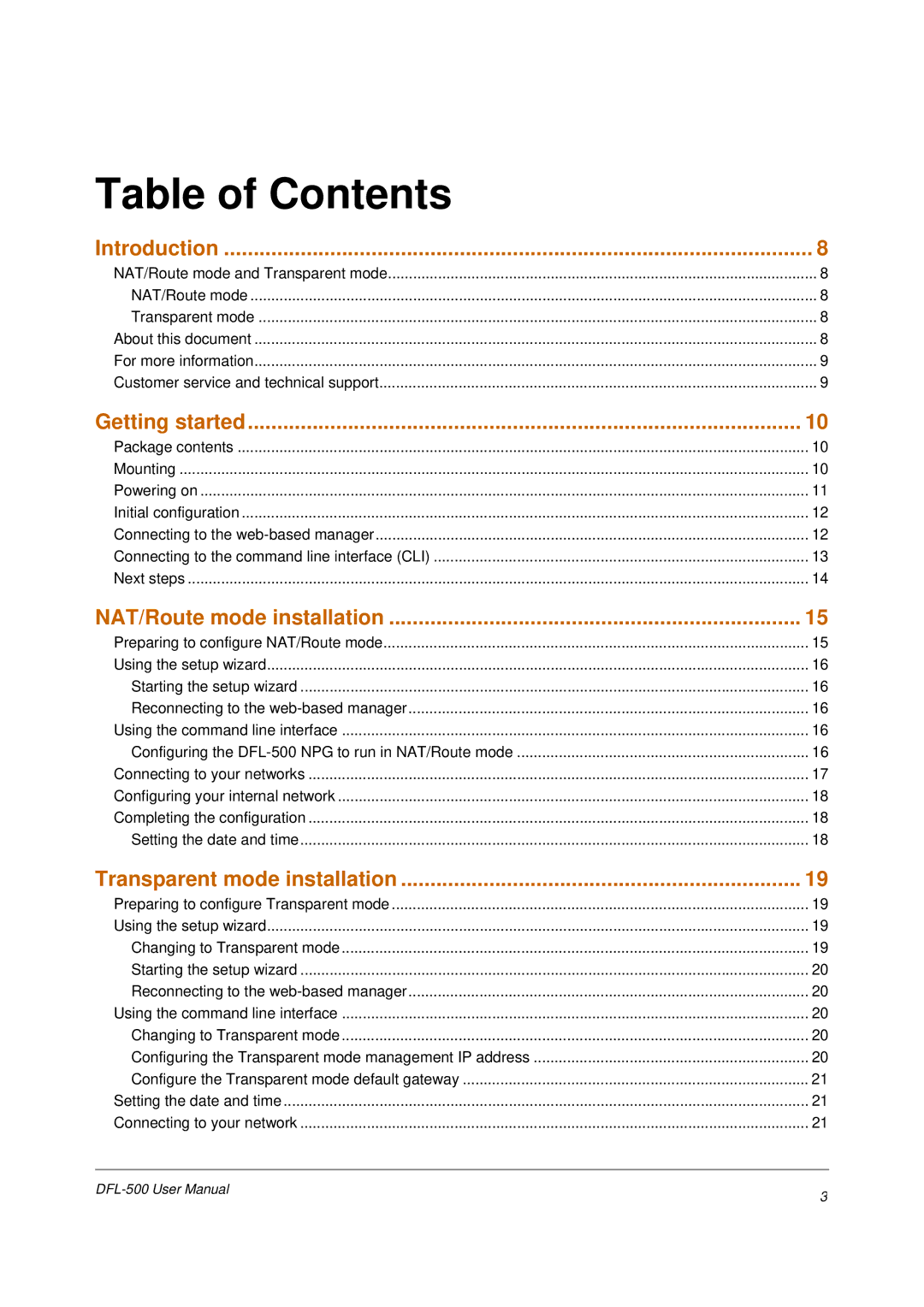Table of Contents |
|
Introduction | 8 |
NAT/Route mode and Transparent mode | 8 |
NAT/Route mode | 8 |
Transparent mode | 8 |
About this document | 8 |
For more information | 9 |
Customer service and technical support | 9 |
Getting started | 10 |
Package contents | 10 |
Mounting | 10 |
Powering on | 11 |
Initial configuration | 12 |
Connecting to the | 12 |
Connecting to the command line interface (CLI) | 13 |
Next steps | 14 |
NAT/Route mode installation | 15 |
Preparing to configure NAT/Route mode | 15 |
Using the setup wizard | 16 |
Starting the setup wizard | 16 |
Reconnecting to the | 16 |
Using the command line interface | 16 |
Configuring the | 16 |
Connecting to your networks | 17 |
Configuring your internal network | 18 |
Completing the configuration | 18 |
Setting the date and time | 18 |
Transparent mode installation | 19 |
Preparing to configure Transparent mode | 19 |
Using the setup wizard | 19 |
Changing to Transparent mode | 19 |
Starting the setup wizard | 20 |
Reconnecting to the | 20 |
Using the command line interface | 20 |
Changing to Transparent mode | 20 |
Configuring the Transparent mode management IP address | 20 |
Configure the Transparent mode default gateway | 21 |
Setting the date and time | 21 |
Connecting to your network | 21 |
3 | |
|