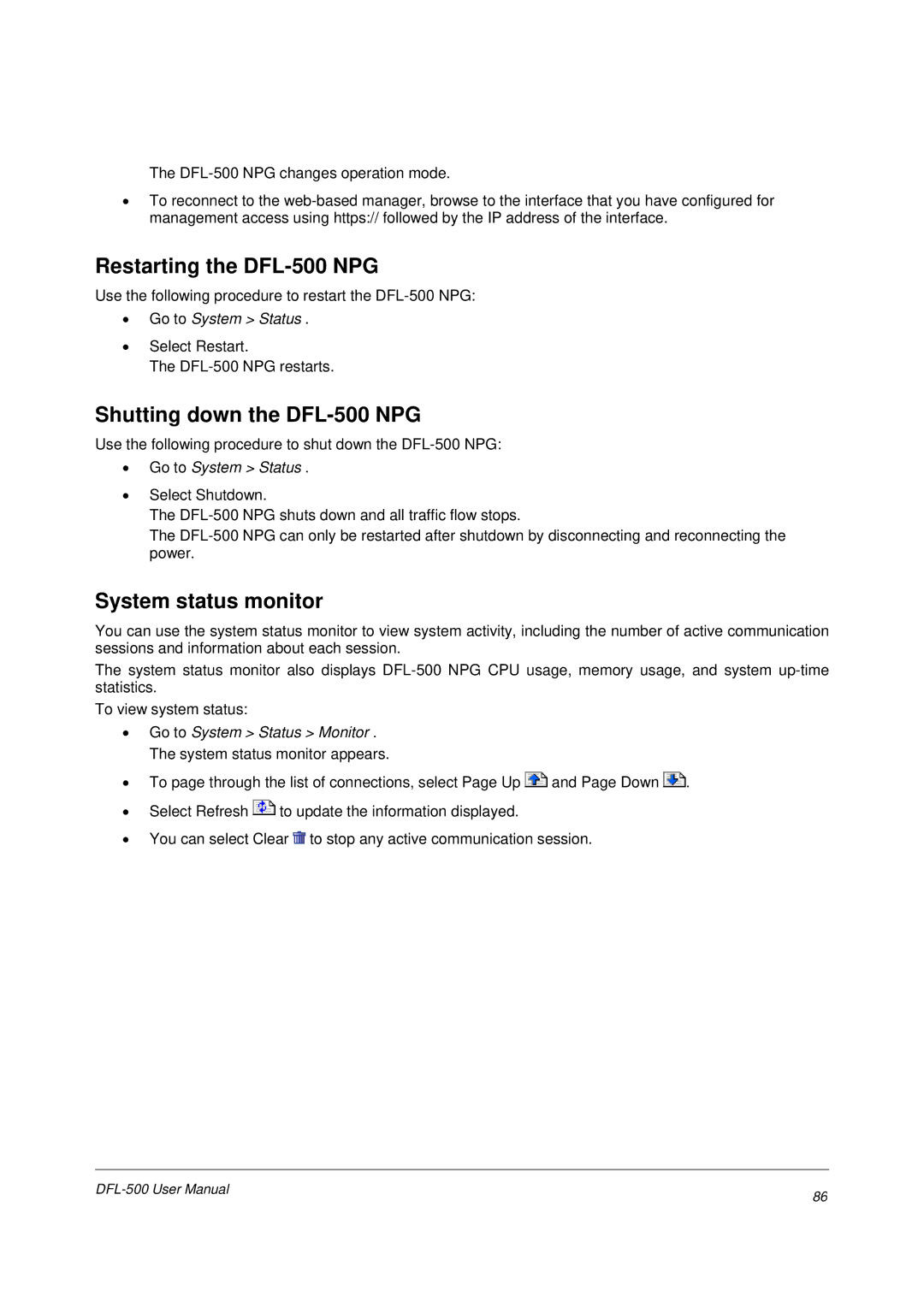The
•To reconnect to the
Restarting the DFL-500 NPG
Use the following procedure to restart the
•Go to System > Status .
•Select Restart.
The
Shutting down the DFL-500 NPG
Use the following procedure to shut down the
•Go to System > Status .
•Select Shutdown.
The
The
System status monitor
You can use the system status monitor to view system activity, including the number of active communication sessions and information about each session.
The system status monitor also displays
To view system status:
•Go to System > Status > Monitor . The system status monitor appears.
•To page through the list of connections, select Page Up ![]() and Page Down
and Page Down ![]() .
.
•Select Refresh ![]() to update the information displayed.
to update the information displayed.
•You can select Clear ![]() to stop any active communication session.
to stop any active communication session.
86 | |
|