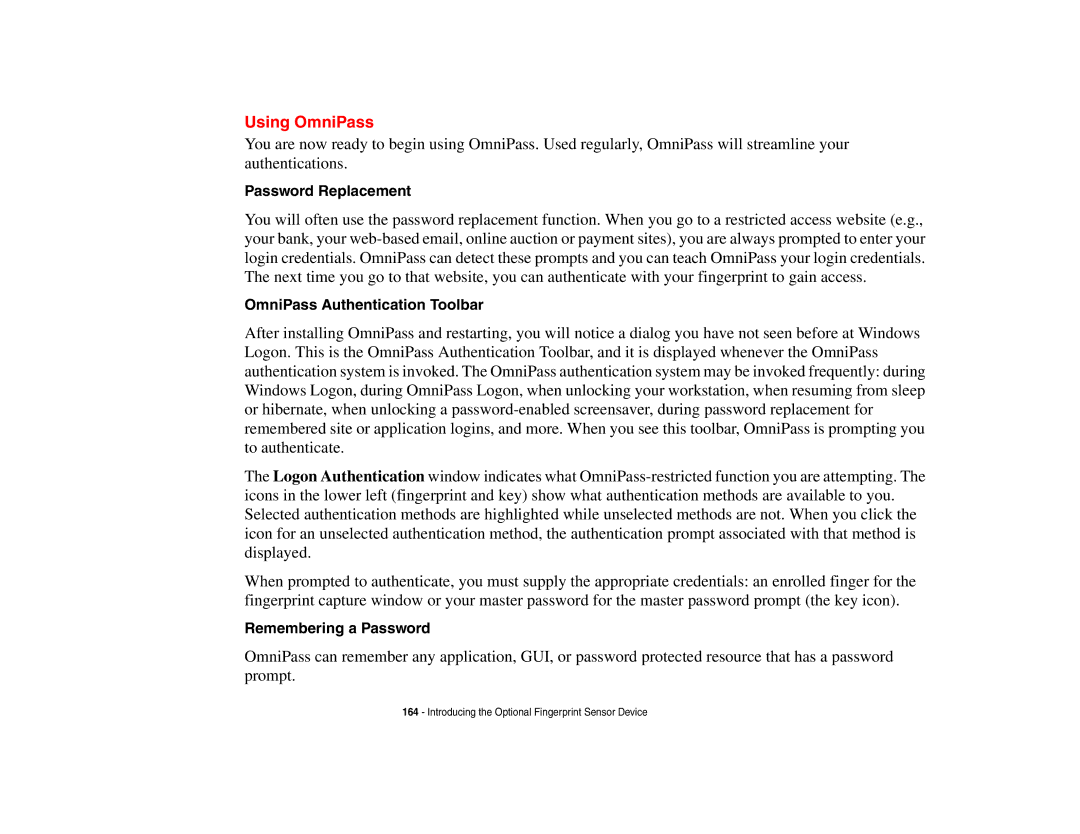Using OmniPass
You are now ready to begin using OmniPass. Used regularly, OmniPass will streamline your authentications.
Password Replacement
You will often use the password replacement function. When you go to a restricted access website (e.g., your bank, your
OmniPass Authentication Toolbar
After installing OmniPass and restarting, you will notice a dialog you have not seen before at Windows Logon. This is the OmniPass Authentication Toolbar, and it is displayed whenever the OmniPass authentication system is invoked. The OmniPass authentication system may be invoked frequently: during Windows Logon, during OmniPass Logon, when unlocking your workstation, when resuming from sleep or hibernate, when unlocking a
The Logon Authentication window indicates what
When prompted to authenticate, you must supply the appropriate credentials: an enrolled finger for the fingerprint capture window or your master password for the master password prompt (the key icon).
Remembering a Password
OmniPass can remember any application, GUI, or password protected resource that has a password prompt.
164 - Introducing the Optional Fingerprint Sensor Device