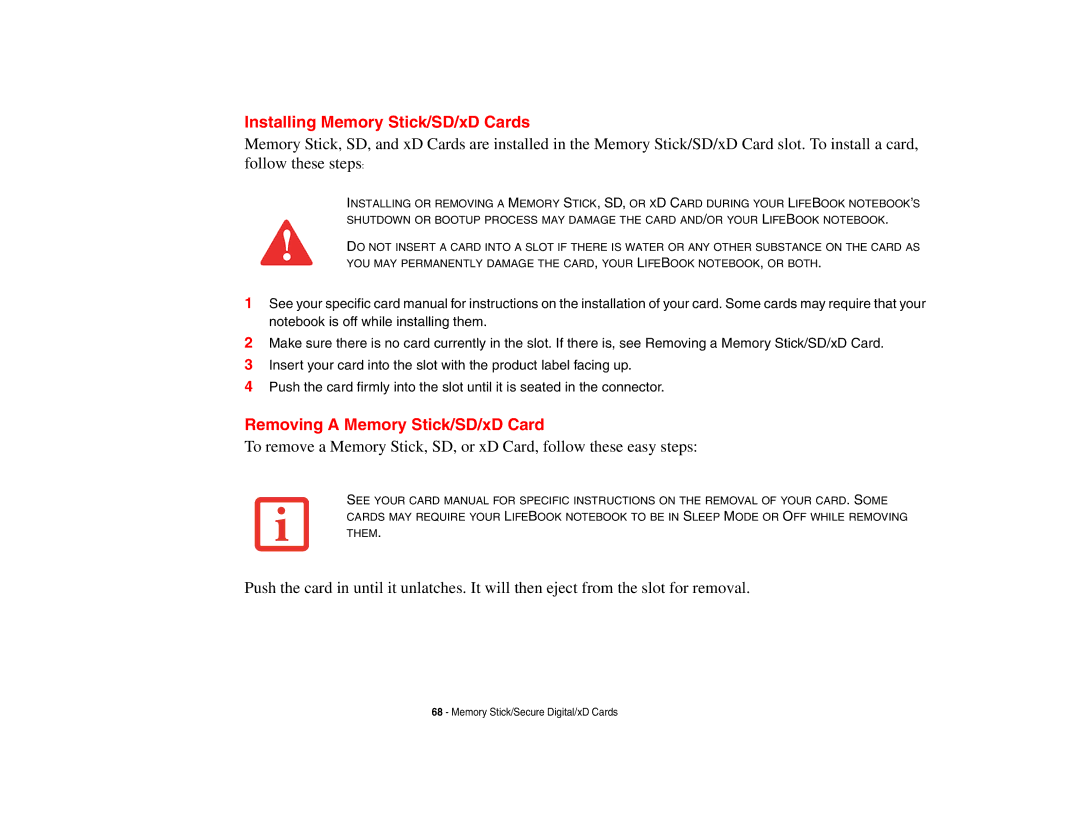Installing Memory Stick/SD/xD Cards
Memory Stick, SD, and xD Cards are installed in the Memory Stick/SD/xD Card slot. To install a card, follow these steps:
INSTALLING OR REMOVING A MEMORY STICK, SD, OR XD CARD DURING YOUR LIFEBOOK NOTEBOOK’S SHUTDOWN OR BOOTUP PROCESS MAY DAMAGE THE CARD AND/OR YOUR LIFEBOOK NOTEBOOK.
DO NOT INSERT A CARD INTO A SLOT IF THERE IS WATER OR ANY OTHER SUBSTANCE ON THE CARD AS YOU MAY PERMANENTLY DAMAGE THE CARD, YOUR LIFEBOOK NOTEBOOK, OR BOTH.
1See your specific card manual for instructions on the installation of your card. Some cards may require that your notebook is off while installing them.
2Make sure there is no card currently in the slot. If there is, see Removing a Memory Stick/SD/xD Card.
3Insert your card into the slot with the product label facing up.
4Push the card firmly into the slot until it is seated in the connector.
Removing A Memory Stick/SD/xD Card
To remove a Memory Stick, SD, or xD Card, follow these easy steps:
SEE YOUR CARD MANUAL FOR SPECIFIC INSTRUCTIONS ON THE REMOVAL OF YOUR CARD. SOME CARDS MAY REQUIRE YOUR LIFEBOOK NOTEBOOK TO BE IN SLEEP MODE OR OFF WHILE REMOVING THEM.
Push the card in until it unlatches. It will then eject from the slot for removal.
68 - Memory Stick/Secure Digital/xD Cards