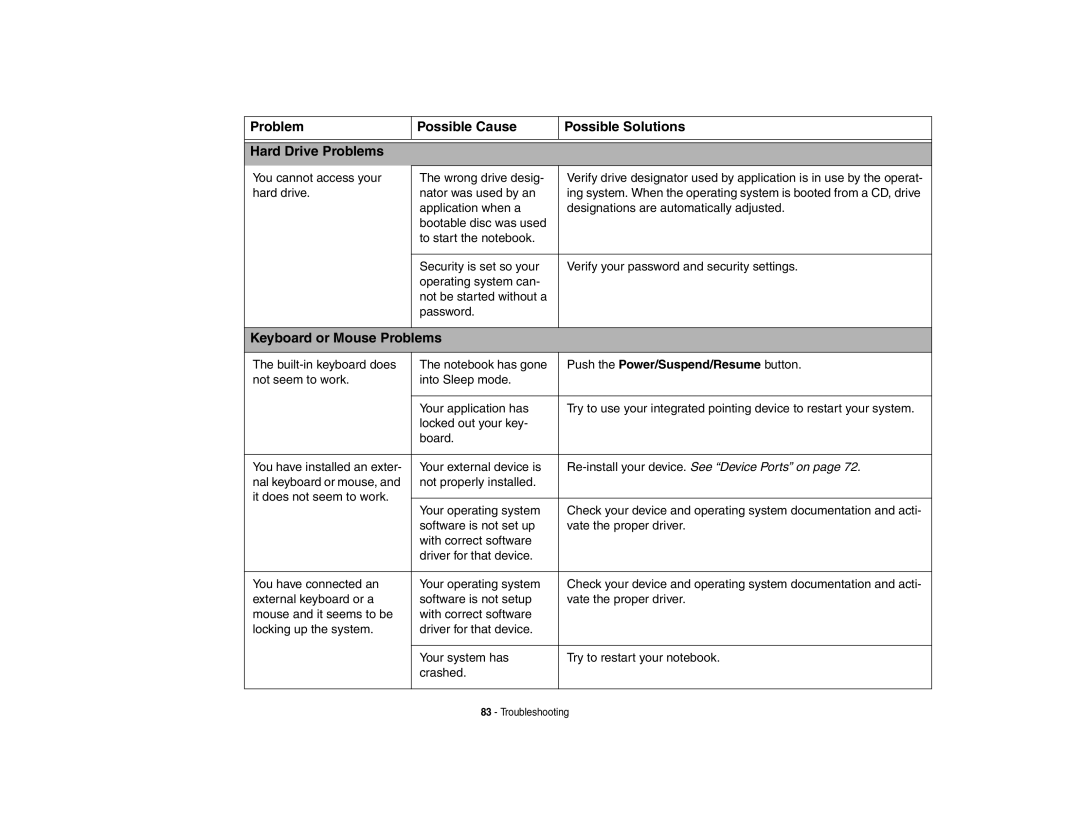Problem | Possible Cause | Possible Solutions |
|
|
|
Hard Drive Problems
You cannot access your hard drive.
The wrong drive desig- | Verify drive designator used by application is in use by the operat- |
nator was used by an | ing system. When the operating system is booted from a CD, drive |
application when a | designations are automatically adjusted. |
bootable disc was used |
|
to start the notebook. |
|
|
|
Security is set so your | Verify your password and security settings. |
operating system can- |
|
not be started without a |
|
password. |
|
|
|
Keyboard or Mouse Problems
The | The notebook has gone | Push the Power/Suspend/Resume button. | |
not seem to work. | into Sleep mode. |
| |
|
|
| |
| Your application has | Try to use your integrated pointing device to restart your system. | |
| locked out your key- |
| |
| board. |
| |
|
|
| |
You have installed an exter- | Your external device is |
| |
nal keyboard or mouse, and | not properly installed. |
| |
it does not seem to work. |
|
| |
Your operating system | Check your device and operating system documentation and acti- | ||
| |||
| software is not set up | vate the proper driver. | |
| with correct software |
| |
| driver for that device. |
| |
|
|
| |
You have connected an | Your operating system | Check your device and operating system documentation and acti- | |
external keyboard or a | software is not setup | vate the proper driver. | |
mouse and it seems to be | with correct software |
| |
locking up the system. | driver for that device. |
| |
|
|
| |
| Your system has | Try to restart your notebook. | |
| crashed. |
| |
|
|
|